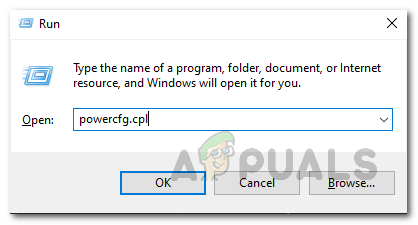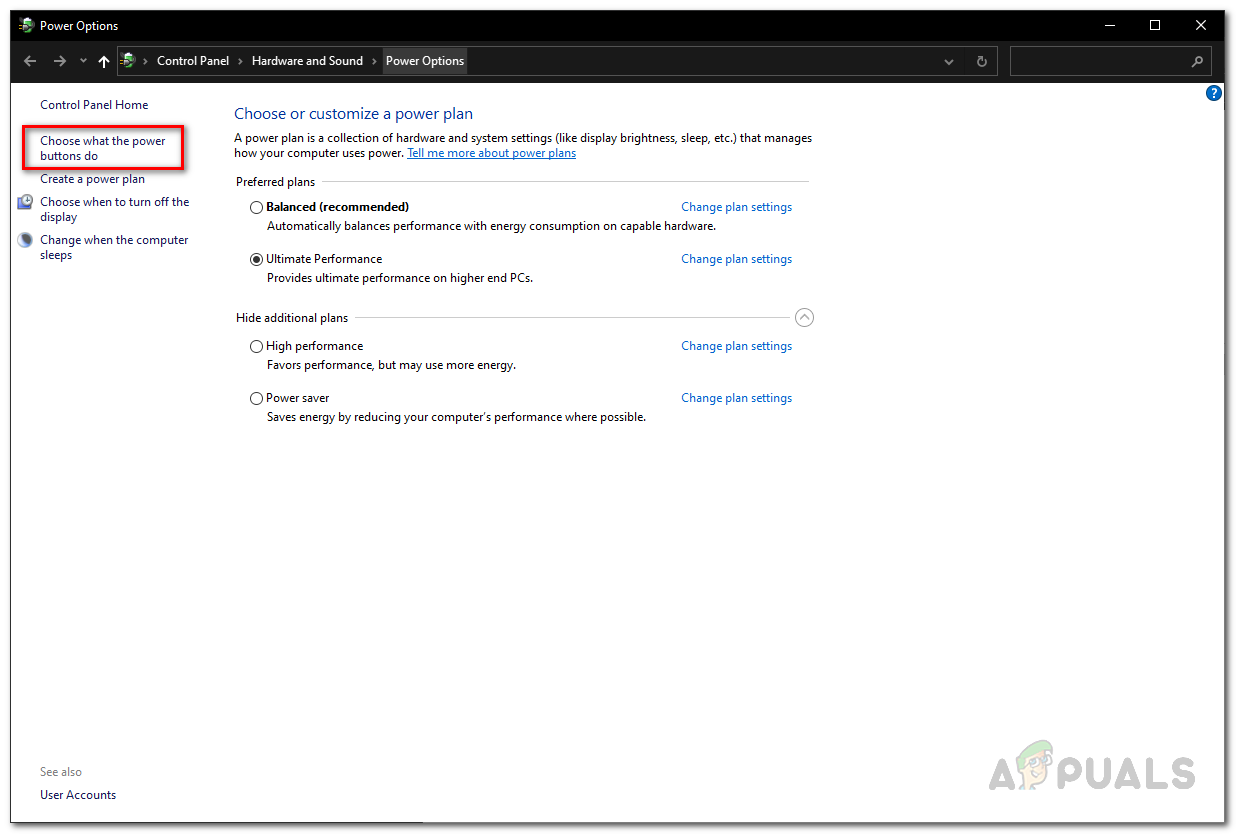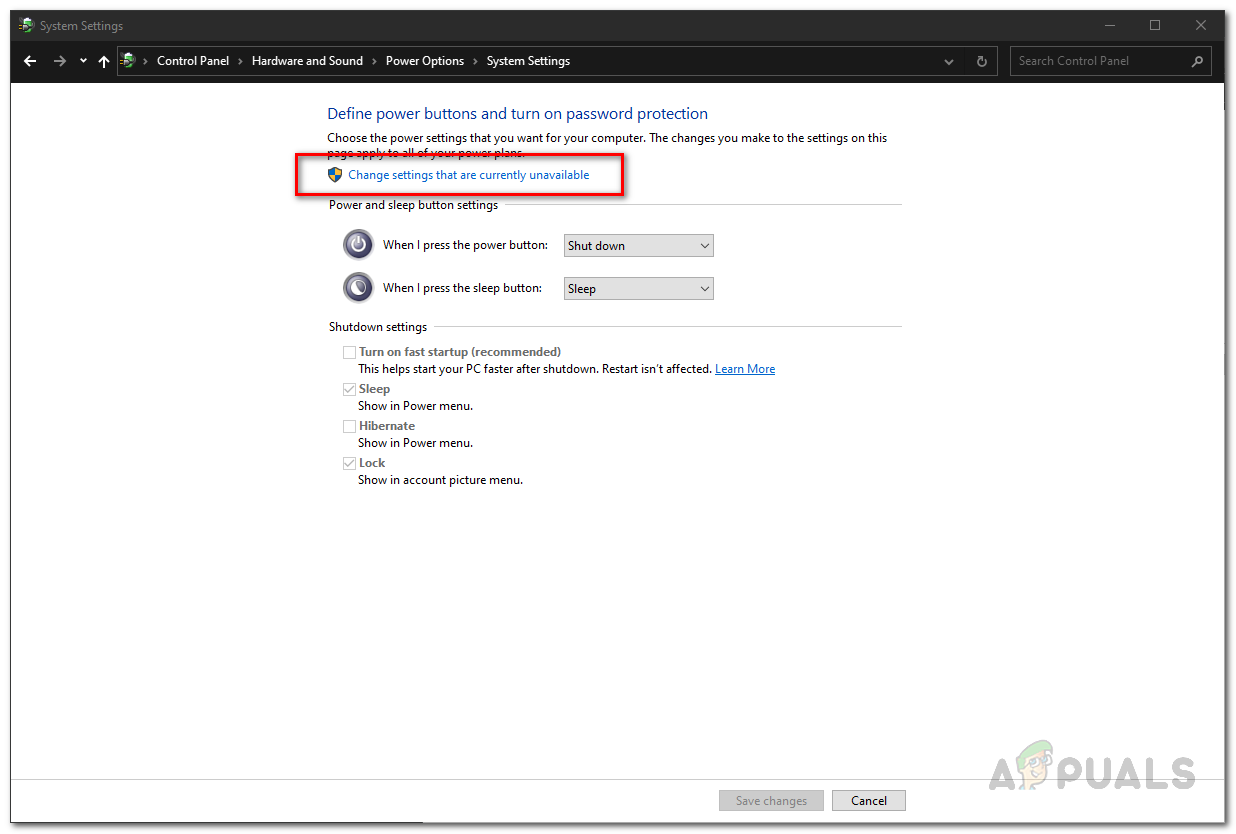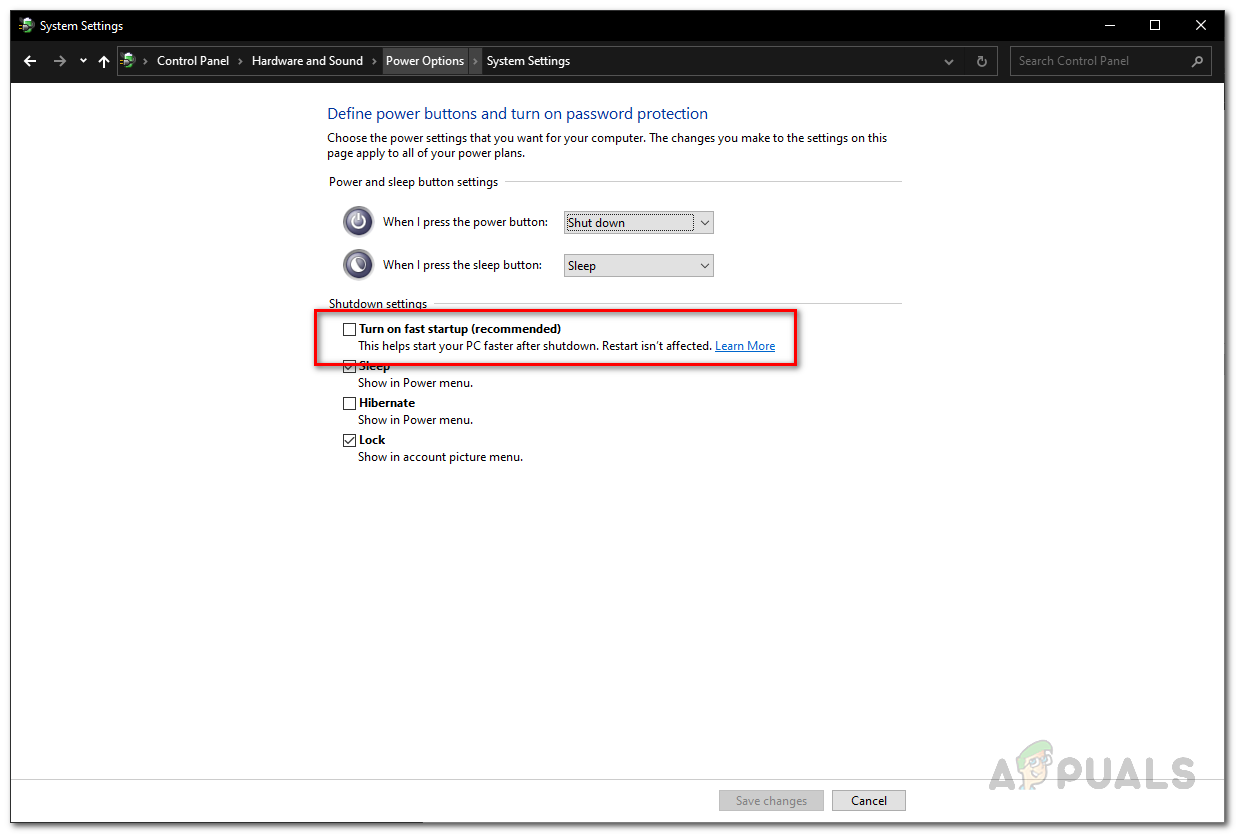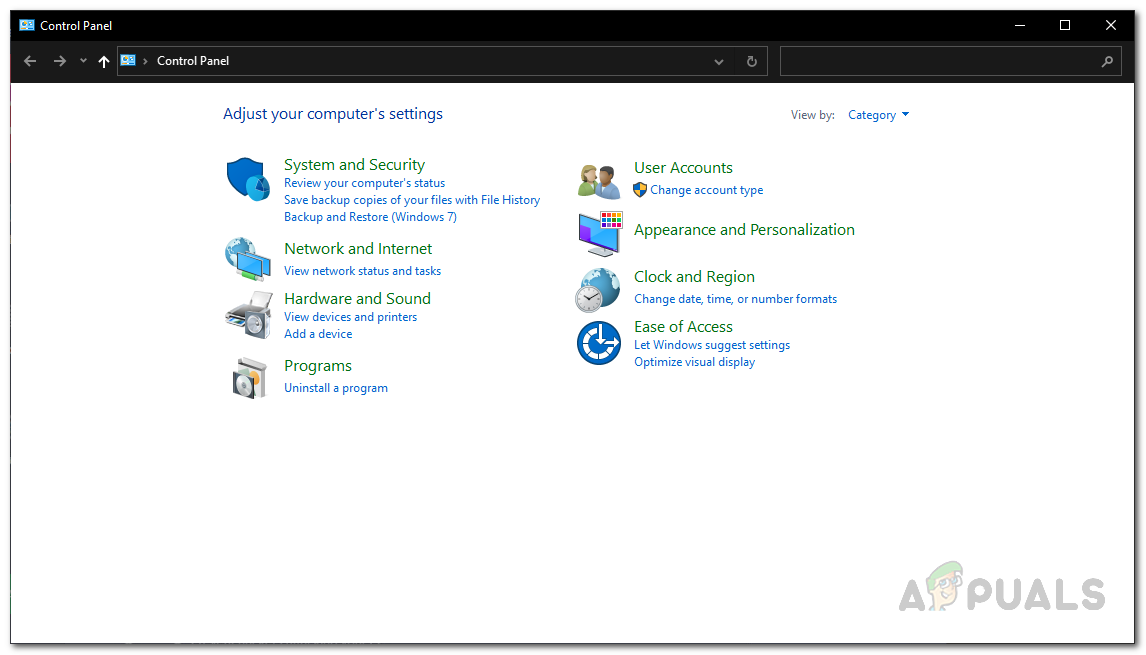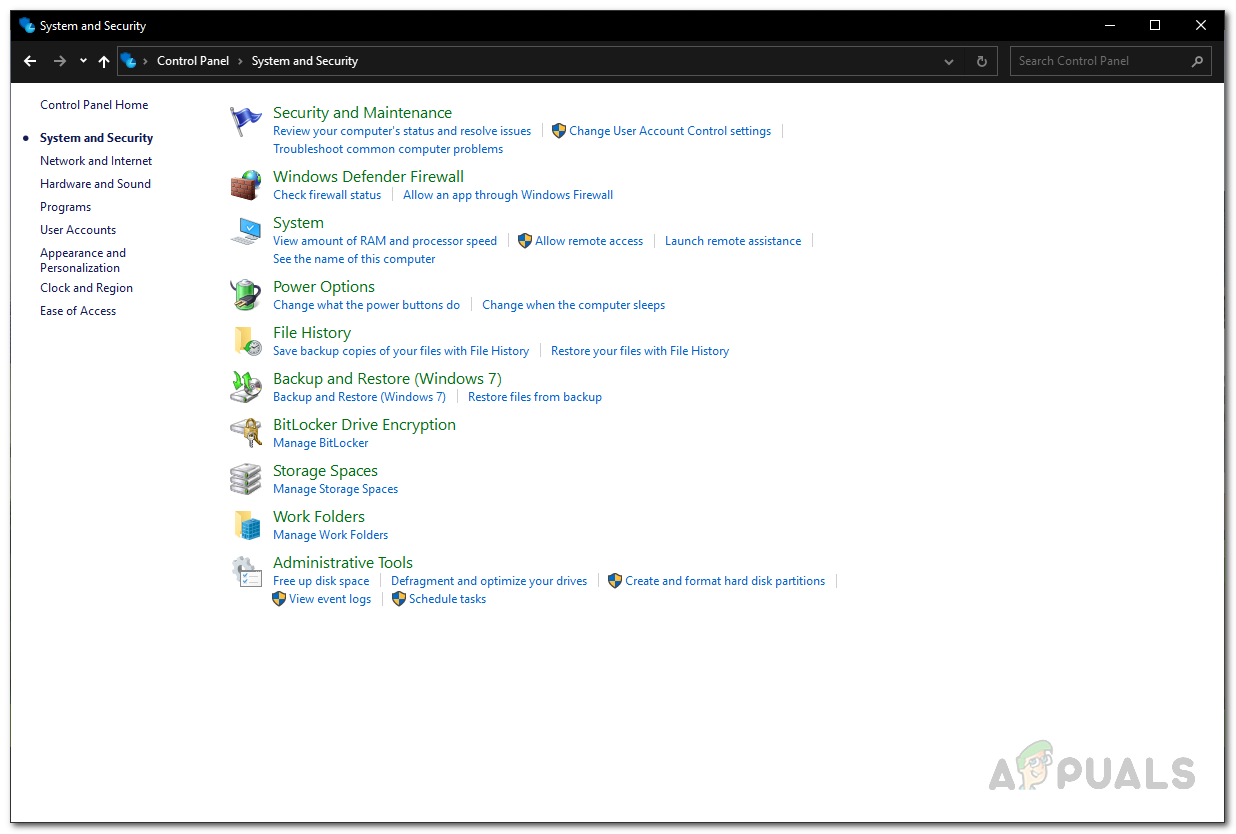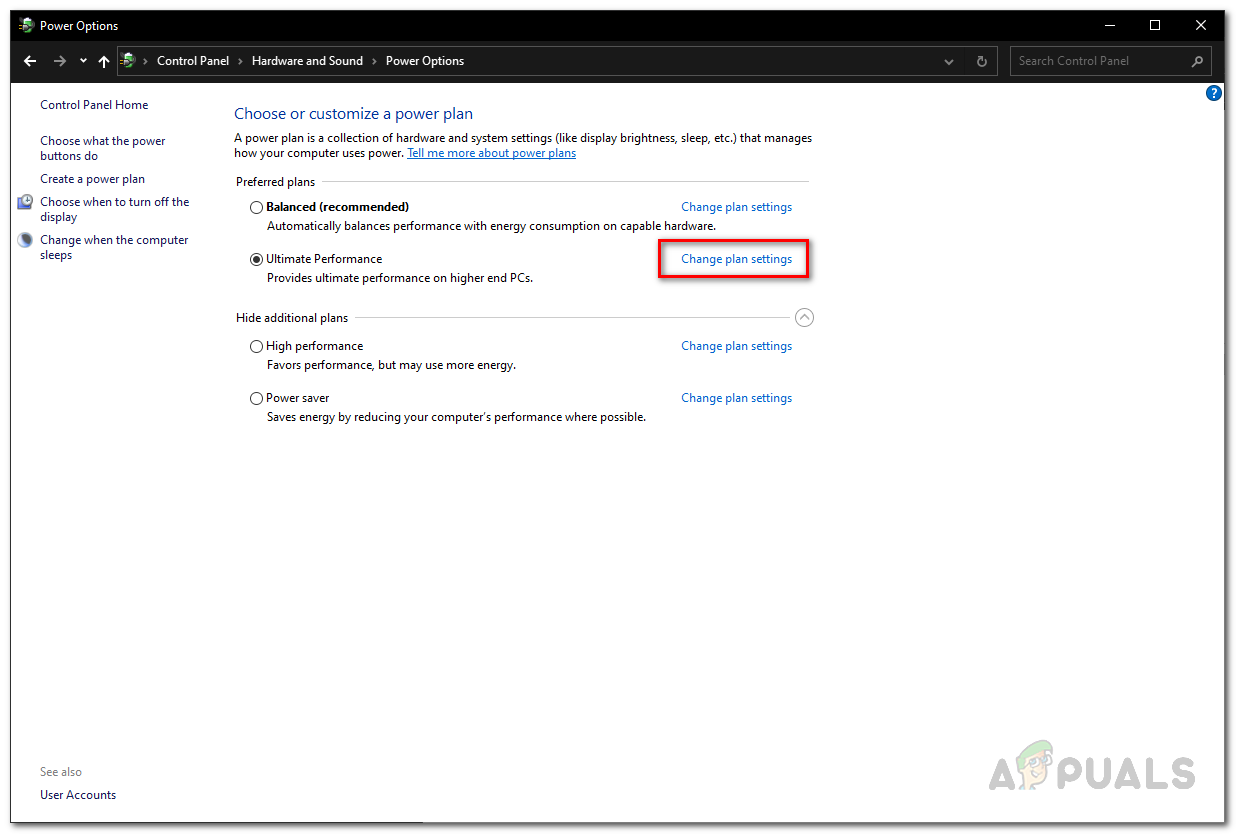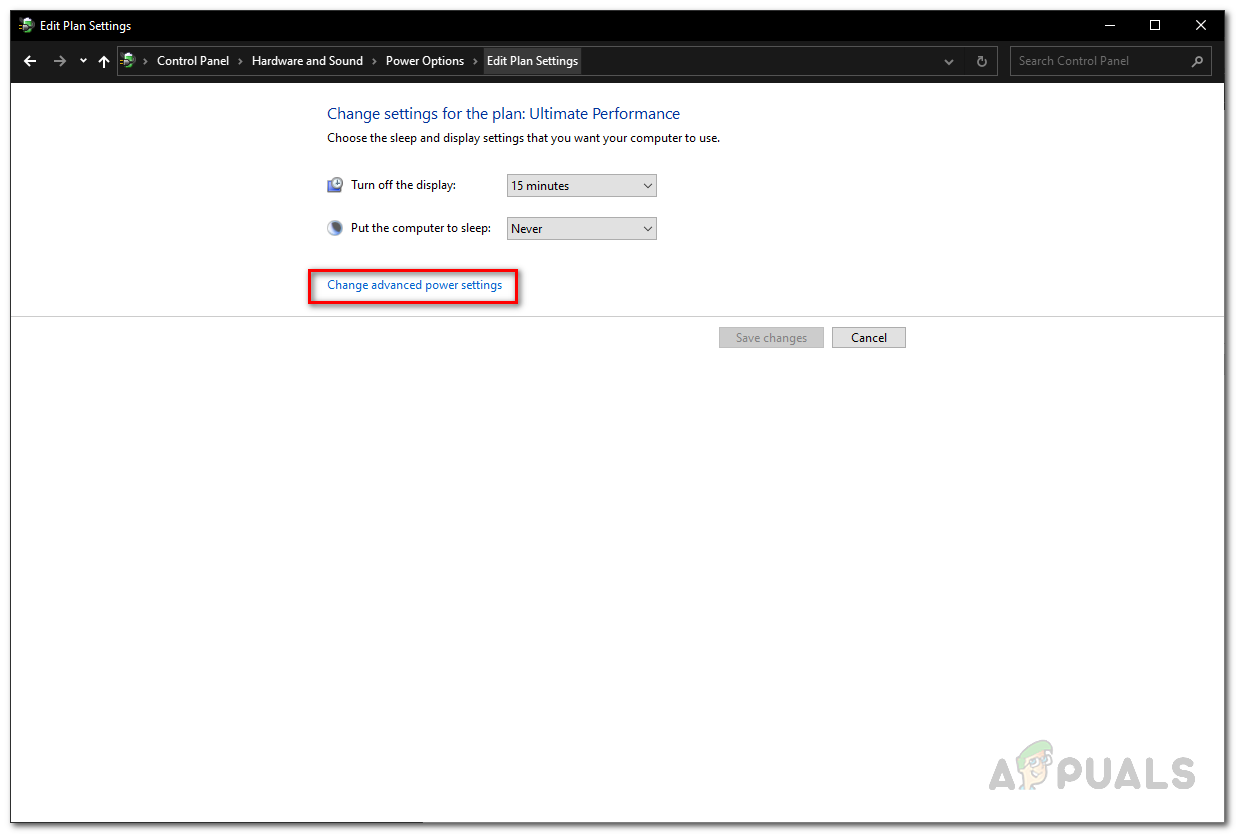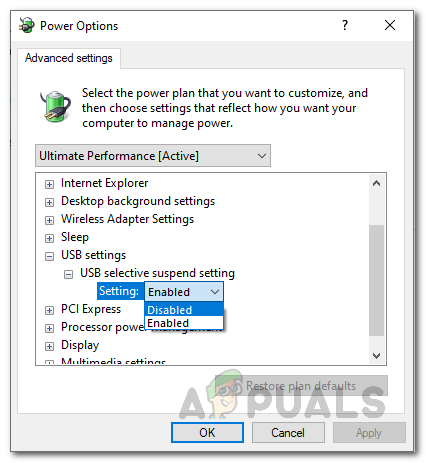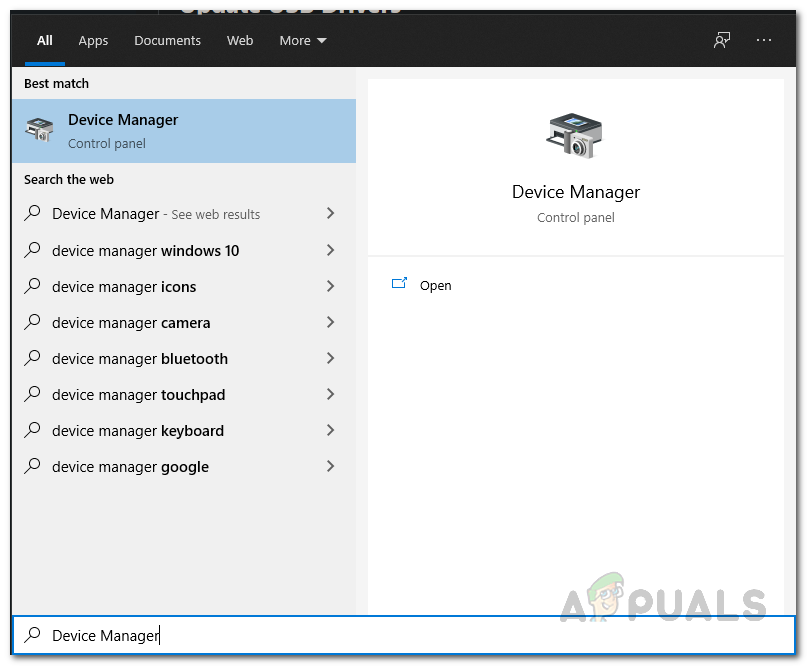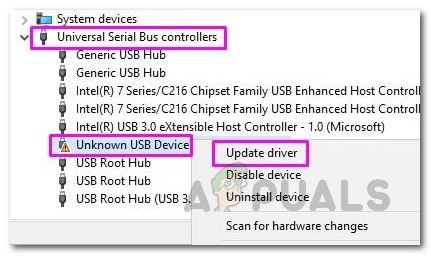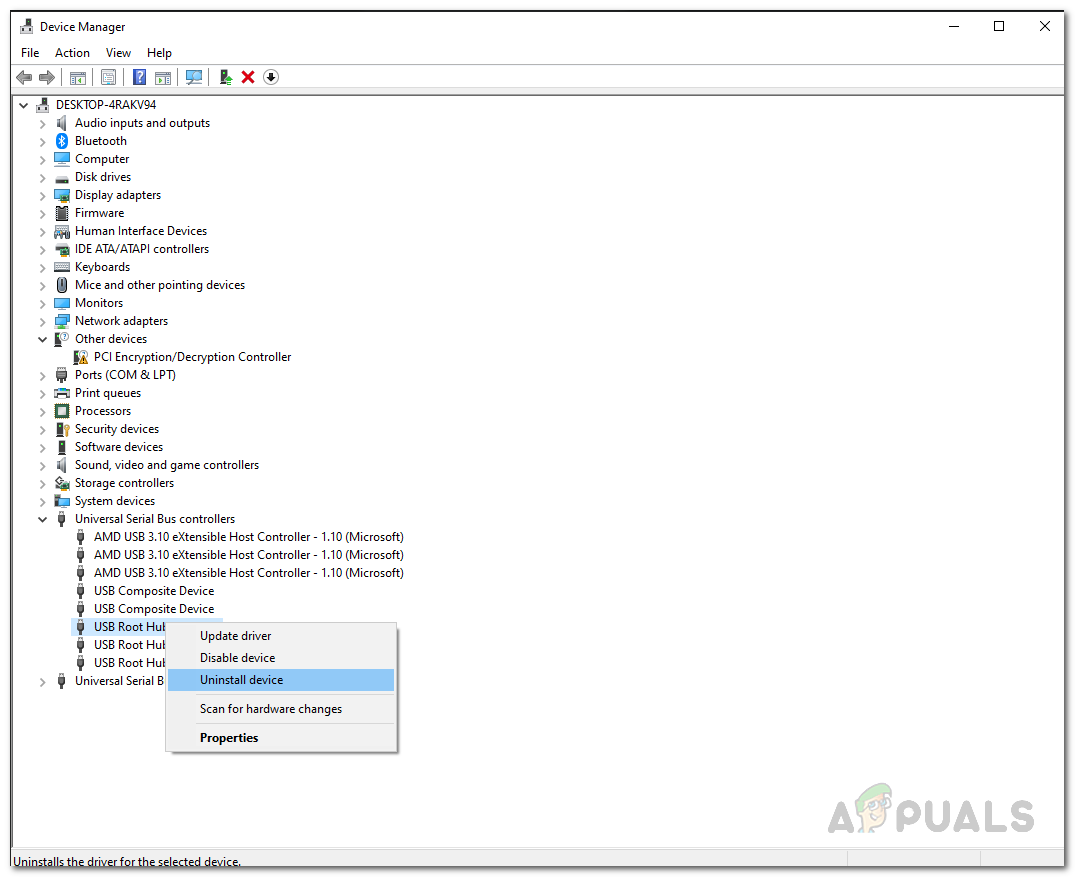As it turns out, if you open up the Device Manager and look up the properties of the USB device that is not being recognized by the operating system, you might come across the USB\DEVICE_DESCRIPTOR_FAILURE error. This error message suggests that your computer or the operating system was not able to retrieve some information from the USB device which is why you are not able to use the USB device on your system. This can happen due to a number of reasons including fast startup on your operating system that does exactly what its name suggests, helps reduce the boot up time of your computer. However, that is not the only reason and there are other factors that can contribute to the issue in question as well. Therefore, to understand this better, let us first look at the possible causes of the issue before we proceed with showing you the solutions that will resolve your issue. So, let’s get started. Now that we have gone through the potential causes of the issue in question and established a better understanding of why it occurs, we can get started with the solutions. Therefore, without further ado, let us jump right into it.
Turn off Fast Startup
As it turns out, the first thing that you should do when you come across the error in question here is to turn off fast startup on your Windows machine. Fast startup is basically a Windows 10 feature that is developed to help reduce the time it takes to boot up your computer after being fully shut down. It can often cause compatibility issues as it prevents your computer from shutting down properly. Therefore, turning off startup should be your first step into resolving the issue. To do this, follow the instructions given down below:
Disable USB Selective Suspend from Power Options
Another thing that can possibly cause the problem that you are facing is USB Selective Suspend. Basically this is a feature in the Windows operating system that allows the hub driver to suspend individual ports. Now, if you have connected your USB device to a suspended port, it won’t be able to work and thus your computer will not be able to recognize the device as well. If this case is applicable, you will have to simply disable the USB Selective Suspend feature from the Power Options menu and you should be good to go. To do this, follow the instructions given down below:
Update USB Drivers
As it turns out, running obsolete drivers on your system is never a good idea. Drivers are the bridge between you and the operating system. If you are running outdated USB drivers on your computer, then that may very likely be causing the issue that you are facing. If this scenario is applicable, you will have to update the USB drivers on your system and then see if the issue still appears. To do this, follow the instructions given down below:
Update BIOS Drivers
Finally, if none of the solutions have worked out for you and you are still not able to use your USB device, it may be due to your BIOS drivers. BIOS drivers are very important as they handle all the peripherals that are connected to your computer or motherboard to be more specific. In case you are running outdated BIOS drivers, it can cause issues in some cases. If this case is applicable, you will have to update your BIOS drivers. To do this, make your way to your manufacturer’s website and then download the latest available firmware for your motherboard. You can also use the auto-detect utilities that are offered by almost all of the manufacturers that will check for outdated drivers and install them for you automatically. Once you have done this, try plugging in your USB device and see if the problem in question appears again.
USB 2.0 vs USB 3.0 vs USB 3.1: Which should you Have and Why?USB Port Not Detecting Mouse? Try these fixesFix: USB Composite Device can’t work properly with USB 3.0Printer driver is unavailable Error on Windows? Try these fixes