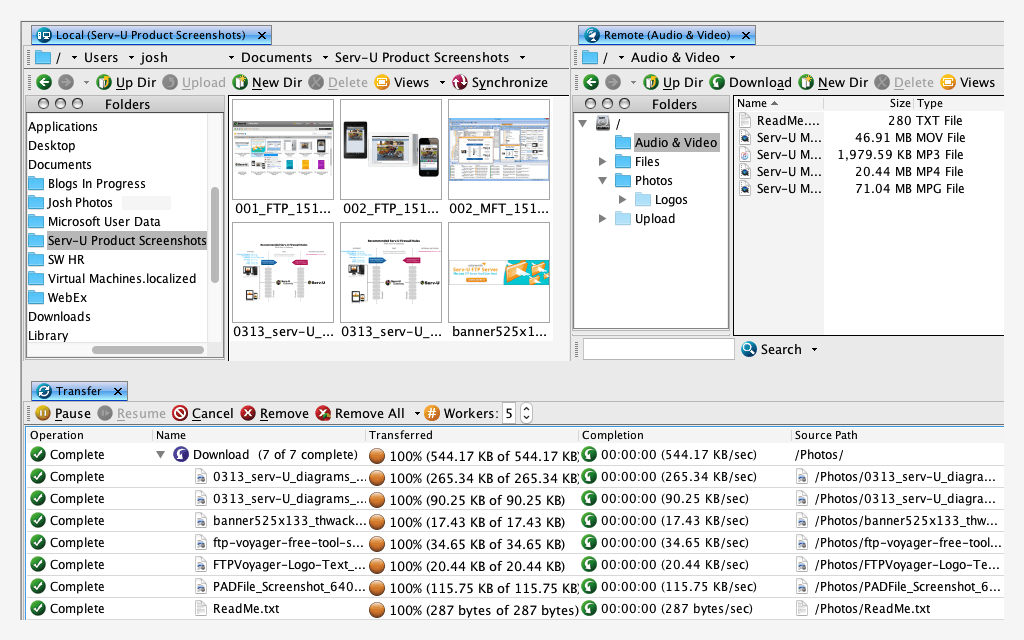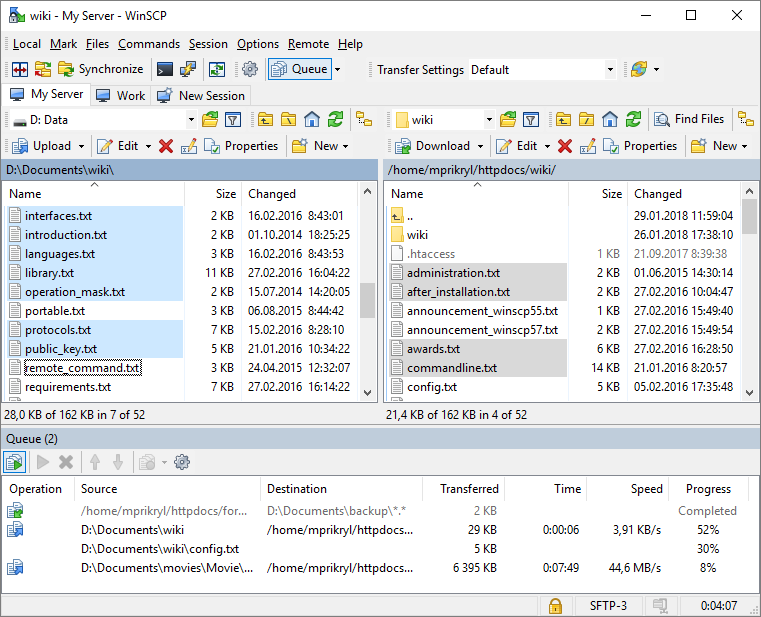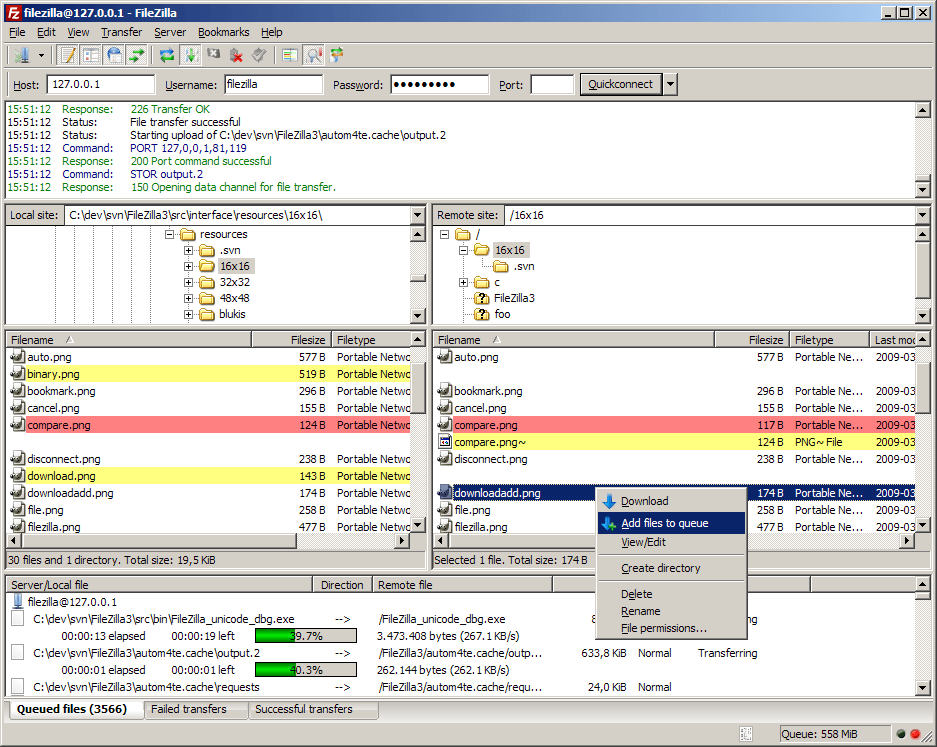It’s one of the reasons why some people prefer FTP over the MFT standard. It is less expensive. Although if data security is a major issue in your business you may want to go the MFT way. It still gives you all the FTP features while also ensuring that you comply with various regulatory standards. You will also have more control over the transfer process as well as more automation which significantly simplifies work for you. Especially if you deal with large transfer volumes each day. Check out our best MFT solutions. But back to FTP. To save you from a lot of trial and error, that’s our pain to bear, we have come up with a list of the top 5 FTP clients. It’s up to you to decide on the perfect fit. SolarWinds is an industry leader when it comes to developing networking and IT administration solutions. And if you have not heard of them before, then perhaps this is where your story with them begins. The FTP Voyager is a simple program that allows you to upload and download files using FTP and all its other variations such as FTPS and SFTP. If you have multiple servers in your environment, then Voyager allows you to connect to all of them at the same time and execute multiple transfers simultaneously. The transfer process is a simple ‘drag and drop’ thanks to the interface layout which places the local computer file directory on one side and the remote server on the other side. But my favorite feature has to be the task scheduler. It allows you to configure your transfers so that they are executed at specific times. This way, your transfers can be executed when there is less activity in your network and avoid unnecessary competition for bandwidth with other users. This FTP client also allows automatic synchronization of folders between the server and the client. This means that the folders are actively compared against each other and if one of the folders has been modified then the other folder is automatically updated to also include the new modification. Also worth noting is that the SolarWinds FTP voyager comes with alert notifications for when important events like a download failure or completion happen. This can be in the form of a sound alert, pop up notification or through email. WinSCP is an open-source FTP client that can be used to transfer files using FTP, its variants and other alternative secure protocols such as SCP. The tool can be used using its command-line interface preferred by most system administrators and its GUI which utilizes simple mouse clicks. I like that this FTP client uses a tabbing system since this makes it easy to manage multiple concurrent sessions. It also employs several techniques to ensure that transfers are completed promptly. For example, it allows you to zip files before you can begin downloading. Also, you can bookmark the frequently accessed folders so that they are readily available. Even better, you can save a session as a link and save it within the software or on your desktop so that you quickly connect to the server when the need arises. When transferring multiple files and you need to rename them, this FTP client provides you with an easy way to do this through the batch renaming feature. For increased security, WinSCP allows you to encrypt data being uploaded on the FTP server. You can use a custom or an automatically generated key and anybody trying to access the files without it will only see scrambled data. And just like SolarWinds Voyager, WinSCP also allows automation through folder synchronization. Once the folders are synchronized the client will do a comparison and if there are any new files in the FTP server then they will be downloaded automatically. This also works the other way where files can be uploaded to the server. This FTP server is available both as a portable file or an installation file and works only on Windows computers. Additionally, this FTP client can easily be integrated with any external editor which will be useful when you want to edit any text or binary file located on the server. Cyberduck also allows the synchronization of folders to allow automatic download and upload of files. Something else that I liked about this software is that it allows you to preview a file on the server before you can download it. Security is also a great aspect of this software and it uses a tool called Cryptomator to encrypt the files on the server and on the cloud. It scrambles the directory structure and encrypts not only the file content but also the file names. Cyberduck is only available for Windows systems. WS_FTP Pro by Ipswitch is the only paid tool in our list but it has the features to back it up. To start off, it has all the features we have already highlighted. These include support for additional protocols on top of FTP, a simple interface that allows drag and drop file transfer, and also, it can be used to perform post-transfer actions such as deleting the original file, moving, or renaming the files. You can also configure the tool so that you are alerted to various events like logins, and successful transfers via email. Then it also comes with extra features like the use of OpenPGP file encryption to secure files that are at rest. That is on top of the standard AES 256 bit encryption. With this FTP client, you don’t have to worry that your files will be compromised during transfer. It includes built-in integrity algorithms such as MD5 and CRC32 which ensure that what you send is what is received. Backup is the other distinguishing feature of this FTP client. You can schedule automatic backup of the most important files and once the set time reaches, the files are compressed and uploaded to various mediums such as external storage device, network directory, and cloud storage. WS_FTP Professional client can also be used to connect to Microsoft IIS and Apache Web servers and transfer files over HTTP/S connections. A while ago, Filezilla would have been my first choice. It’s easy to use and has everything you need in an FTP client. However, there were reported cases where customers were being tricked into installing unwanted software which led to a decline in its popularity. The tool also allows drag and drop transfers and can be used to execute multiple transfers concurrently. For easy tracking of multiple sessions, Filezilla uses a tabbing system. Moreover, this FTP client allows you to bookmark an FTP server so that it is easily accessible later. A handy feature if you have numerous servers in your environment. Alternatively, you can use the search option to find a specific server. Filezilla also allows you to adjust the bandwidth for your transfers to allow optimum network performance. The import and export capability is also something you can utilize when you want to use the client on different computers. Once you have configured the servers you can easily transfer this information to any other computer in which you use the client software.
The 5 Best FTP server Software for Windows in 2022The 5 Best Email Clients for Windows 75 Best Email Clients for Windows 10TSMC Receives Orders from Major Clients for its Bleeding-Edge 3nm Process