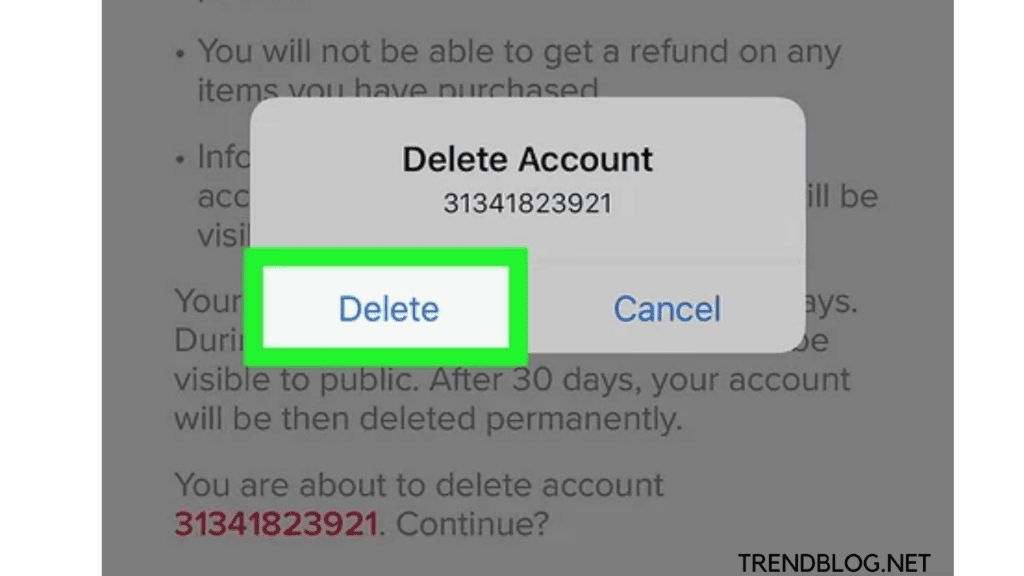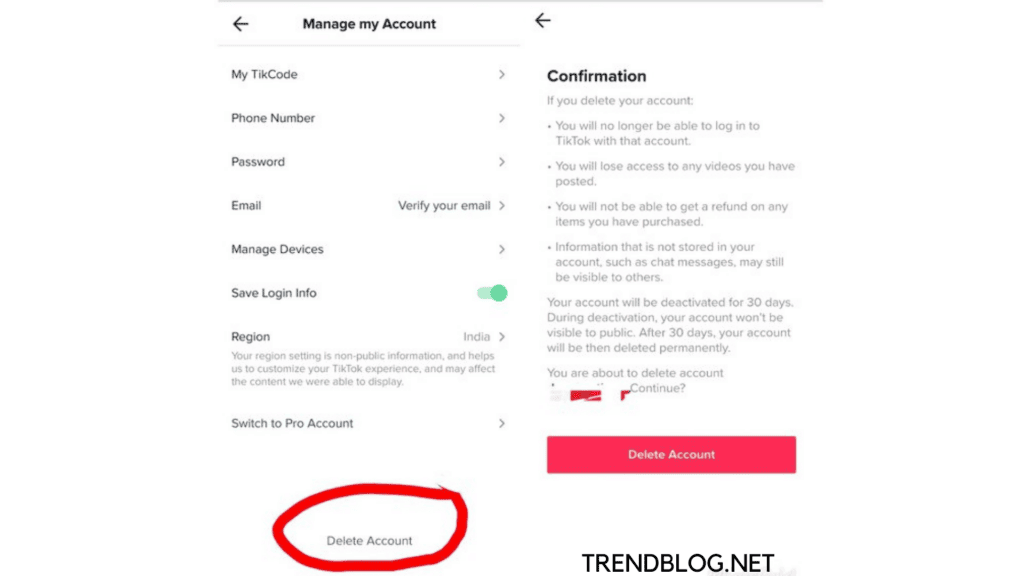REMOVING YOUR TIKTOK VIA THE APP
TikTok’s iOS and Android apps make it relatively simple to delete your account.
To access the “Settings and privacy” screen, go to your profile and tap the three lines in the top right corner. Go to Manage account > Delete account once you’ve arrived. The app will ask you why you’re leaving TikTok, and you can choose an option or bypass the question by tapping the upper right corner’s button. After that, it’ll ask you whether you want to download your data before deleting your account, and you’ll have to confirm that you want to delete your account by tapping the acknowledgement at the bottom. (Backing up your TikTok data is covered in the section below.) If you change your mind, you’ll get a message stating that you have 30 days to reactivate your account and explaining all of the items you’ll lose access to after deleting your account (including access to the films you’ve posted). When you tap “Continue,” you’ll be sent to an account verification screen. If you have a normal account, TikTok will send you a code to enter, or you will be asked to check in with the service you used to create your account (such as Apple, Google, etc.). After you’ve verified your information, tap the “Delete account” button one last time to mark your account for deletion. You’ll be taken back to the login screen after the app has refreshed.
REMOVING YOUR TIKTOK VIA THE INTERNET
RESTORING A PERMANENTLY DELETED ACCOUNT
When you delete your account, TikTok warns you you can reverse the procedure by logging back in within 30 days. If you do, you’ll receive a notification stating that your account is being deactivated. You can log back in and cancel the deletion process by hitting the “Reactivate” button, but the deletion process will continue if you tap the “Log out” button. Also read: How to Transfer Data from Android to iPhone Using Significant Ways How to Delete Your Google and Gmail Account Steps to Change Name on Facebook and Alter My Name How to Transfer Data from Android to iPhone Using Significant Ways
Q1: How do I deactivate my TikTok account for good?
To remove your account, follow these steps: In the bottom right corner, tap Profile. In the top right corner, tap the three-line icon. Select Privacy from the drop-down menu. To delete an account, go to Manage Account > Delete Account. To delete your account, follow the app’s instructions.
Q2: If I don’t have a phone number, how can I remove my TikTok account?
You must have access to a TikTok account in order to delete it. You can log in and restore your password if you remember your registered phone number. If you don’t have the phone number, though, you won’t be able to delete the account.
Q3: Is it true that TikTok deletes accounts?
TikTok only deactivates your account for 30 days before completely removing it. While you’re within that time frame, you can reactivate your account and keep everything intact. However, your account and everything related with it will be deleted after 30 days.
Q4: If I don’t have a password or an email address, how do I remove an old TikTok account?
You must contact the company by email at support@tiktok.com if you want to delete your account without a password. What is the procedure for deleting my old TikTok account? Your former TikTok account cannot be deleted in any way. You can, however, make a new account and utilise it instead. Δ Contact Us :- trendblog.guest@gmail.com