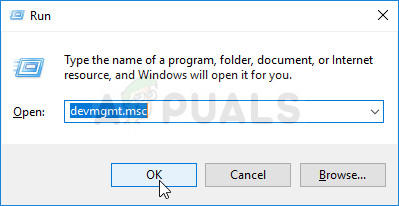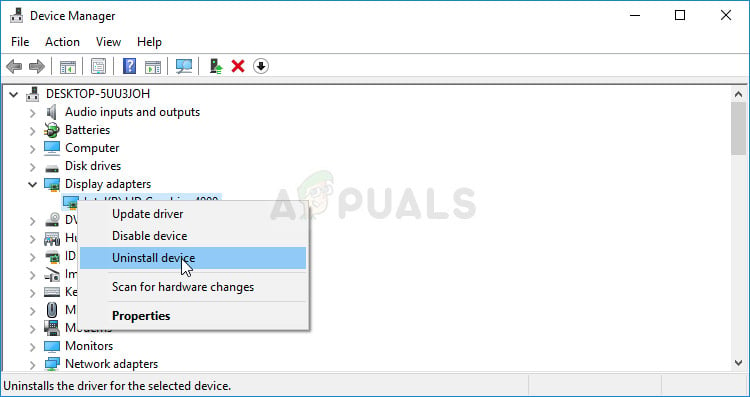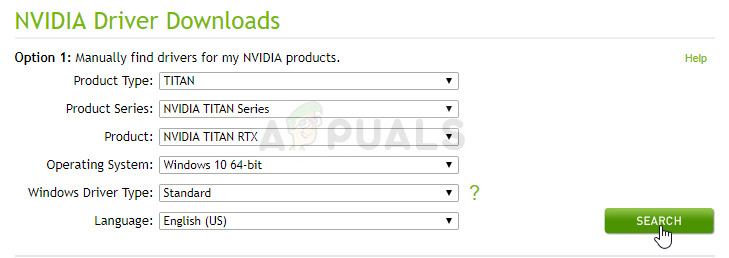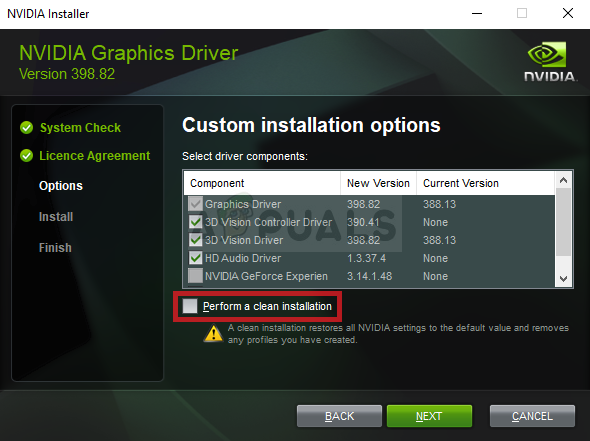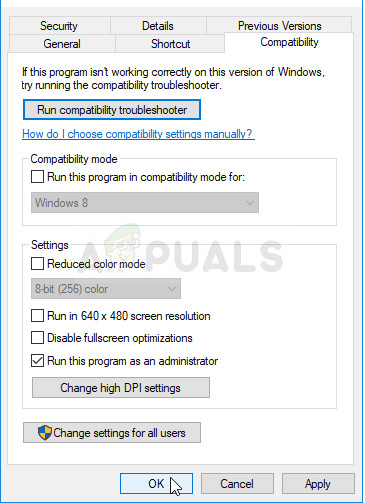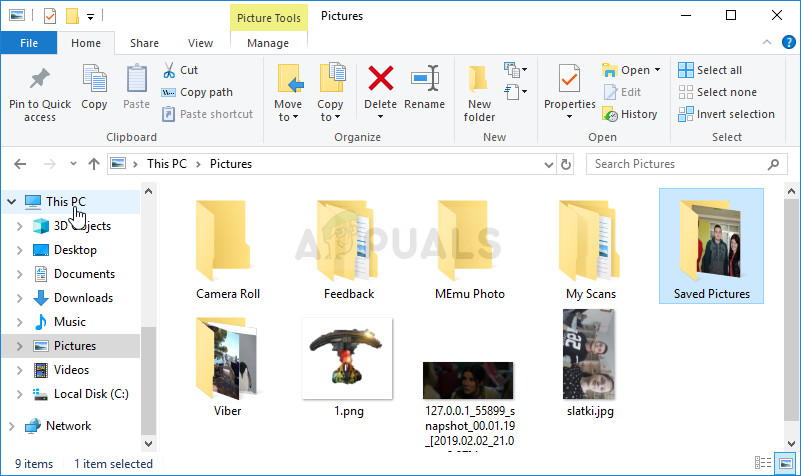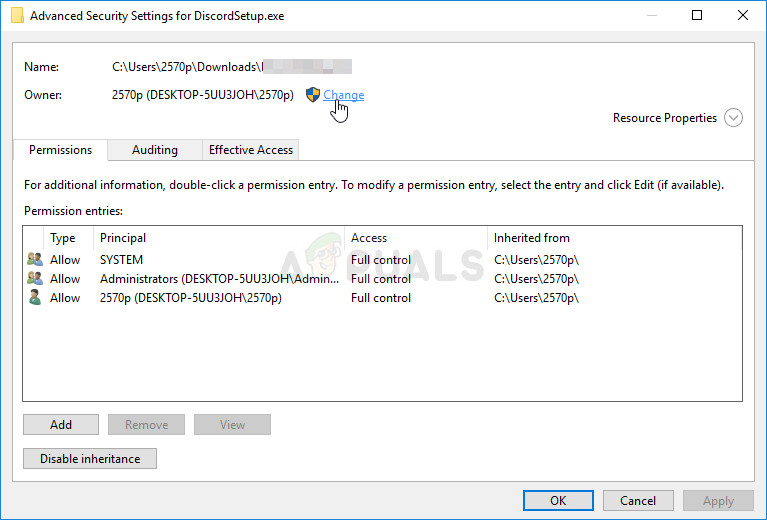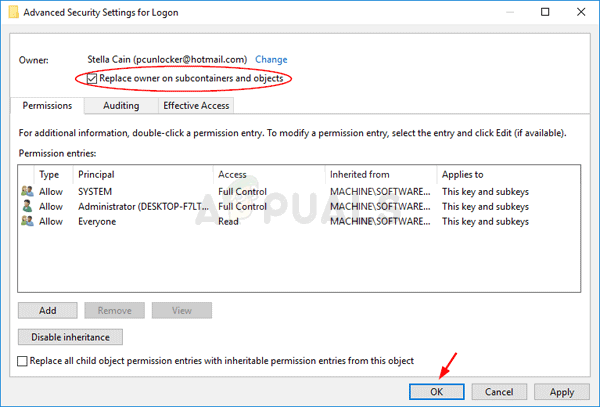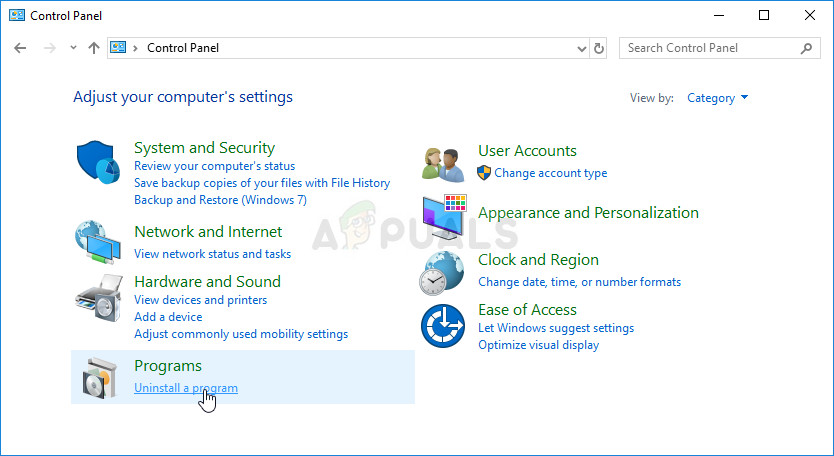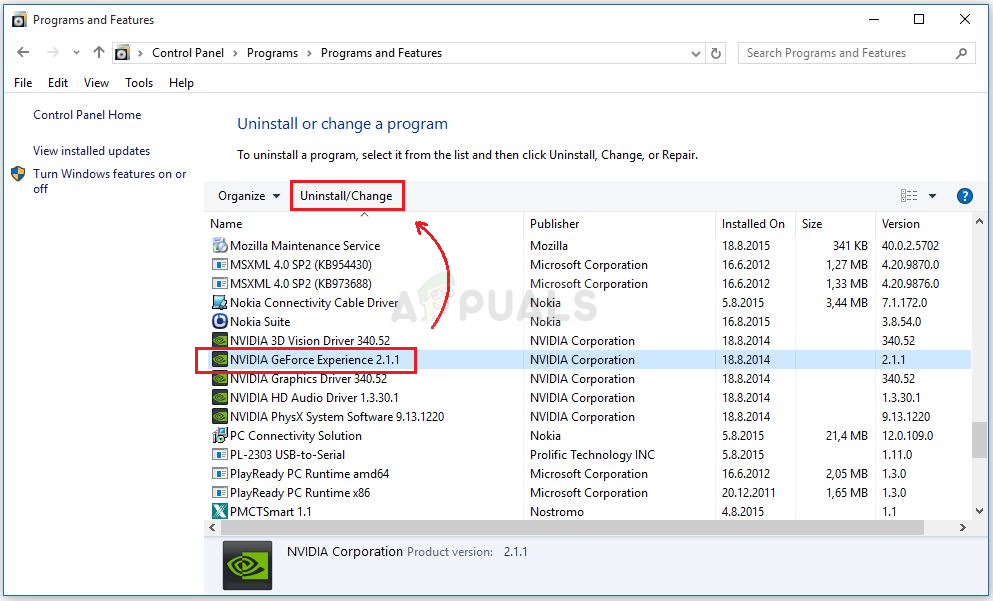It should be noted that GeForce experience doesn’t support all games. In order to check whether the game which can’t be found is actually supported, look for it on this list. If the game is supported, check out the methods we have prepared below in order to try to solve this problem!
What Causes the GeForce Experience Scanning to Fail on Windows?
Games which can’t be found by GeForce Experience scans can be unsupported and you should check the full list. However, other causes are also possible and we decided to make a list for you to check out and possibly recognize your own scenario!
Solution 1: Perform a Clean Install of the NVIDIA Driver
This method was suggested by an NVIDIA employee when users confronted them regarding the error and the method actually worked for plenty of users. It’s quite easy to perform it and it will leave you with the newest available driver installed from scratch which should also prevent further graphics-related problems from occurring. Check out the steps below!
Solution 2: Run GeForce Experience as an Administrator
Running GeForce Experience with administrator permissions has always been able to resolve the problem for many users. The problem appears if games are installed in folders which can only be fully accessed with an administrator account. Granting the GeForce Experience executable admin permissions should get rid of the problem entirely!
Solution 3: Take Ownership of the Game Installation Folders
If this problem appears only with games installed in certain folders, you should try taking ownership of the folder where the games are installed. This will grant extra permissions to GeForce Experience and it should resolve the problem even if granting admin permissions have failed. Follow the steps below in order to take ownership of the folders.
Solution 4: Reinstall GeForce Experience
It appears that the problem is quite specific to the version of GeForce Experience installed on your computer. Performing the steps below will ensure you have the latest version installed and the problem should cease to appear if the methods above failed to help.
Fix: NVIDIA Geforce Experience Installer FailedHow to Fix GeForce Experience Error Code 0x0001 on Windows?How to Fix GeForce Experience ‘C++ Runtime Error’How to Fix GeForce Experience ‘Error HRESULT E_FAIL’