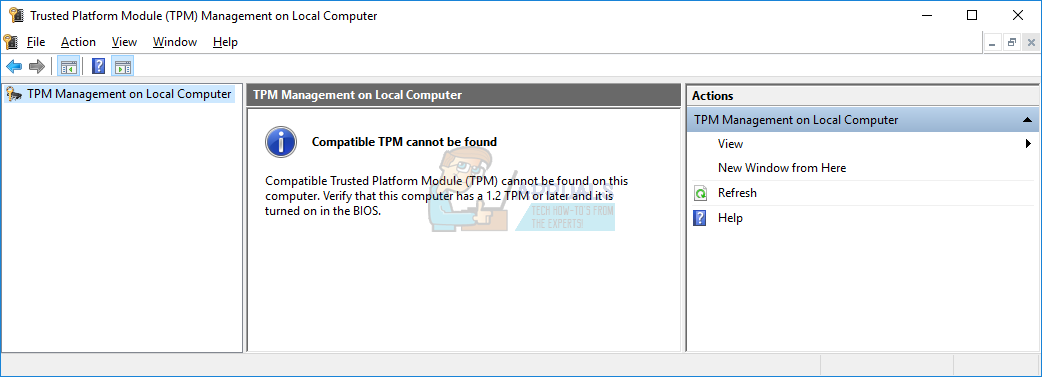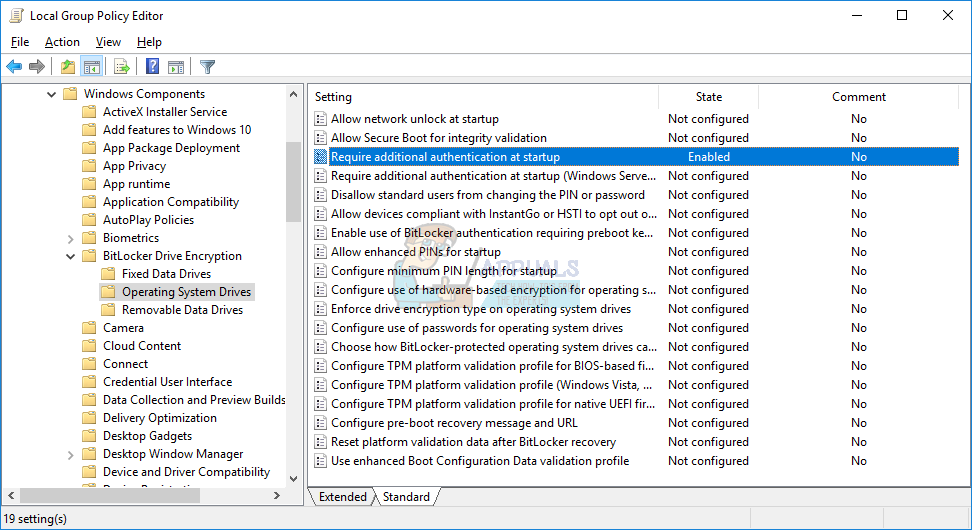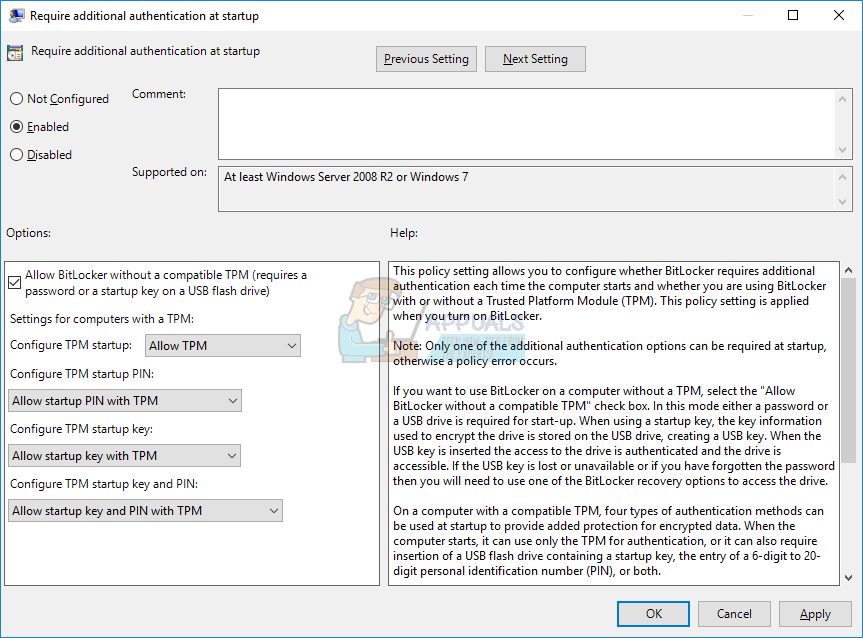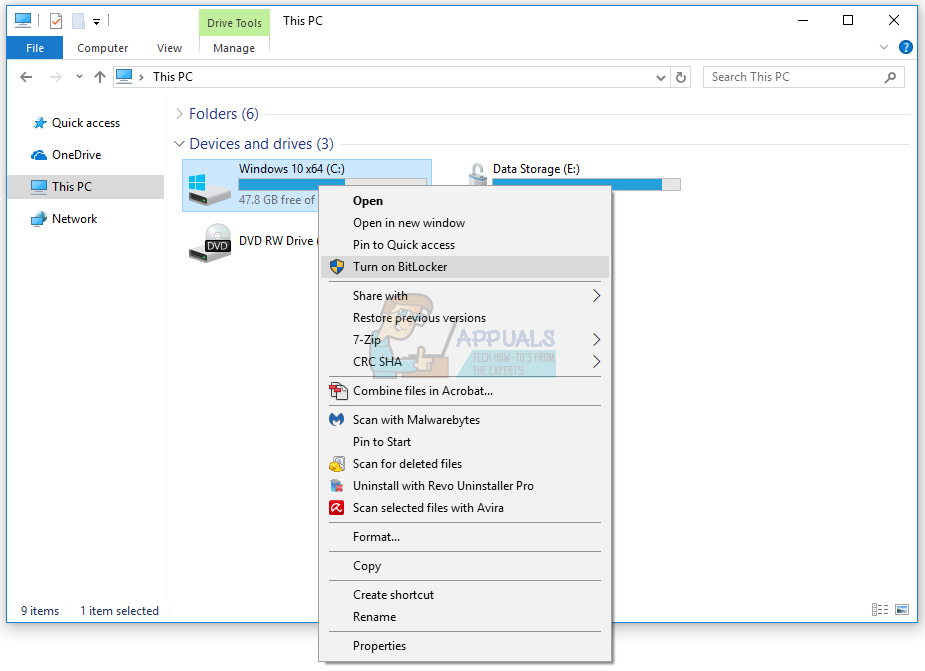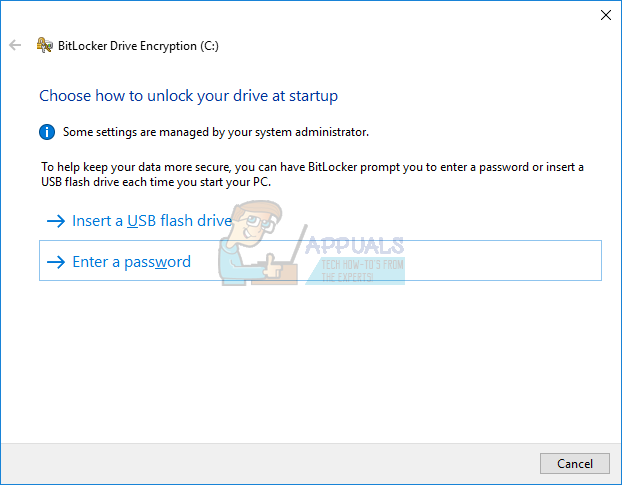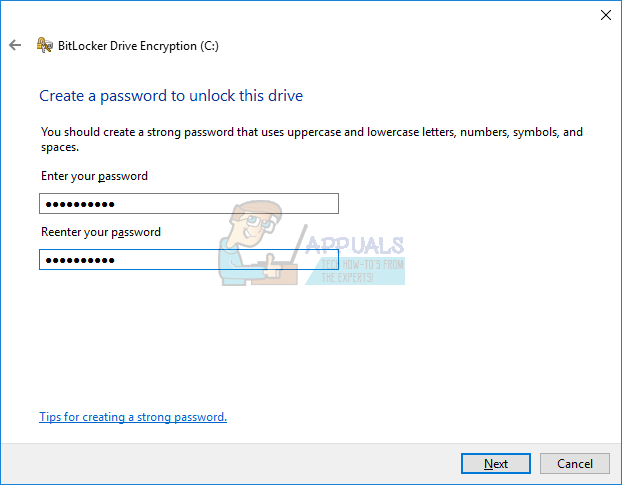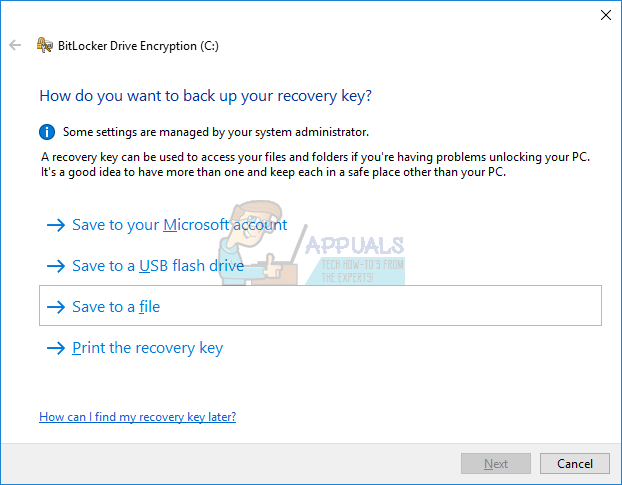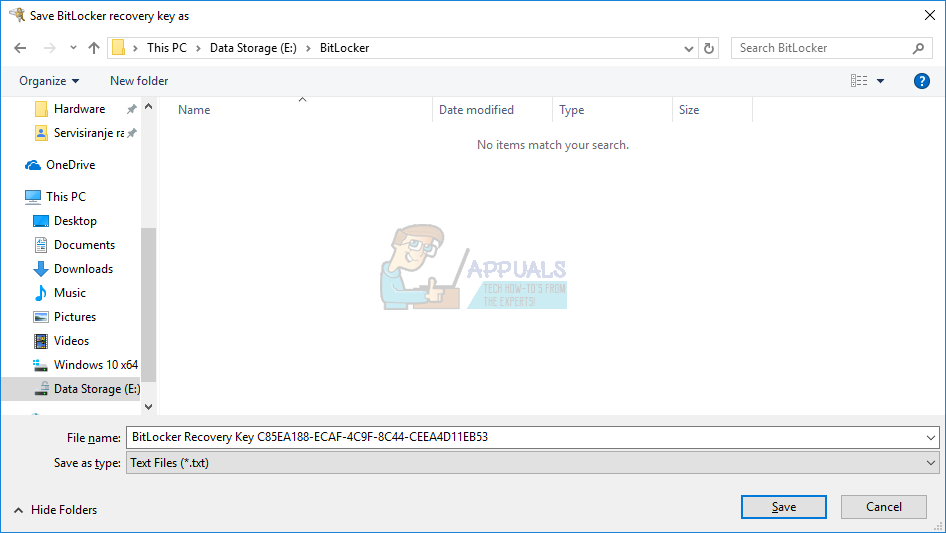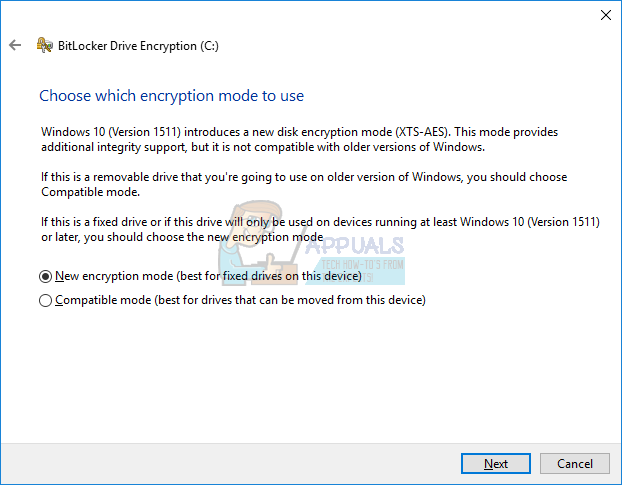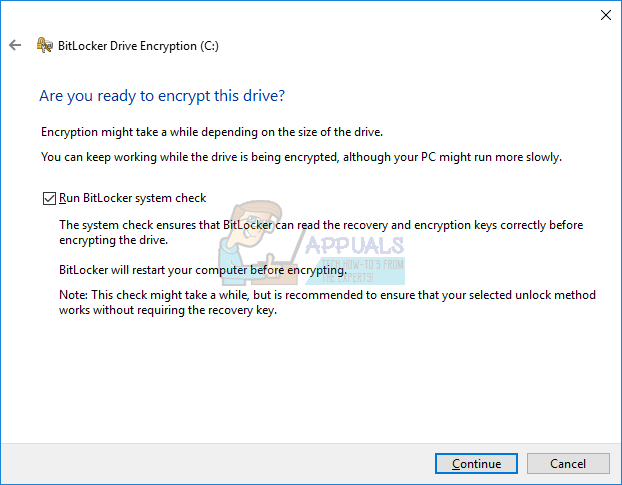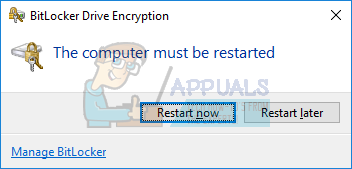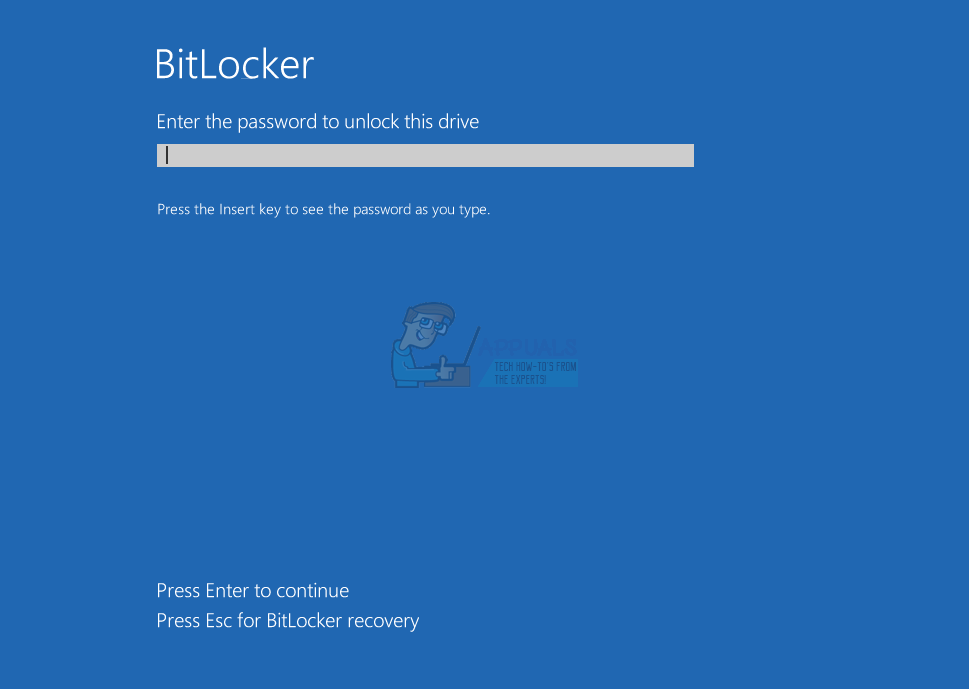Don’t worry, we will show you how to encrypt system partition by using BitLocker, but without TPM support. You will need to reconfigure policy in Local Group Policy Editor. You will need to use the Administrator account, because Standard user account is not allowed to run system tools. This method is compatible with Windows 7, Windows 8 and Windows 8.1.
What Happens to a BitLocker Encrypted Partition When Your OS Partition Is…How to Encrypt files and folders in Windows 10 using Encrypting File System…How to Password Protect or Encrypt Excel FilesFix: Cannot Delete a Protected Partition Without the Force Protected Parameter…