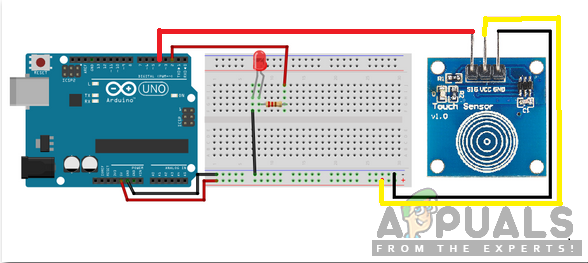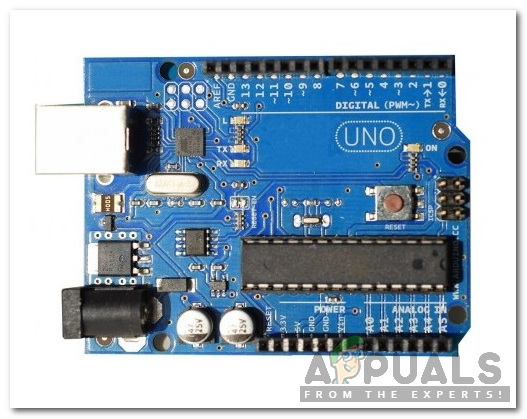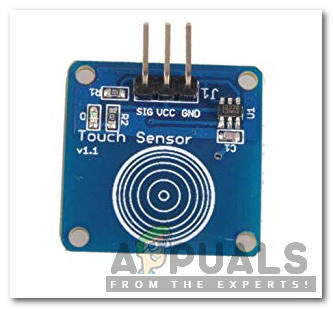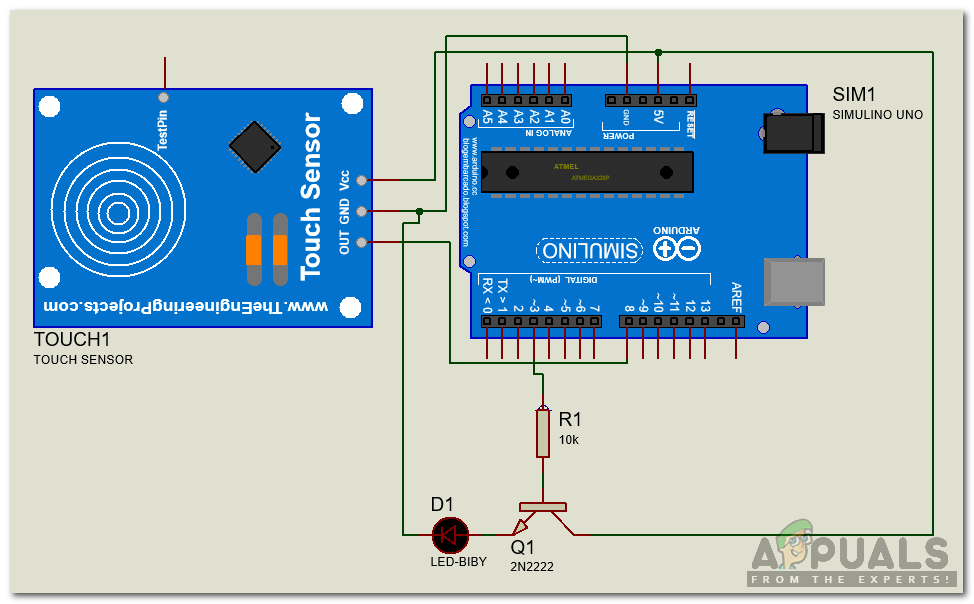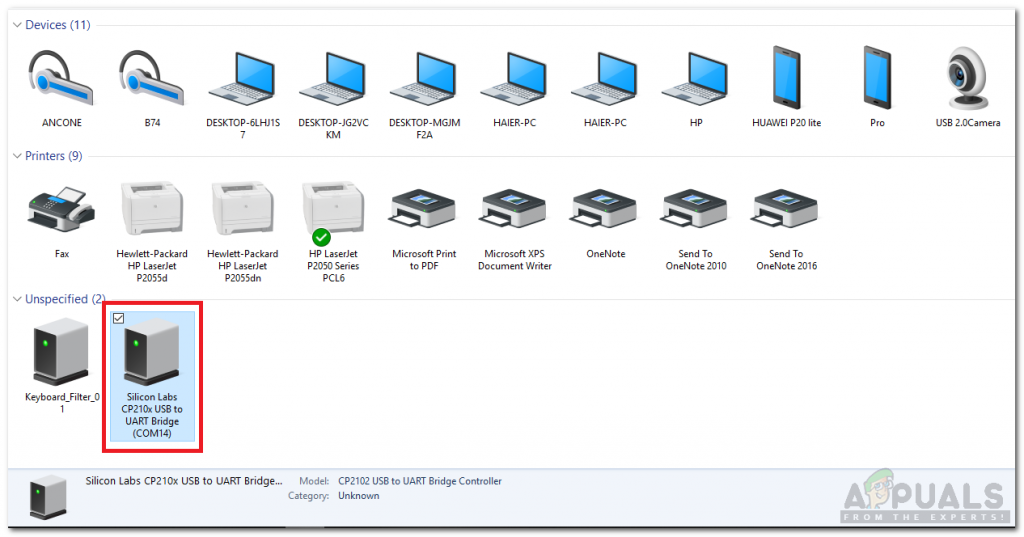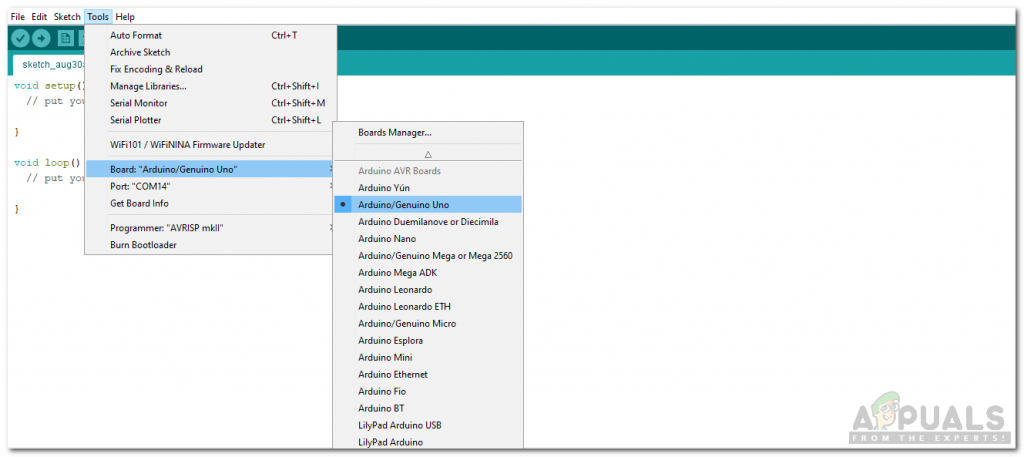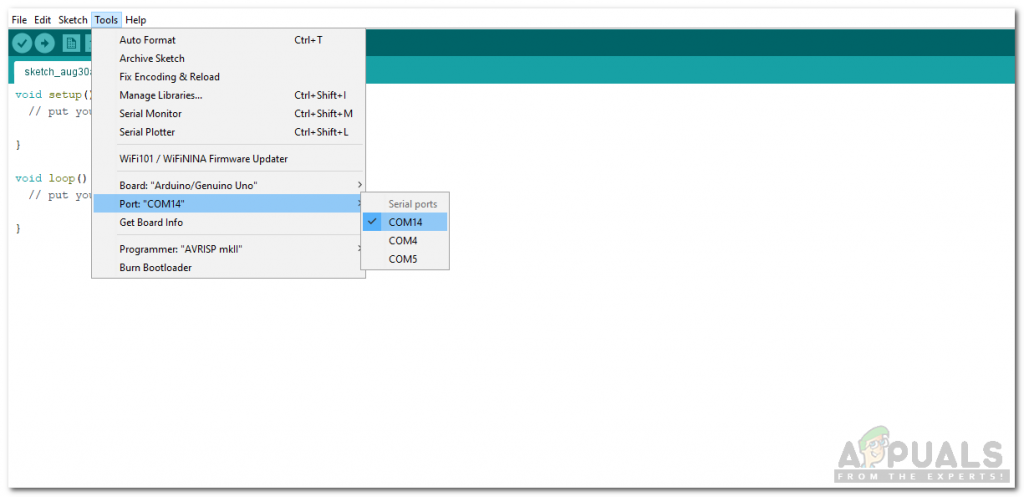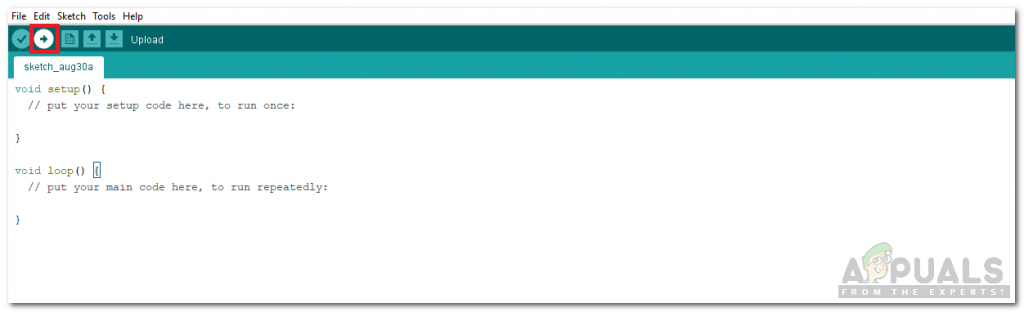How to switch a device using Touch Sensor?
Let us start working on our project without wasting any time.
Step 1: Collecting the Components
If you want to avoid any inconvenience in the middle of a project, the best approach is to make a list of all the components that will be used and going through a brief study of their working. A list of all the components that we are going to use in our project is as follows:
Step 2: Studying the Components
As we know have a list of all the components that we are going to use, let us move a step ahead and go through a brief study of these components. Arduino Uno is a microcontroller board that is used to carry out various operations in different circuits. We burn a C Code on this board to tell it how and what operations to perform. A Touch Sensor is a very sensitive input device that detects physical touch or proximity. The advantage of this sensor is that a single sensor is used to carry out many operations like touch, swipe, pinch, etc. The principle on which it works is, it measures the change in capacitance when a person touches the sensor. This sensor consists of a TTP223 touchpad. When a finger is placed on the sensor, the state of OUT pins shows HIGH.
Step 3: Assembling the Components
Now let us assemble all the components and make a switching circuit.
Step 4: Getting Started with Arduino
If you are not already familiar with the Arduino IDE, don’t worry because a step by step procedure to set up Arduino IDE is given below. You can download the code by clicking here.
Step 5: Code
The code is very simple. It is explained briefly below: 2. void setup() is a function that is used to set the pins to be used as INPUT or OUTPUT. Baud Rate is also set in this function. Baud rate is the speed by which the microcontroller board communicates with other sensors. 3. void loop() is a function which runs repeatedly in a loop. In this loop, it is checked that if the sensor is detecting a finger or not. If the finger is detected continuously, the value in the variable “val” is adjusted to remain between 0 and 255. The process continues until the finger is lifted or the maximum brightness s reached. The controller is programmed if a double tab is detected, it will reduce the brightness. Similar logic bulb. of PWM is used for the reduction of brightness of the bulb. If the finger is double tabbed, the intensity of the bulb decrees gradually until the finger is lifted or the bulb reaches minimum brightness. Now as we know how to integrate the touch sensor with Arduino. Now you can make your own at home and enjoy the dimming of your bulb by using this touch-sensitive sensor.
Applications
The working of the dimmer switch is described above using a small bulb. This process can be implemented in a lot of other applications. Some of these applications are listed below.
How to Design Arduino Based Home Automation System Using TV Remote?How To Design Panic Alarm Circuit For Home?How To Design Multipurpose UP/DOWN Fading LED Lights Circuit?How To Design Autonomous Night Lamp Circuit?