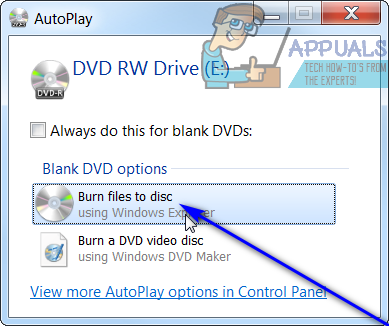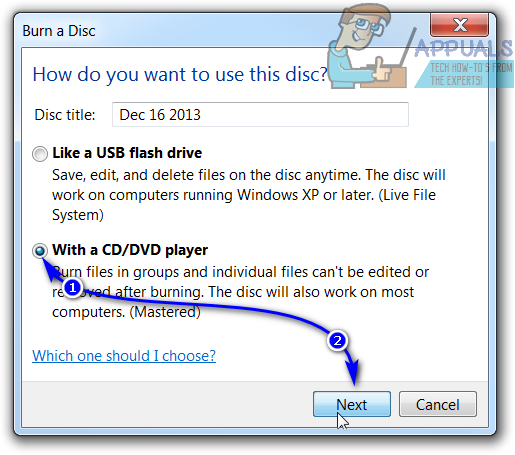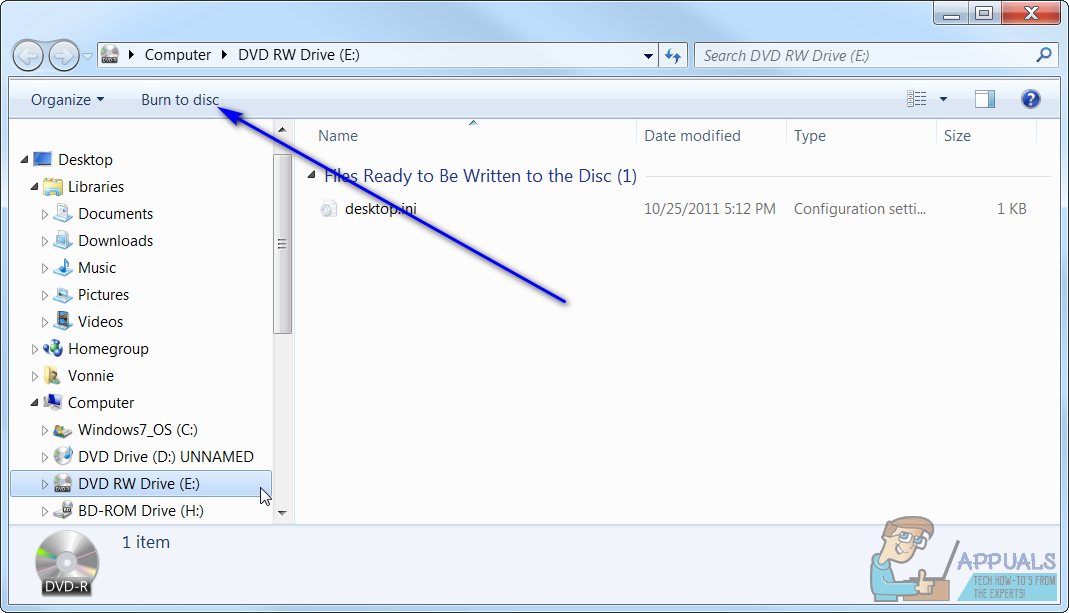Windows 7 and its in-built DVD burning utility is more than enough for you to make multiple copies of a single DVD, you don’t need to go hunting for third-party programs for the job, programs that are often riddled with at least adware (if not something much more dangerous such as malware). Windows 7’s default disc burning utility is admittedly quite the basic program with a very short list of features. However, it is more than capable of getting the job done as far as creating copies of one DVD is concerned. If you would like to make copies of a DVD on Windows 7, you need to: Once Windows is done writing the files to the DVD, you will have an exact copy of the source DVD. If you want multiple copies of the source DVD, you can simply repeat the process listed and described above as many times as you want to have as many copies of the source DVD as you like.
Fix: DVD Drive Not Reading Discs in Windows 10Fix: Windows Media Player won’t Play DVDBest Free DVD Burning Softwares for Windows 10How to Create Windows 7 Bootable DVD or USB