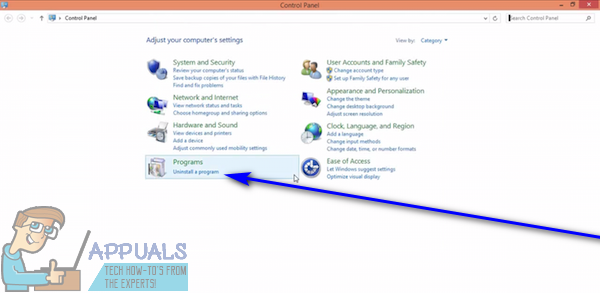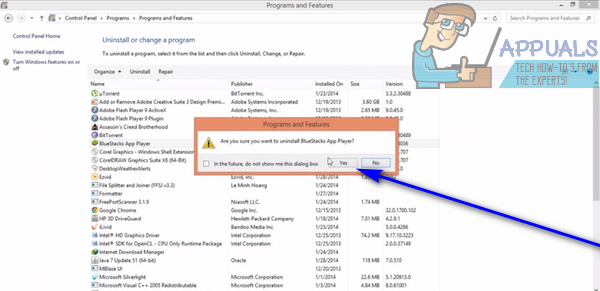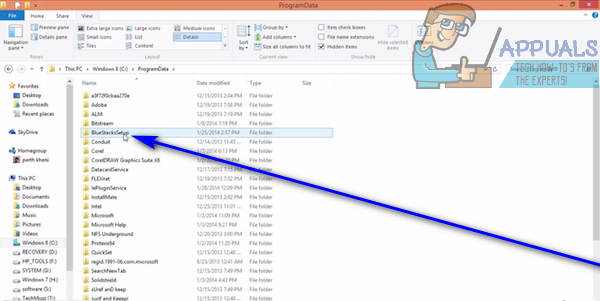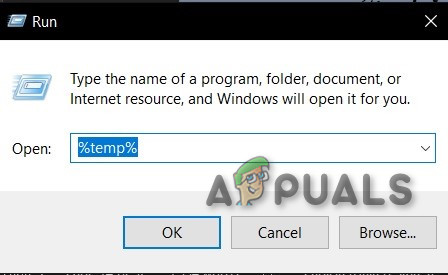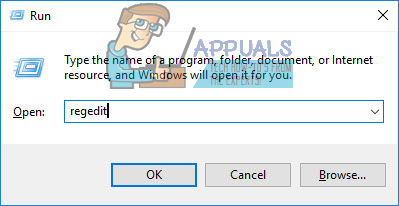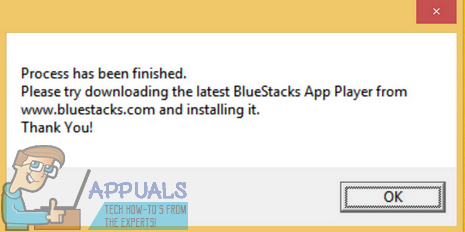Even after users affected by this issue uninstall BlueStacks from their computer, some of the program’s files or registry keys/values are left behind. These leftovers not only take up disk space (no matter how little) but also prevent BlueStacks from being reinstalled in the future. Thankfully, though, uninstalling BlueStacks and making sure you uninstall it entirely is not only entirely possible but is also a pretty straightforward process. However, it should be noted that you can go about completely uninstalling BlueStacks in different ways – you can either do it manually or use a troubleshooter designed specifically for this purpose.
How to Completely Uninstall BlueStacks Manually
First and foremost, you can completely uninstall BlueStacks manually by uninstalling the application from your computer and then going ahead and deleting any and all files that the program left behind in its wake. If you wish to use this method to completely uninstall BlueStacks from your computer, you need to: Once you do so, you will have successfully and completely uninstalled BlueStacks from your computer.
How to Completely Uninstall BlueStacks using a Troubleshooter
BlueStacks, the company behind the BlueStacks App Player, is aware that the program fails to be completely uninstalled from Windows computers in some cases. That being the case, the folks at BlueStacks have developed a troubleshooter designed specifically for the purpose of uninstalling the BlueStacks App Player from a Windows computer in its entirety. You can use this troubleshooter if you would like to completely uninstall BlueStacks from your computer, and here’s exactly how you can do so:
How to Completely Uninstall Microsoft Teams on Windows 10?How to Completely Uninstall Discord from your Computer?How to Uninstall Faceit from your Computer Completely?How to Completely Uninstall Steam Games