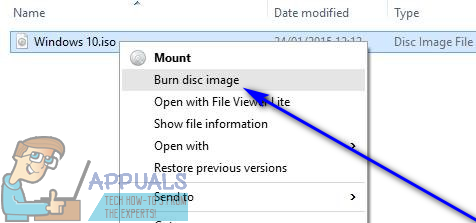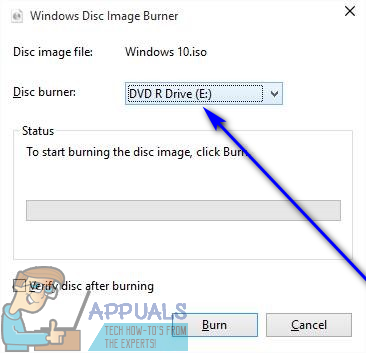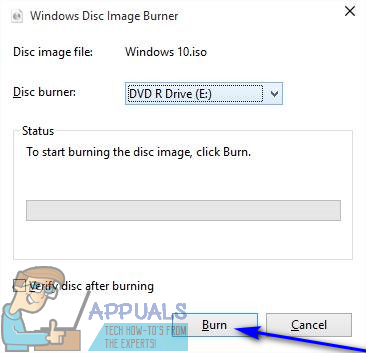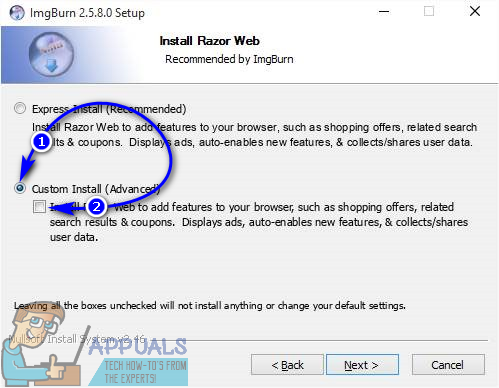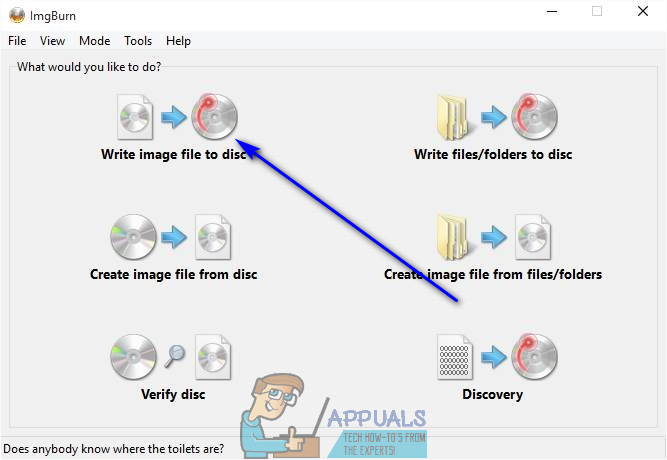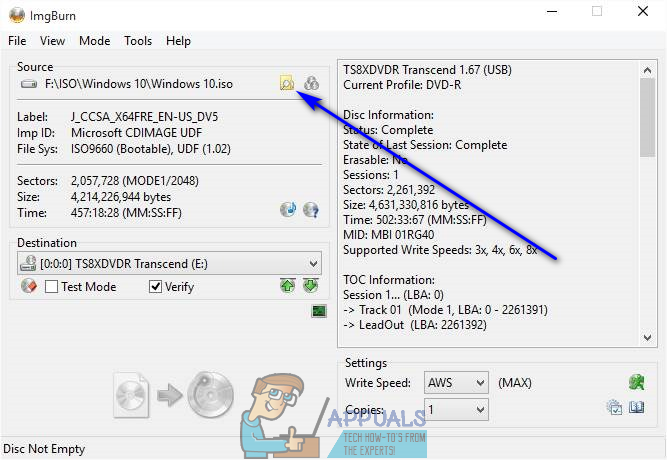That being the case, some people would actually prefer having a bootable Windows 10 installation DVD instead, since dedicating a DVD to being a bootable installation medium is much more tolerable than dedicating a USB drive to the task. To create a bootable Windows 10 installation DVD, you need to burn a Windows 10 ISO file to it. Burning a Windows 10 ISO file to a DVD is actually a pretty simple and easy to follow procedure. However, before you can move on to actually burning a Windows 10 ISO to a DVD, you need to acquire a Windows 10 ISO file. To get your hands on a Windows 10 ISO file, simply download the Media Creation Tool from here, run it and use it to create a Windows 10 ISO file that you can later use to create a Windows 10 installation medium. Once you have your Windows 10 ISO file, you can move on to actually burning the ISO file to a DVD and turning the DVD into a bootable Windows 10 installation DVD. Now you can go about doing so two different ways – you can either use Windows’ built-in disc burning utility for the task or a third-party alternative.
Burning a Windows 10 ISO to a DVD using Windows’ built-in utility
If you would like to burn the Windows 10 ISO file you have to a DVD using the built-in disc burning utility that Windows comes with, simply: Once the utility is done burning the ISO file to the DVD, the DVD will become a Windows 10 installation DVD that you can boot computers from.
Burning a Windows 10 ISO to a DVD using ImgBurn
If you are, for some reason, not seeing the Burn disc image option in the context menu for ISO files on your computer, if Windows’ built-in disc burning utility is unable to burn the Windows 10 ISO to a DVD or if you simply want to use an alternative to Windows’ built-in disc burning utility, you can use ImgBurn to get the job done. If you would like to use ImgBurn to burn a Windows 10 ISO to a DVD and create a bootable Windows 10 installation DVD, you need to:
Steps to Easily Burn an ISO to a CD/DVD or USBFix: Windows Media Player Cannot Burn Some of the FilesHow to Create a Bootable Windows 10 ISO from a Windows 10 ESD FileHow to: Mount an ISO File