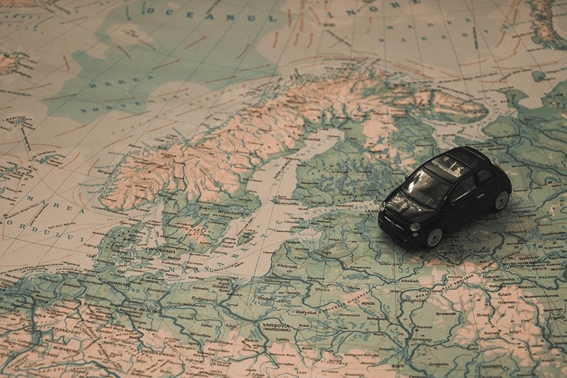Again, users can choose from logging onto the Expedia website or using the app. Doing so, of course, follows creating an account. The following steps focus on using the app since so many people prefer to use smartphones over laptops or PCs.
Steps to Book a Car on Expedia
To book a vehicle on Expedia, follow these steps: Step 1: Open up the Expedia app. Of course, you would do so after downloading and installing the app on your phone. Step 2: Click on the icon that says “Cars.” The icon is on the righthand side at the top. It is between “Flights” and “Cruises.” Step 3: Tap on the pick-up location. Enter the city where you wish to pick up the vehicle. An autofill drop-down list may appear, and you could select from the suggestions. Be careful, though. If you want, say, Springfield, MA, be sure not to select “Springfield, MO.” Step 4: Choose the pick-up and drop-off dates. Make sure to choose an appropriate pick-up time as well. The “Drop-off and pick-up locations are the same” indicator is already selected. If you wish to choose a different drop off location, “unclick” this indicator and then enter the drop-off point. Step 5: Click on the “Search” button and wait for the app to display the results. Results will appear after the app performs a search of all nearby affiliated car rental services.
Make Any Necessary Modifications
The results will appear showing vehicles in no particular order. Look closely at the results, though. You may notice some results show “X miles from the city center.” Some vehicles might come at a great price, but the pick-up distance could be far away. Don’t worry. You can click on the “search and filter” button at the top to change up the display to meet your preferences. The top drop-down menu goes by the category “Sort by.” Tapping on the menu allows you to choose from three sort options: recommended, distance, and total price.There are other options you can use to select the vehicle display. These options come with “click boxes” and are underneath the “Sort by” drop-down menu. Choose from vehicle type, number of passengers, weekly price, and more. The Expedia app takes the difficulty out of searching for a rental car, and it scours available companies for deals. Travelers may find the app’s benefits enormous. Thank you for visiting techfollows.com.