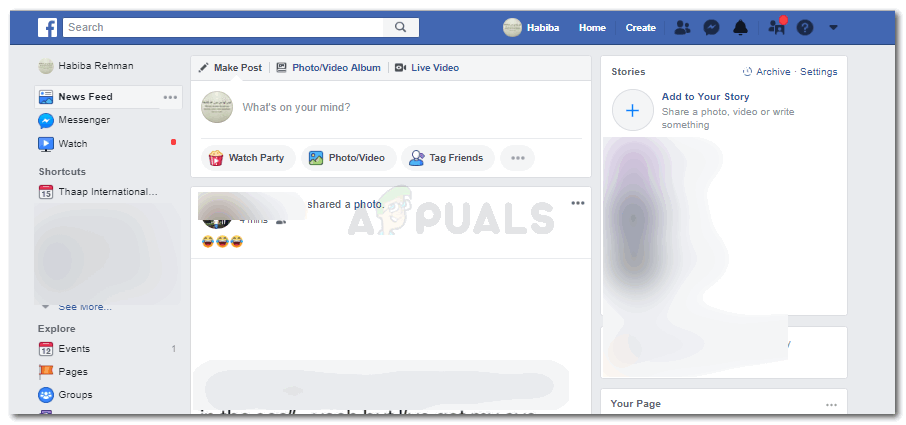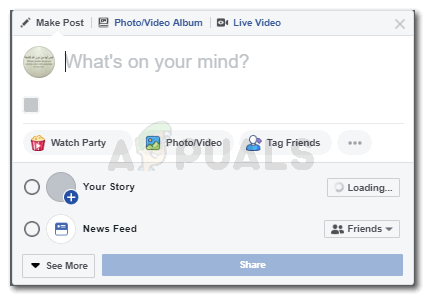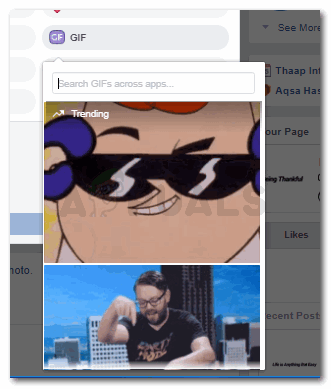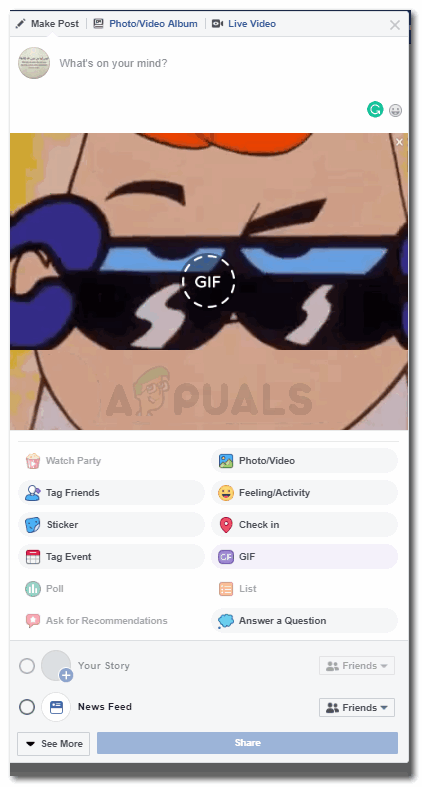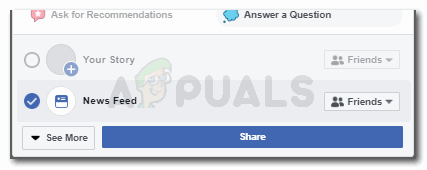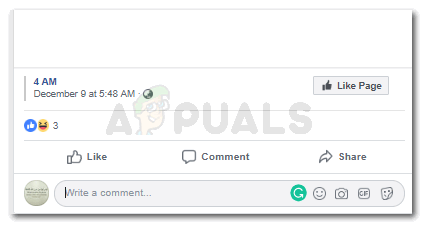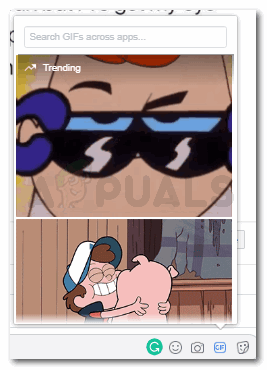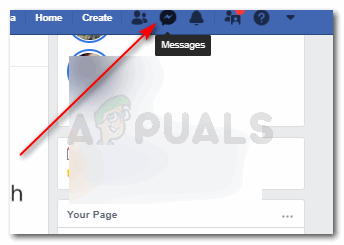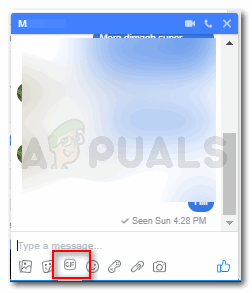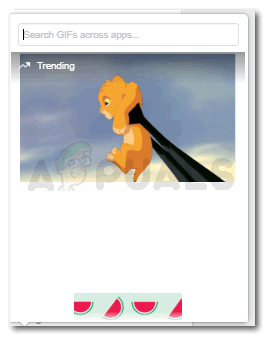What Are GIFs?
GIFs are just short clips or movement videos of a certain cartoon, movie or even a serial. These are often taken from already existing videos and can be as short as a second or two. People add dialogues, or a caption to these GIFs to make it even more relevant for the user to use this certain GIF.
How to Send GIFs on Facebook?
If you use Facebook, you might have seen the different ways of connecting with others on Facebook. This can be through a status update, a comment under a picture or a video, or sending a private message to the concerned user. Just how you send messages through these three ways, you can also send your friends or family GIFs in the same places. Look at the following directions for each of the different modes of contacting or messaging someone on Facebook.
Uploading a Status with a GIF on Facebook
You might have an idea about the space for uploading a status right? That is exactly where you will go if you want to upload a GIF as your status. You can pair it up with a written status as well. Or just upload the GIF all alone, the choice is up to you. Follow the steps below for this.
Using GIFs in a Comment on Facebook
People share so many posts on Facebook. And you might find some really funny, or some which match your interests. If you want to comment on those posts using a GIF, here is what you need to do.
Sending GIF in a Private Message on Facebook
Want to send someone on Facebook a personal message as a GIF? Follow the steps as mentioned below. The process for sending a GIF in a personal message on Facebook is somewhat similar to using GIF in a comment.
Fix: YouTube Comment Failed to PostHow to Turn Off Active Status on Facebook Messenger and ChatFacebook Decides to Shutdown “Facebook Gaming” in OctoberHow to Find Hidden and Filtered Message Requests on Facebook?