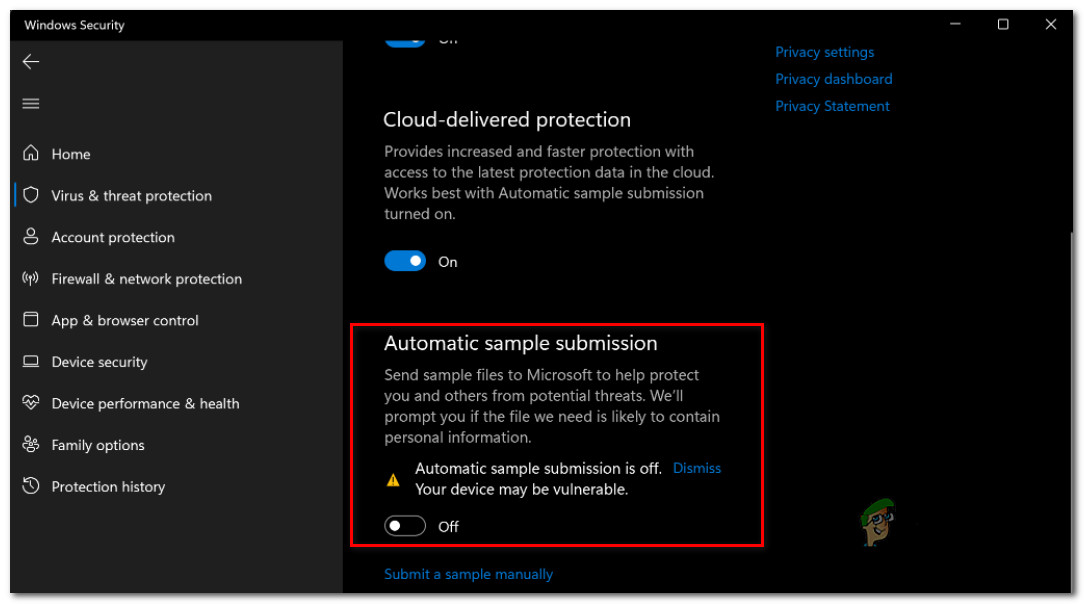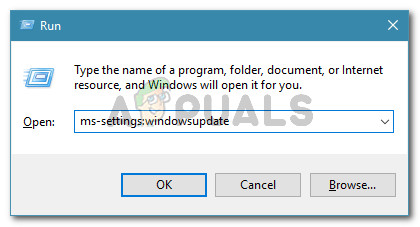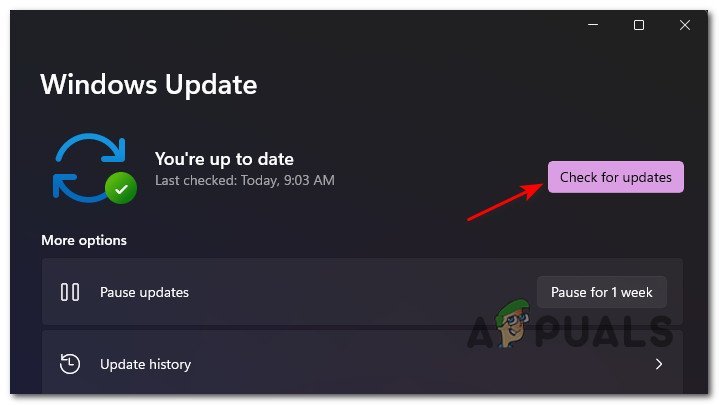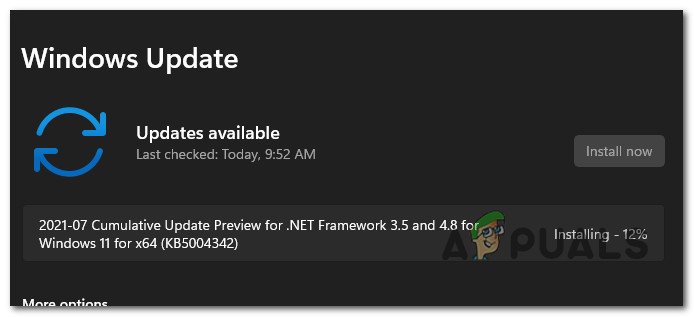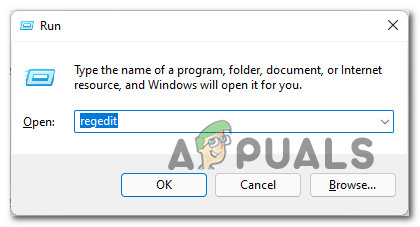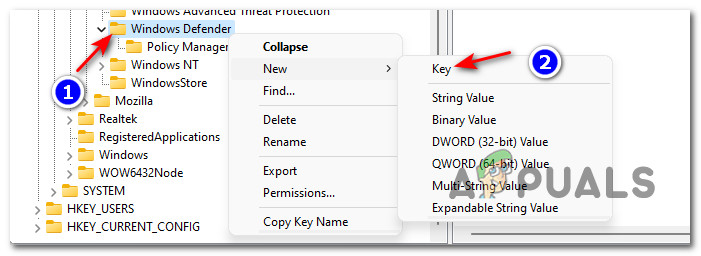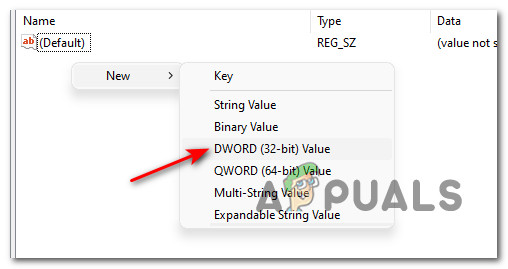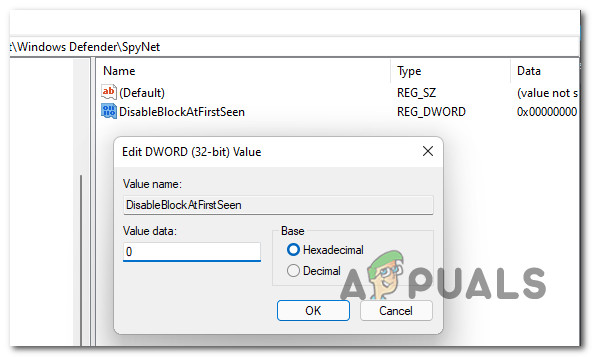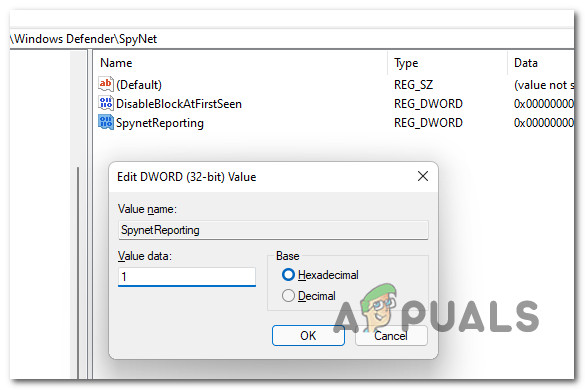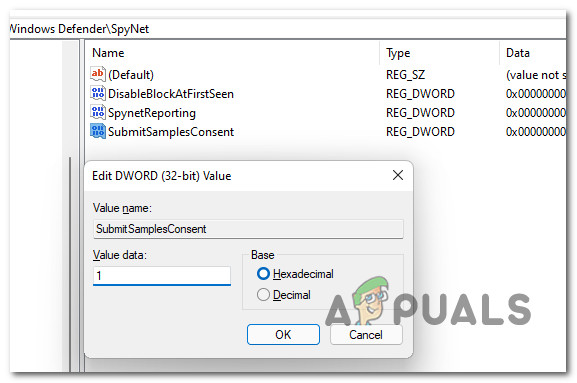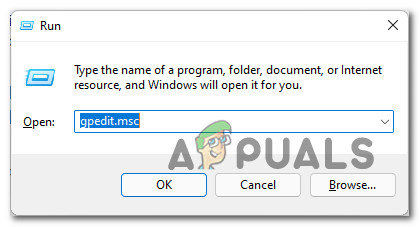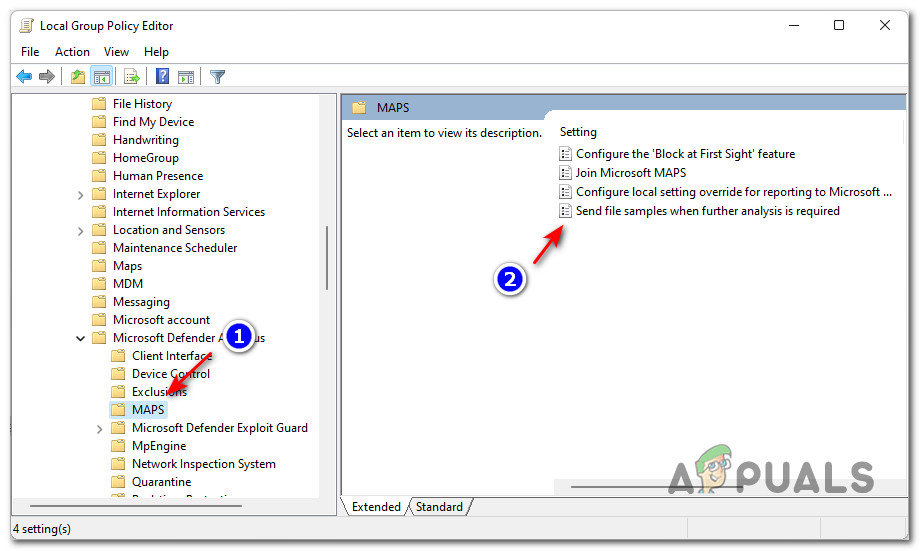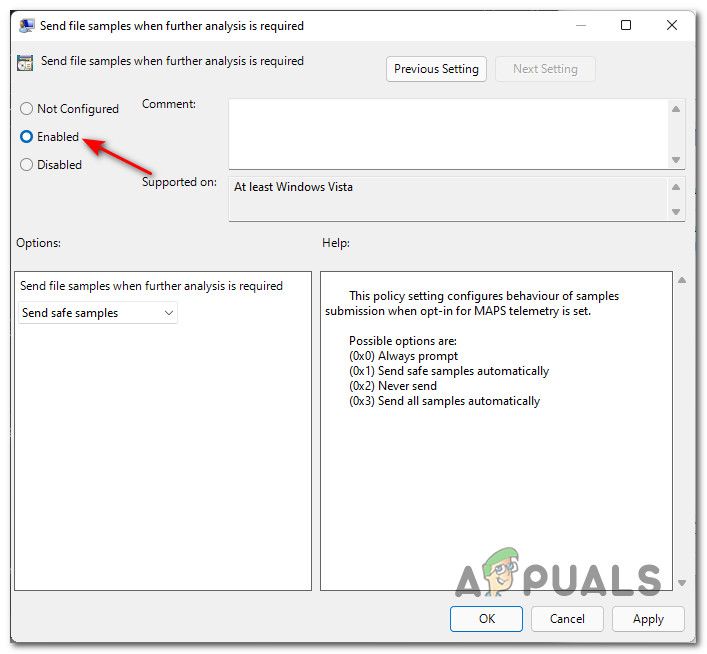Fortunately, there are ways to resolve this issue permanently, so you won’t need to set up a permanent reminder. Update: Microsoft finally addressed this issue via a hotfix released at the beginning of August 2021. To fix this issue automatically, install the Cumulative Update KB5004300 for Windows 11 (10.0.22000.100) via Windows Update. As of now, there are two different methods that will ensure that the Automatic sample submission feature stays enabled:
Create a Spynet Registry key via Registry EditorInstall the official Hotfix via Windows Updates (KB5004300)Enable the Send file samples when further analysis is required policy to Enabled via Gpedit (only works on Windows 11 PRO, Windows 11 Enterprise, and Windows 11 Education)
Note: If you have no issues updating your system to the latest build, our advice is to go for the official fix released by Microsoft.
1. Install the KB5004300 Cumulative Windows 11 Update
After more than 3 months of this issue running rampant, Microsoft finally addressed this issue that finally puts a stop to the annoying bug that would automatically disable the automatic sample submission feature after every system boot. The issue should be automatically resolved after you install the Cumulative Update for Windows 11 (10.0.22000.100) (KB5004300). If you’re looking for specific instructions on installing this particular cumulative Windows 11 Update on your PC, follow the instructions below: If you want to address the issue without updating your Windows 11 build, move down to the next potential fix below.
2. Create the Spynet Registry key
If you have your reasons for not wanting to update to the latest Windows 11 preview build available, you should also be able to fix this problem by creating a Spynet registry cluster which is the sole purpose of keeping this Windows Security functionality enabled in between restarts. Note: This fix was only confirmed to occur on Windows 11 build older than 10.0.22000.10. If you’re comfortable using Registry Editor, follow the instructions below to create the Spynet Registry cluster and ensure that the Automatic Sample Submission feature remains enabled during the booting sequence: If the problem is still not fixed, move down to the final potential fix below.
3. Modifying the Send file Samples policy via Gpedit
If you have a Windows 11 version that comes preinstalled with the Local Group Policy Editor, you should also be able to fix the problem by enabling the Set Send file samples when further analysis policy. Important: Keep in mind that the Local Group Policy Editor tool won’t be available on Windows 11 Home. Only follow the instructions below for Windows 11 PRO, Windows 11 Enterprise, and Windows 11 Education. As some affected users have confirmed, the Automatic Sample Submission function of Windows Defender will be forced to remain enabled if you explicitly enable a policy for it. Follow the instructions below to enable the Send file Samples policy via Local Group Policy Editor:
Windows 10 Update KB4517211 Breaks Cortana Search Functionality, Turns Off…FIX: Monitor Turns Off by ItselfFix: Laptop Turns Off When UnpluggedFix: Music Stops Playing When Screen Turns Off On Surface