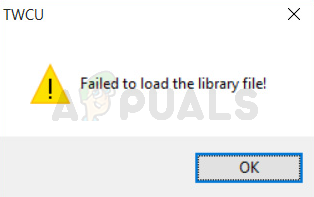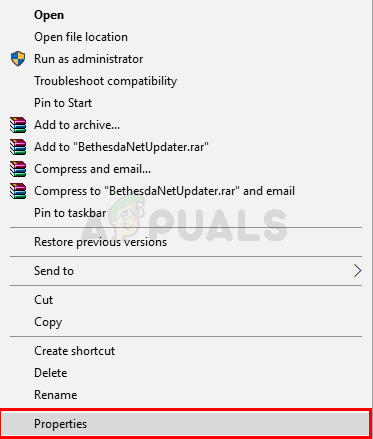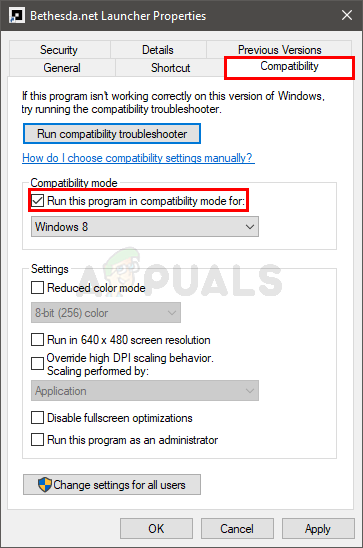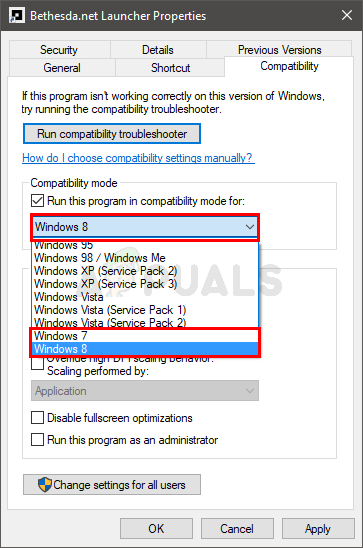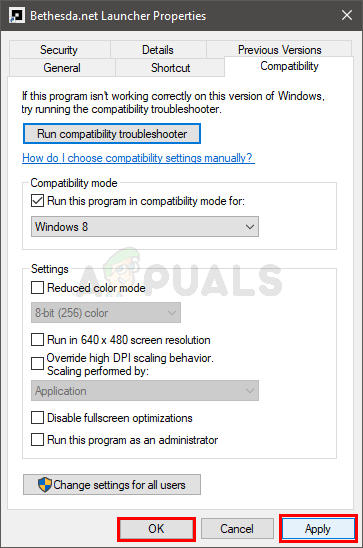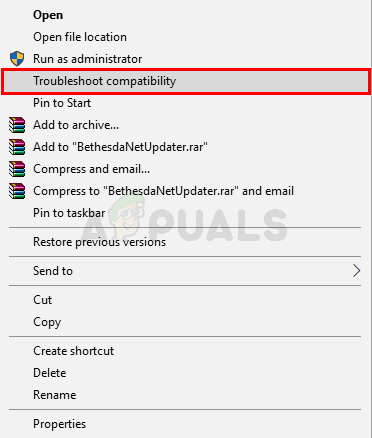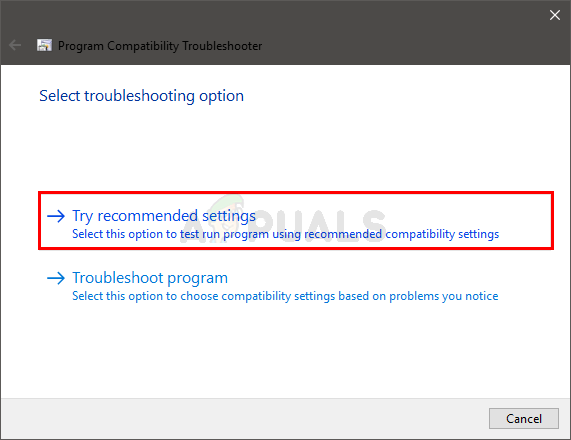Twcu.exe is located at C:\Program Files\TP-LINK\TP-LINK Wireless Utility and TP-LINK uses it to connect to the internet. The main executable file’s name is twcu.exe and it can be seen from the task manager’s services tab. If you recently updated your Windows 10 or you upgraded to Windows 10 from a previous version of Windows then you might see an error related to TWCU or twcu.exe. When you’ll turn on your computer, you’ll see an error message like this
This error will appear once you’ll reach your desktop and it will appear every time you log in to your Windows. First of all, this error is related to your TPlink Wireless Configuration Utility. Pretty much every user who was facing this error had TPlink Wireless Configuration Utility installed on their system. Compatibility issues are the most likely cause of this error message especially if you started experiencing the problem after upgrading to Windows 10.
Method 1: Run in Compatibility Mode
Since the most likely reason for this problem is a compatibility issue, the most logical thing you can do here is to run the TPlink Wireless Configuration Utility in the compatibility mode. Here are the steps for running the configuration utility in the compatibility mode. Note: I dont have a TPlink Wireless Configuration Utility so i am performing these steps on a different application. You shouldn’t face any issues since these steps will be same for the TPlink Wireless Configuration Utility.
Check if this rectifies the issue or not.
Method 2: Run in Compatibility Mode (alternative)
This is the same as method 1 but provides an alternative way of fixing the compatibility issues of TPlink Wireless Configuration Utility. Follow the steps given below to fix the compatibility issue.
You shouldn’t see the error message once the process is completed.
How to Fix ‘Failed to Load the JNI Shared Library’Fix: Unable to write to library iPhoto LibraryFailed to Load Overlay Localization File in Steam FixesFix: Failed to Connect to the Rockstar Games Library Service