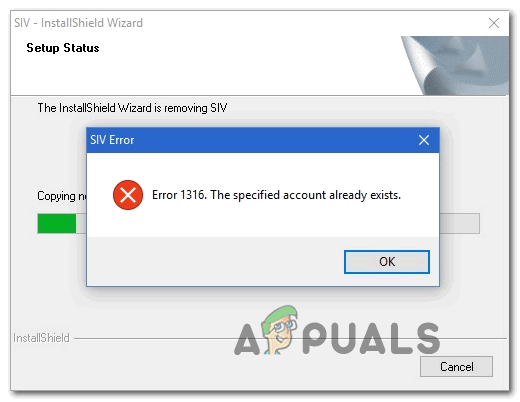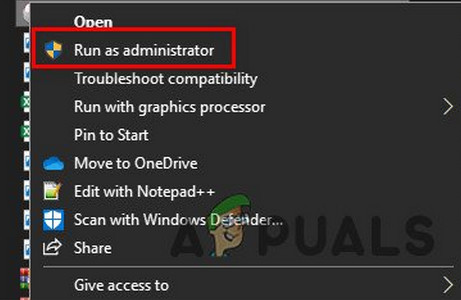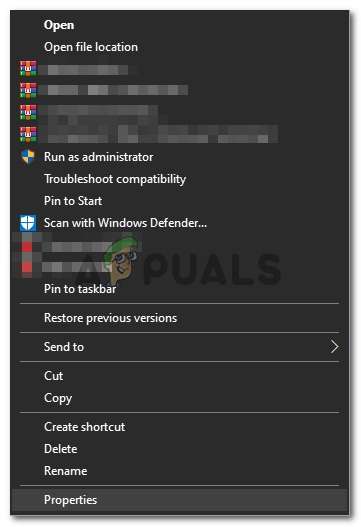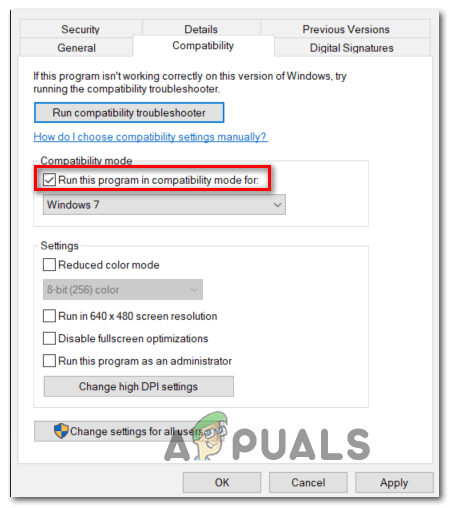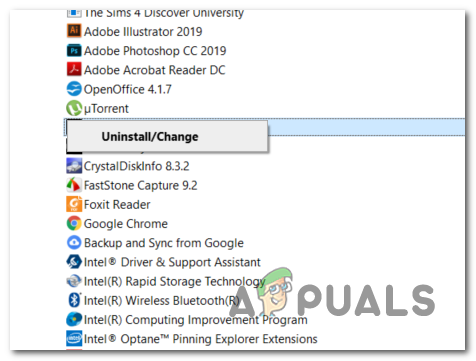Since this problem is often facilitated by the lack of admin access, you should start this troubleshooting guide by forcing the installer to run with administrator access (if you’re encountering this error when installing a program). In case you are seeing the ‘The Specified account already exists’ error when attempting to install a legacy application, you might be able to work around the error by configuring the installer to run in compatibility mode. Keep in mind that in case you’re using an Avast security product, this error might be facilitated by the improper installation of Avast Secure Browser. In this case, uninstalling the security suite should fix the issue for you. However, if you are having this issue while attempting to uninstall something, your best chance at fixing the issue is to run the Program Install and Uninstall Troubleshooter and apply the recommended fix.
Running the Installer with Admin Access
If you’re encountering the ‘The Specified account already exists’ (Error 1316) when attempting to install a 3rd party program, it’s possible that the installation fails with this error due to the fact that the installer didn’t receive admin access – Without it, the installation might not be able to complete. Some users that were previously encountering the same problem have confirmed that they were finally able to fix the issue by forcing their OS to open the installer with admin access. This will fix the majority of issues caused by insufficient writing permissions. To open up the installer with admin access, simply right-click on it and choose Run as administrator from the newly appeared context menu. Note: When you see the UAC (User Account Control) prompt, click Yes to grant admin access. If opening the installer with admin access didn’t help your situation, move down to the next fixing method below.
Running Installer in Compatibility Mode (if applicable)
In case you’re only encountering the ‘The Specified account already exists’ error when attempting to install a legacy application that wasn’t originally built for your Windows version, you might be dealing with a compatibility issue – This is typically encountered on Windows 10. If this scenario is applicable, you might be able to fix the issue by modifying the Properties of the installer forcing it to run in compatibility mode with an older Windows version. Here’s a quick guide on how to do this: In case you still end up encountering the same The Specified account already exists error, move down to the next potential fix below.
Running the Program Install and Uninstall Troubleshooter
If you are facing this issue due to a generic problem, you might be able to fix the issue automatically by using a Microsoft Fix It program to troubleshoot for the most common install / uninstall issues that are currently occurring on Windows. Several users that we’re struggling to resolve the ‘The Specified account already exists’ (Error 1316) have confirmed that the error was entirely fixed after they downloaded the latest version of the Program Install and Uninstall Troubleshooter, initiated a scan with it and applied the recommended fix. Note: To maximize your chances of success, we recommend that you download the latest version of the Program Install and Uninstall troubleshooter from the official Microsoft Download page. If you want to deploy this potential fix, follow the instructions below to download & run the Program Install and Uninstall Troubleshooter and apply the recommended fix: If this operation has ultimately lead to the same ‘The Specified account already exists’ error, move down to the next potential fix below.
Uninstall Avast’s browser (if applicable)
If you are using a security antivirus package from Avast, you can expect to see this error after the security suite fails to uninstall it’s proprietary browser (it comes bundled with several of their free products). As some affected users have reported, this error might occur in situations where the bundled browser (Avast Secure Browser) is not properly installed – In this case, you will end up seeing the ‘The Specified account already exists’ error whenever you attempt to make use of the InstallShield functionality. If this scenario is applicable, you should be able to fix the issue by uninstalling Avast Secure Browser to eliminate the interference. Here’s a quick guide on how to do this:
Fix: Cannot Create a File When That File Already ExistsHow to Fix ‘1607 Unable to Install InstallShield Scripting Runtime’ Error on…How to Fix Avast Helper Error 1316What is InstallShield Installation Information and can it be deleted?