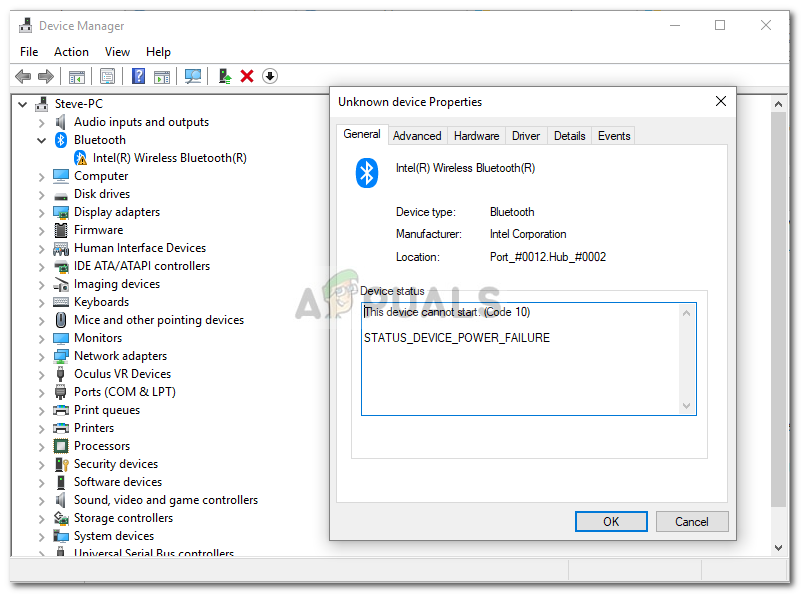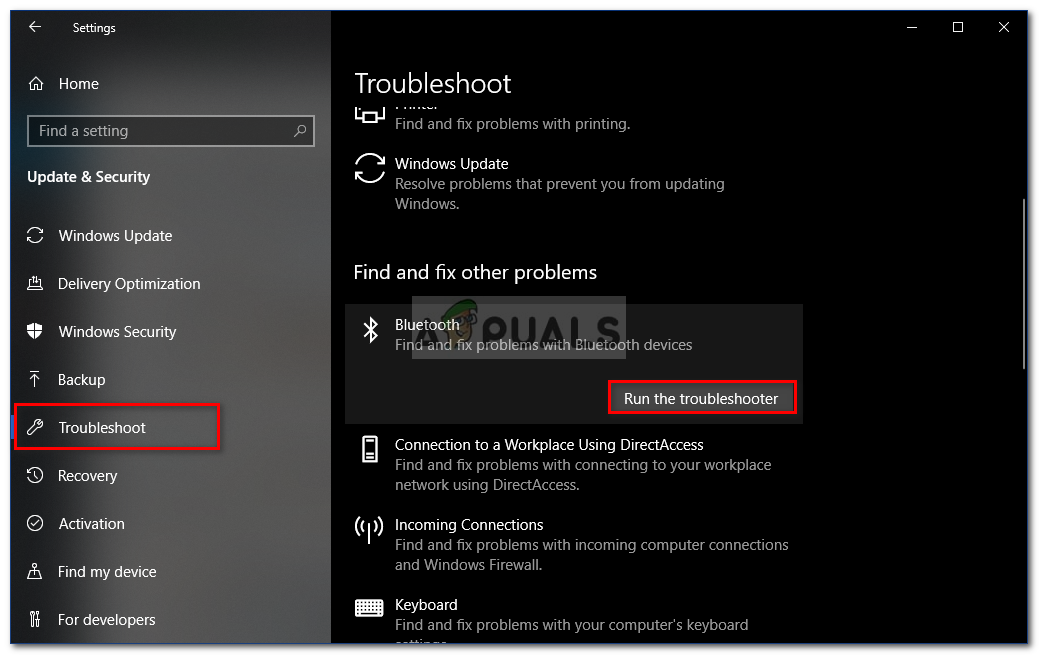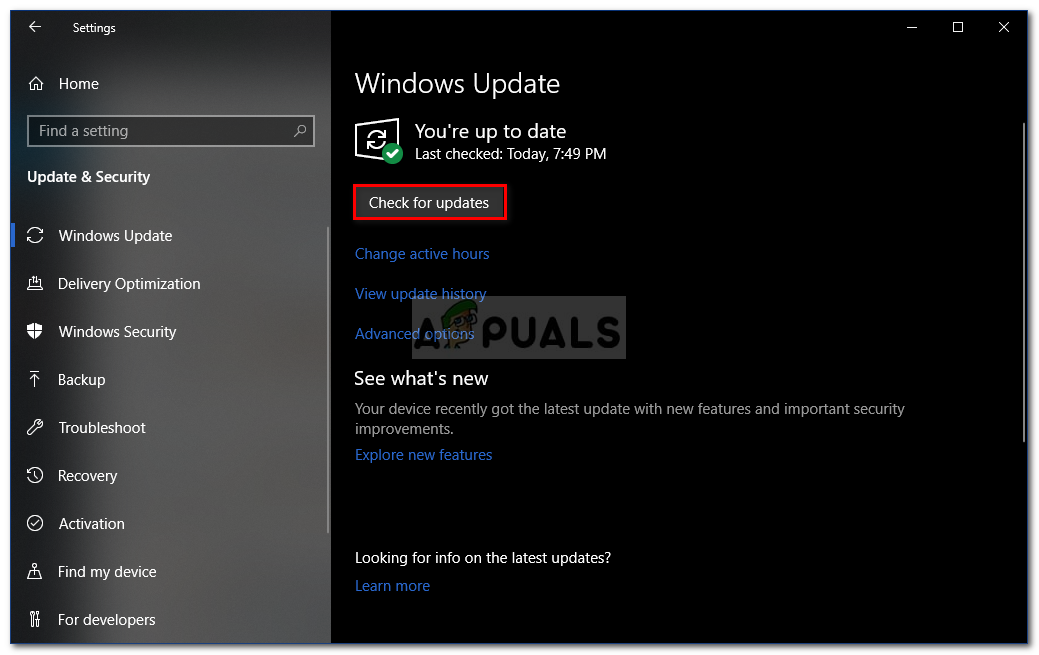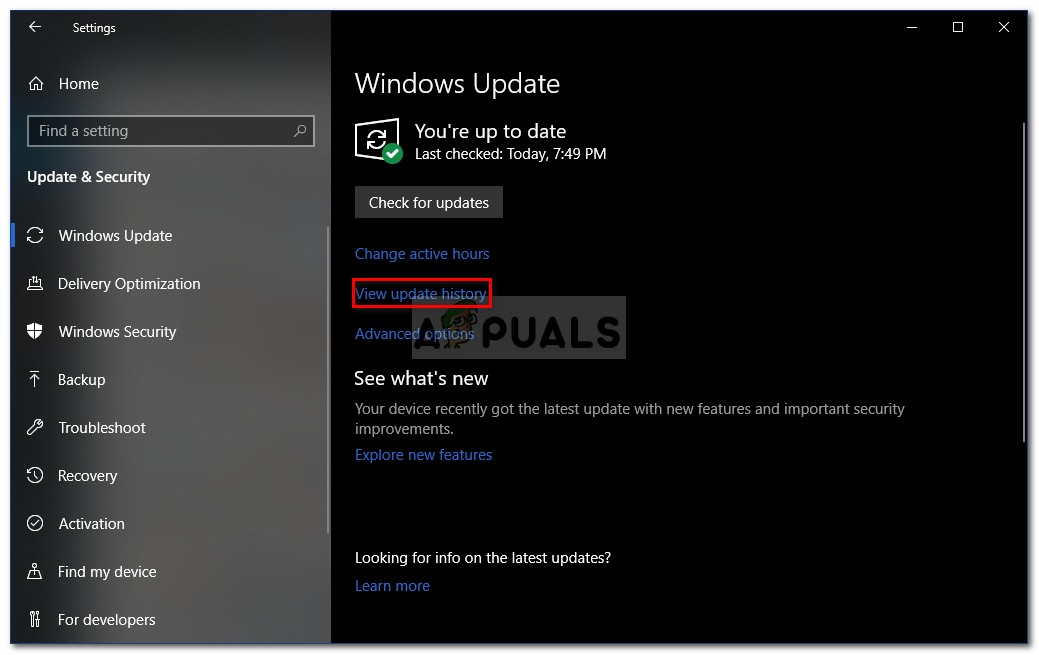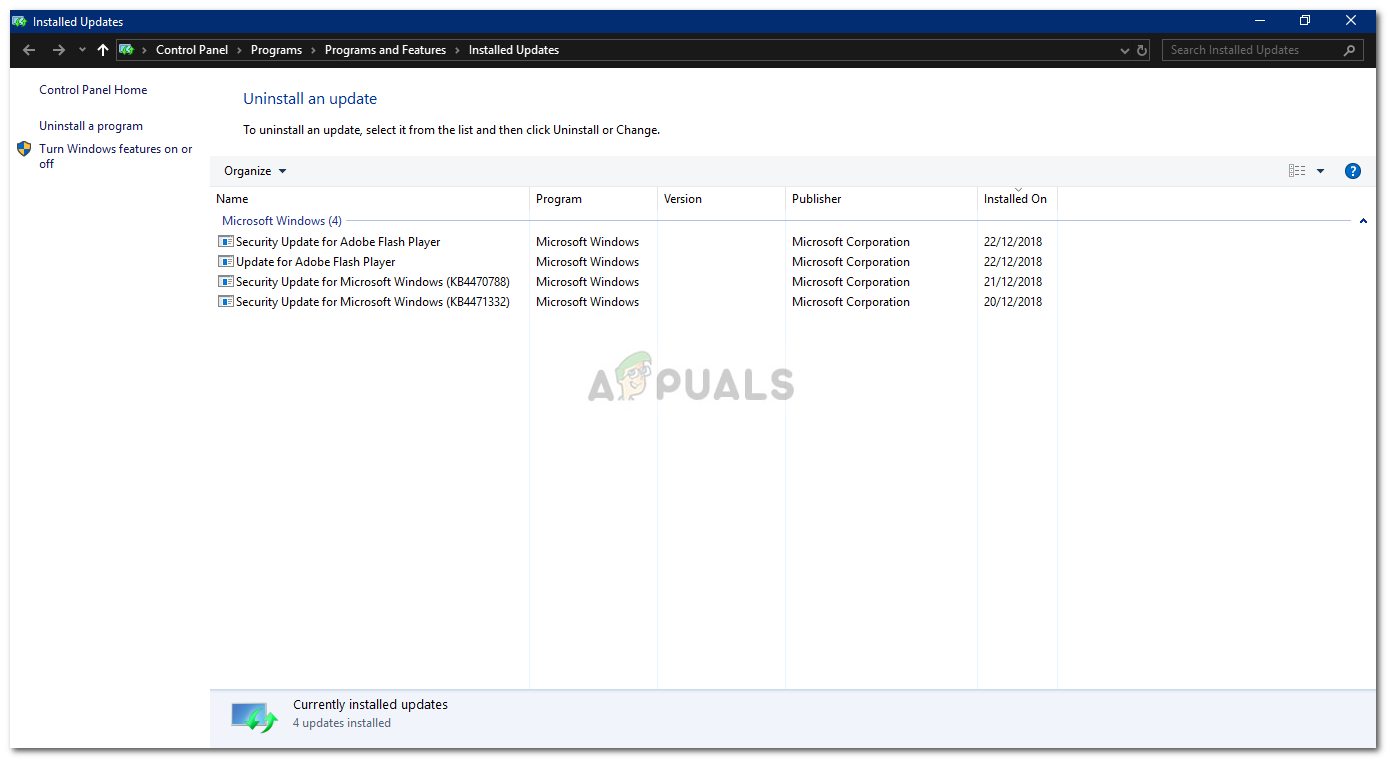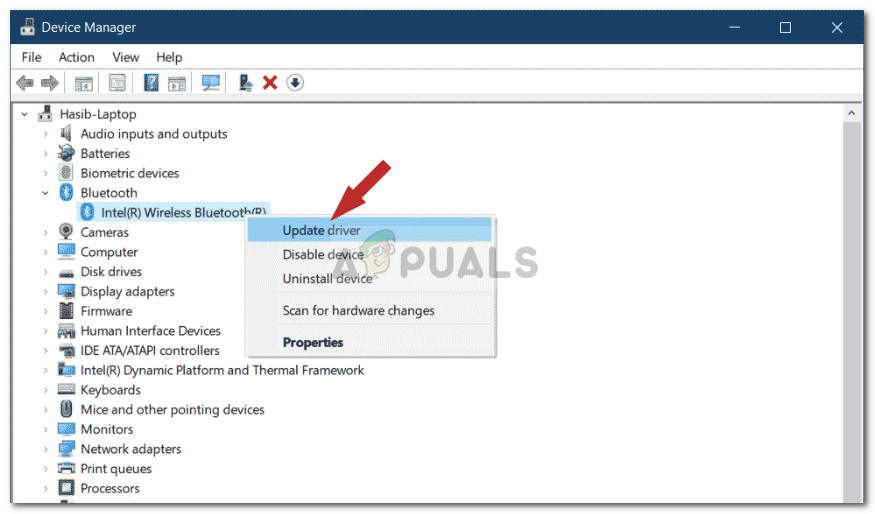Though many people are not familiar with this error message, it is nothing to panic about as the error can be easily resolved by applying some facile solutions. A more detailed look at the causes of the error is necessary in order to solve your problem.
What causes the STATUS_DEVICE_POWER_FAILURE Error on Windows 10?
Well, this error is not that known but it is usually due to the following — Now to fix your issue, you can try the following solutions.
Solution 1: Run the Bluetooth Troubleshooter
The first step of resolving your issue would be to run the Bluetooth troubleshooter located in the Windows Settings. The troubleshooter will look for any driver issues and potentially fix your issue. Here’s how to run it:
Solution 2: Install Windows 10 Update
As we have mentioned above, a recent Windows update might have caused the problem. Such issues are often solved in the new updates released by Microsoft. Therefore, make sure to check for an update and install it if there is one. Here’s how to do it:
Solution 3: Remove Windows 10 Update
In some cases, you won’t be able to find a new update released by Microsoft. If this case is applicable to you, you will have to remove the recent update that you installed on your system. Rolling back your system will most likely solve your issue if the update is the cause. Here’s how to uninstall an update:
Solution 4: Update Drivers Automatically
Another way of fixing your issue would be to update your Bluetooth drivers. By updating your drivers, your problem is most likely to vanish. Here is how to update your drivers automatically:
Solution 5: Manually Install Drivers
If installing the Bluetooth drivers automatically doesn’t fix your problem, then in such a case, you will have to install your Bluetooth drivers manually. To do this, you will have to download the driver from your manufacturer’s website. However, that will require your current driver information. Here’s how to get it: After you have done that, head to your manufacturer’s website and download the latest drivers for your Bluetooth. Install the drivers, restart your system and see if it fixes the problem.
Solution 6: Changing Power Management
In some cases, for some users, the error goes away for a while and then comes back. In such a scenario, the issue is probably due to your system power management settings. It is probably blocking the device driver due to which the error is appearing. Here’s how to change it:
Fix: ‘An Unexpected Error has Occurred’ Error Message When Making a Purchase at…Fix: No Audio with “This Device Cannot Start. (Code 10)” Error MessageHow to Fix Outlook Error While Preparing to Send Sharing MessageFix: Dragon Age Inquisition Keeps Crashing to Desktop - No Error Message