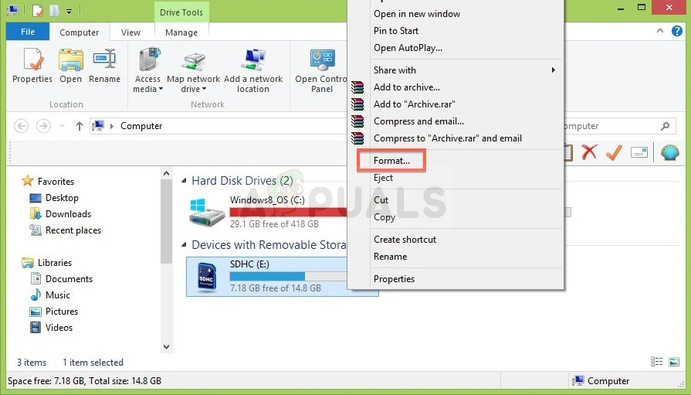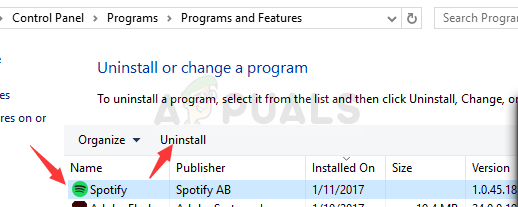There have been many useful methods suggested by users in order to resolve the problem and we have decided to include the most successful ones in this article. Make sure you follow the instructions carefully and we are certain that one of the methods will indeed get rid of the problem.
What Causes Spotify to Keep Crashing?
There aren’t many online sources where you can read more on why Spotify keeps crashing for some users but there are some cases where the cause can be clearly deducted. The method which can be used to resolve the problem highly depends on the real cause of the problem so make sure you identify it correctly:
Solution 1: Check or Uncheck the Option to Run in Compatibility Mode
This method may seem contradictory but it has indeed worked in both ways. Users who didn’t run Spotify in compatibility mode were able to resolve the problem by doing so and vice versa. You should try out the method corresponding with your scenario and check whether the crashing has stopped.
Solution 2: Format Your SD Card
If you are using an SD card with your device, it’s quite possibly that its contents or its file system have gone corrupt. You still might be able to access files stored on the SD card but Spotify might be having problems recognizing it as a storage device. You should format your SD card in order to resolve the problem. If you can access its content, make sure you back it up in order in order to not lose them.
Solution 3: Reinstall Spotify
If the easy method above does not cut it, you may need to step your game up a bit and perform a clean reinstall of the Spotify app. This should solve the problem immediately but there are quite a few steps you should follow in order to perform the process in the best way possible. First of all, let’s uninstall Spotify on your computer either by using the Settings app or Control Panel on your Windows PC: After this, you will need to delete Spotify’s data left behind on your computer by following the set of steps below: C:\Users\YOURUSERNAME\AppData\Roaming\Spotify
Fix: “A firewall may be blocking Spotify” Error When Logging into SpotifyFix: Spotify Keeps Pausing MusicHow to Fix Excel Keeps Crashing on Windows?Zoom Keeps Crashing Windows 11? Try These Fixes