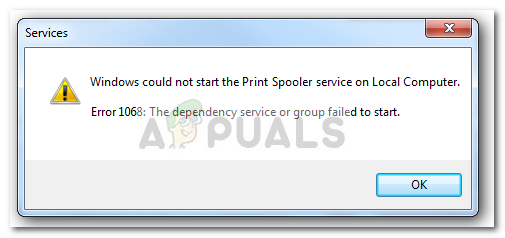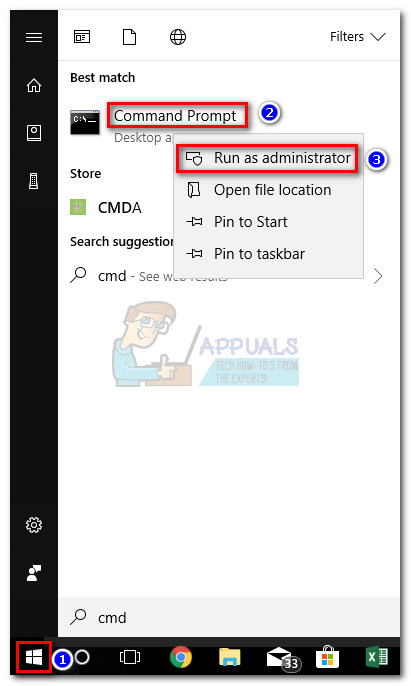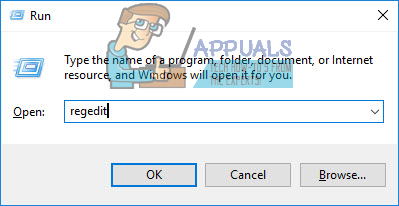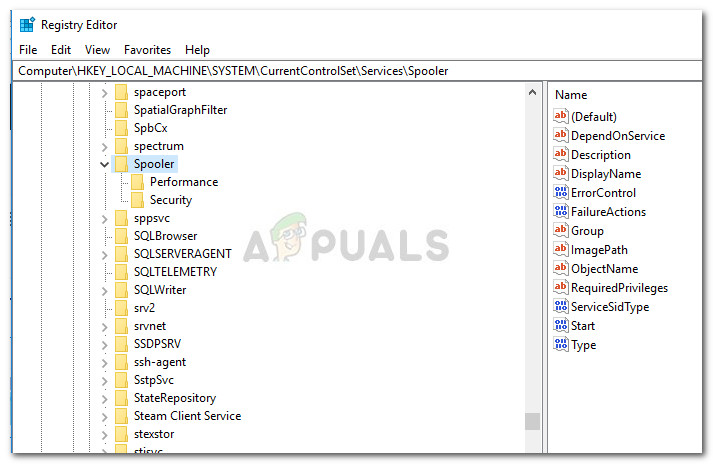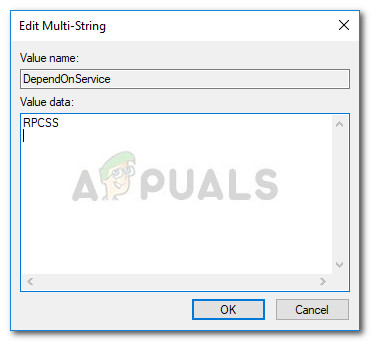Although there are multiple variations of the Spooler Service Error 1068 error, the following error message is by far the most popular occurence: Keep in mind that depending on your particular environment, it’s very likely that your Print Spooler service will have other dependent services that need to run first. Often enough, the error 1068 is triggered because other dependent services are not running when the system tries to start the Print Spooler Service. Leaving a few minor exceptions aside, the root cause of the Spooler Service Error 1068 error is typically determined to be corruption with the print spooler server dependency. Usually, the operating system ends up throwing this error because the RPC (Remote Procedure Control) service crashes or becomes unresponsive. If you’re currently struggling with this issue, the following methods will most likely resolve the issue for you. All the potential fixes featured below are confirmed to work by at least one user. Please follow each potential solution in order until you encounter a method that resolves your situation. Let’s begin!
Method 1: Resolving the dependency with an elevated Command Prompt
Most of the users encountering the Spooler Service Error 1068 have managed to resolve it by fixing the dependency of the Spooler service via Command Prompt. The quickest way to do this is to open up a Run box (Windows key + R), type and hit Enter. If the command is successful, restart your computer and see whether the issue has been resolved and the Spooler service is able to start normally at the next startup. In the event that you’re getting the “access is denied” error or a similar one, start following the steps below: If you’re still encountering the Spooler Service Error 1068, move down to Method 2.
Method 2: Resolving the dependency via Registry Editor
If the first method wasn’t successful, you can also resolve the Spooler service dependency conflict by using Registry Editor. Most users that were unable to resolve the issue via Method 1 managed to solve the problem via Registry Editor. Here’s a quick guide on using Registry Editor to resolve the Spooler service dependency problem:
Fix: The local printer spooler service is not runningFIX: Print Spooler Error 0x800706b9Fix: Print Spooler Keeps Stopping[FIX] Client License Service (ClipSVC) ‘Service Terminated Unexpectedly’ Error…