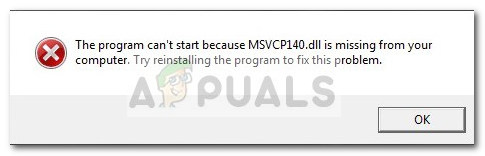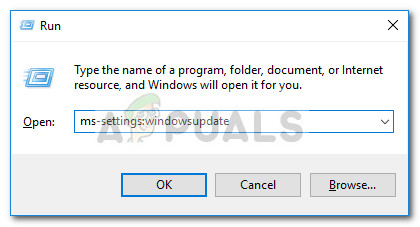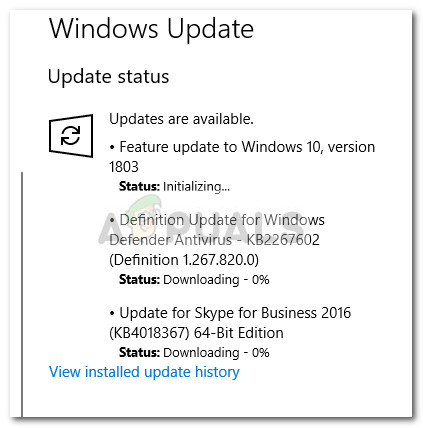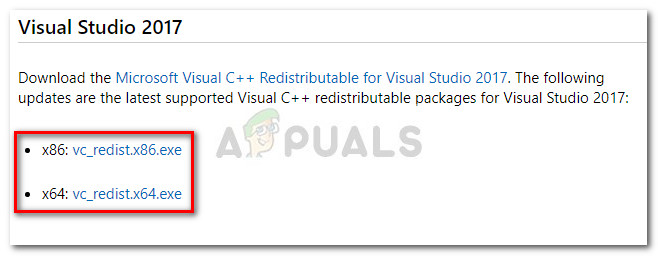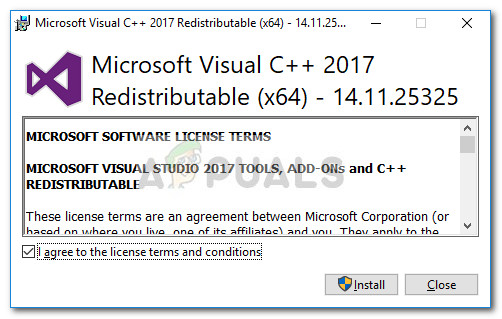Warning: Do not follow any of that advice that is urging you to download a replacement for the MSVCP140.dll file. Most sites that claim to host the MSVCP140.dll file without the rest of the DirectX redistributable package actually contain a modified version. These modified versions often contain malicious code that will leave your system exposed to future virus infections. If you’re currently struggling with the “MSVCP140.dll is missing” error when you’re opening the Wordpress App, the methods below will most likely resolve the issue. We have managed to identify a couple of fixes that have been helpful for users finding themselves in a similar situation. Please follow the two potential fixes in older until you come upon one that resolves the “MSVCP140.dll is missing” error. Let’s begin!
Method 1: Apply all the pending Windows updates
Some users have reported that the issue has properly disappeared after they finished applying all the pending updates through WU (Windows Update). If you’re struggling with this issue, let’s open Windows Update and find out if you have a pending update capable of fixing the issue automatically:
Method 2: Installing Microsoft Visual C++ Redistributable for Visual Studio 2017
Most users that have struggled with this issue have managed to fix it by installing the latest Microsoft Visual C++ Redistributable for Visual Studio 2017. Here’s a quick guide on how to do this: If you’re still encountering the same issue repeat the steps above with Visual C++ Redistributable Packages for Visual Studio 2013 and with Visual C++ Redistributable for Visual Studio 2015.
Fix: Cnext.exe cannot start because MSVCP120.dll or Qt5Core.dll is missingFix: SDL.dll is missing or SDL.dll not foundFix: Run DLL BackgroundContainer.dll ErrorFix: Microsoft Word and Outlook 2013 Crashing with ntdll.dll/MSVCR100.dll