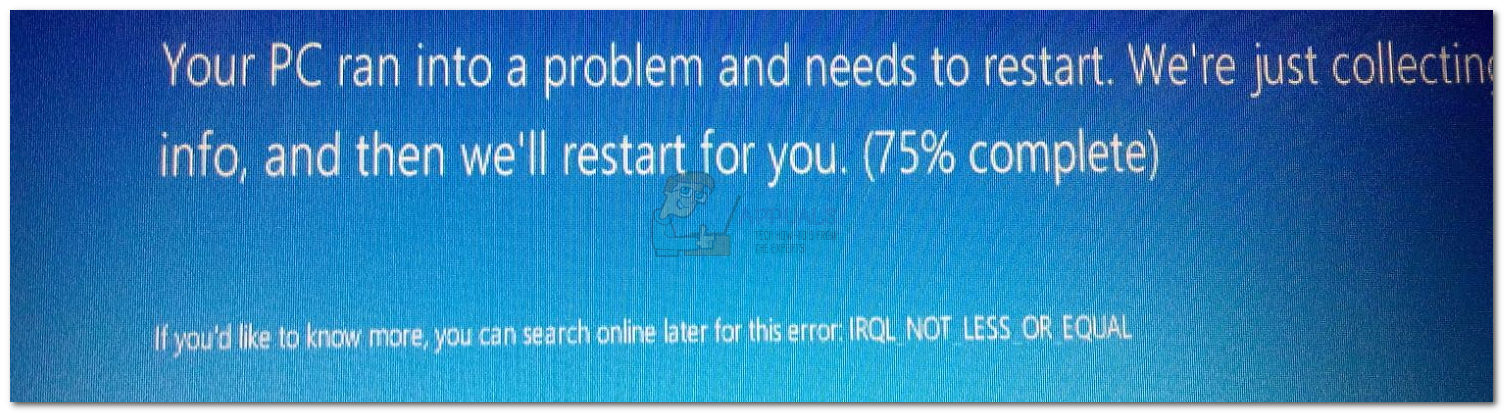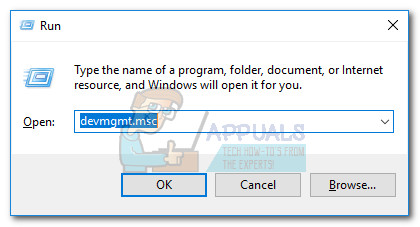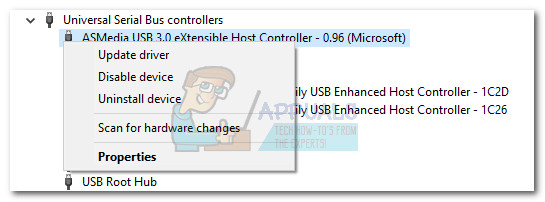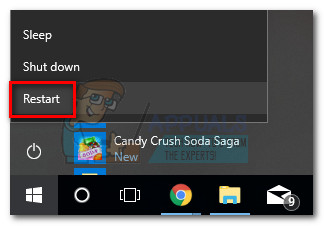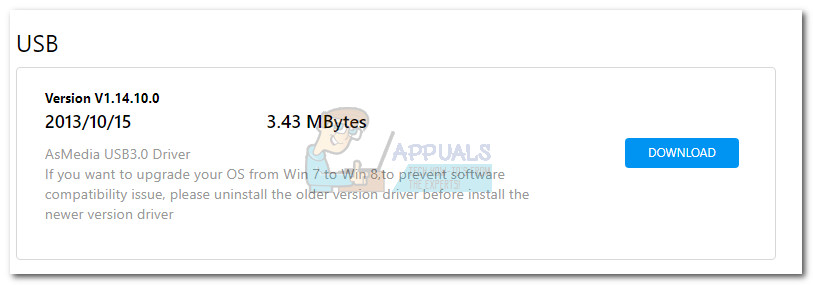What is ntoskrnl.exe?
This executable is popularly known as the kernel image. Essentially, this executable provides the kernel and executive layers of the Windows kernel space. It’s being responsible for a lot of vital systems features such as process and memory management and hardware virtualization. The ntoskrnl.exe process is a fundamental part of any Windows operating system. Even though the error is signaling a problem with ntoskrnl.exe, it doesn’t mean that the process itself is corrupted. Typically, it’s just an indicator that some system services that operate through the kernel image are malfunctioning. If you’re currently struggling with this issue, the following fixes might solve your issue. We manage to identify a couple of fixes that have managed to resolve the issue for users in a similar situation. Please follow the two methods in order until you encounter a fix that resolves your situation.
Method 1: Uninstall problematic applications
Most of the time, the irql_not_less_or_equal ntoskrnl.exe BSOD is caused by a 3rd party program – usually a utility. Some users have reported that the issue has been resolved after they managed to identify and remove the software that was triggering the blue screens. If you’re dealing with a irql_not_less_or_equal ntoskrnl.exe BSOD, see whether you have Glary Utilities or EaseUS Todo Backup installed. If you do, uninstall them as soon as possible and reboot your computer. If you didn’t install any of the programs mentioned above, try to remove any 3rd party utility that you installed yourself. Once you do this, reboot your device and see if the BSOD crash returns. After the two utilities have been removed, stress your PC or leave it on idle (try to recreate the scenario that typically produces the BSOD crash). If the experimentations aren’t triggering a new BSOD crash, you’ve managed to resolve the issue.
Method 2: Install the missing USB driver
This particular issue is quite common with users that have recently upgraded to Windows 10 from an older Windows version. The USB driver should automatically be migrated and updated to fit the new operating system, but as it turns out, this doesn’t always happen automatically. Whenever this bug occurs, the USB driver (usbccgp.sys) cannot be used to reference a memory address, so it causes the system to stop. Note: This issue is mostly known to happen on older laptops and notebooks. If the first method wasn’t helpful, follow the guide below to see whether your USB driver checks out:
Fix: BSOD Caused By Address “ntoskrnl.exe+3f73b0"Fix: High CPU or Disk Usage by Ntoskrnl.exe on Windows 10How to fix IRQL_NOT_LESS_OR_EQUAL (bwcW10X64.sys) ErrorHow to Fix irql_not_less_or_equal Error on Windows 10