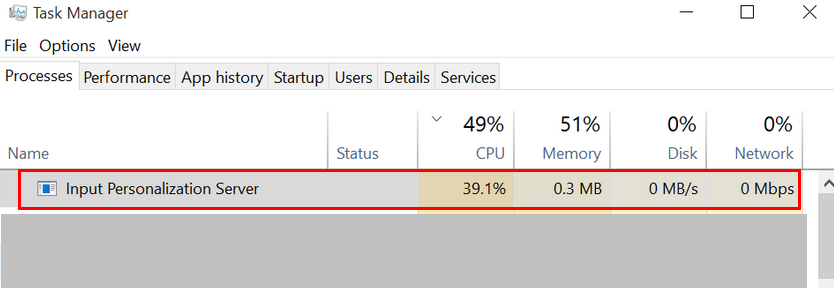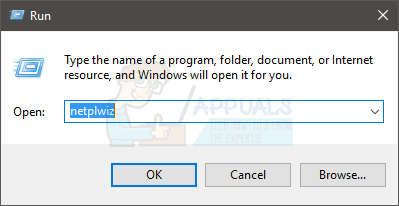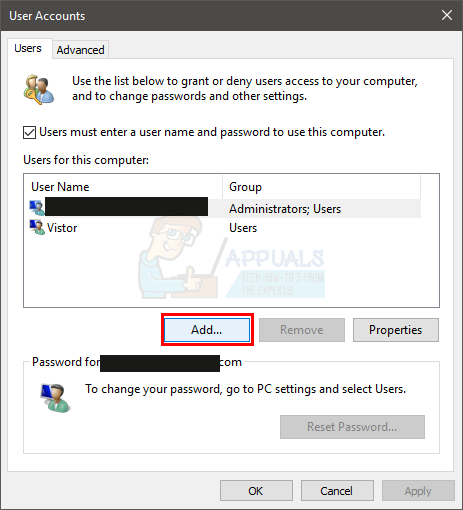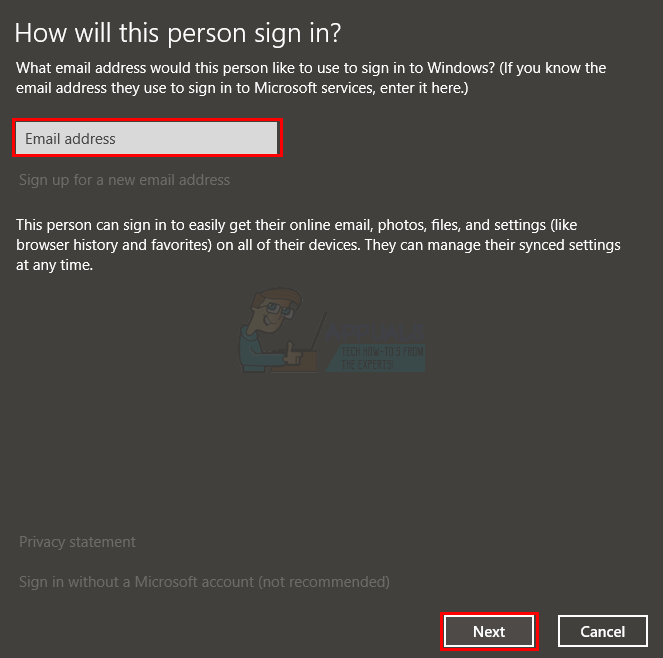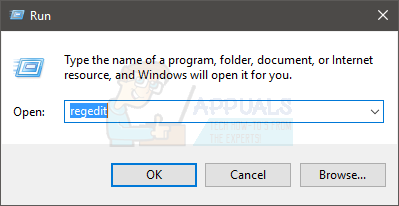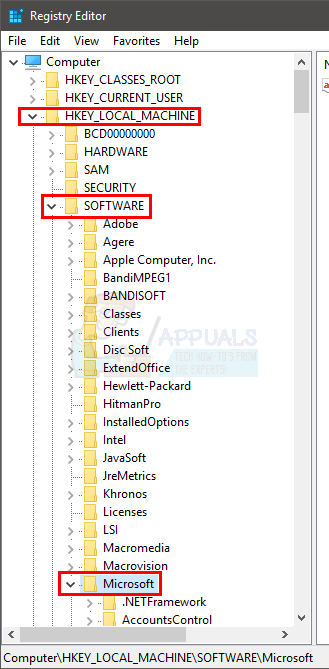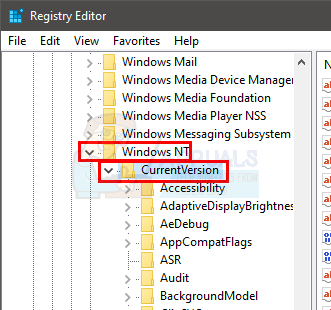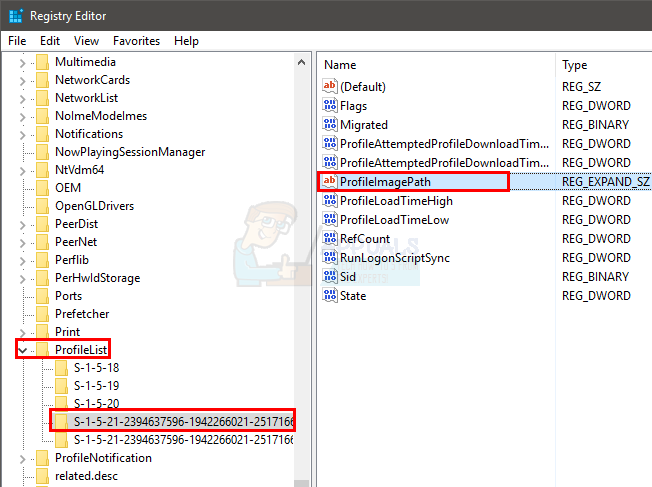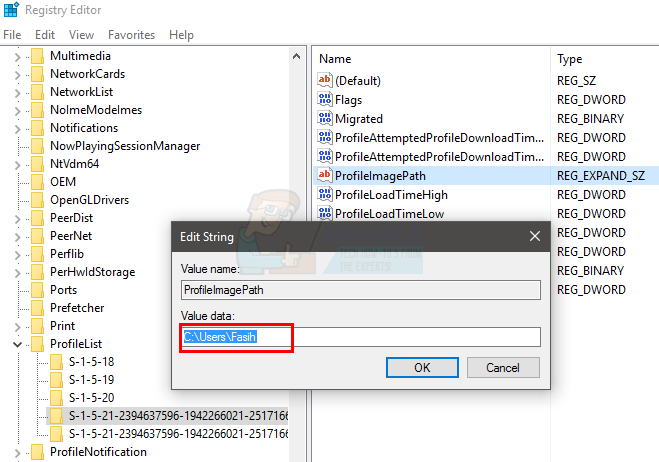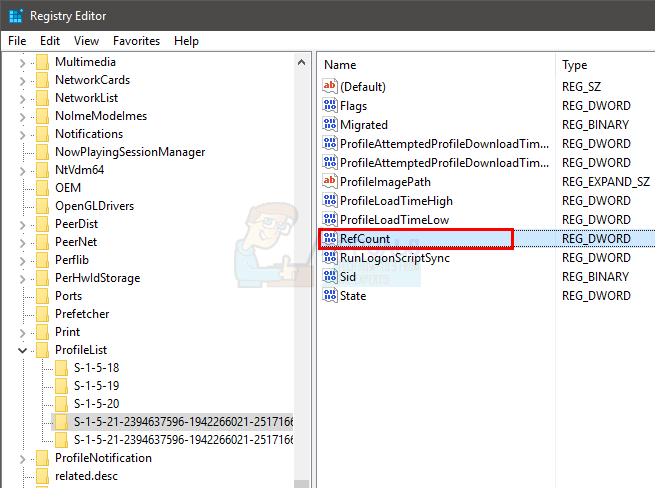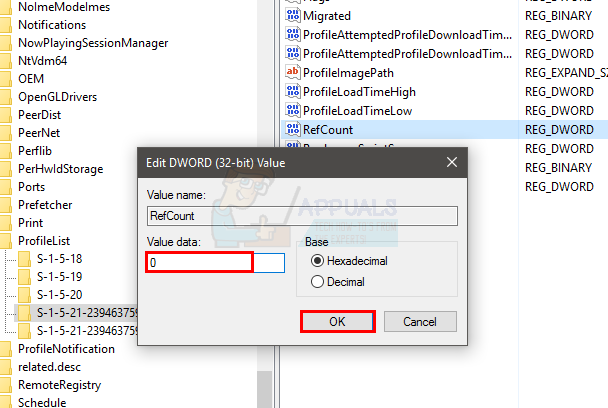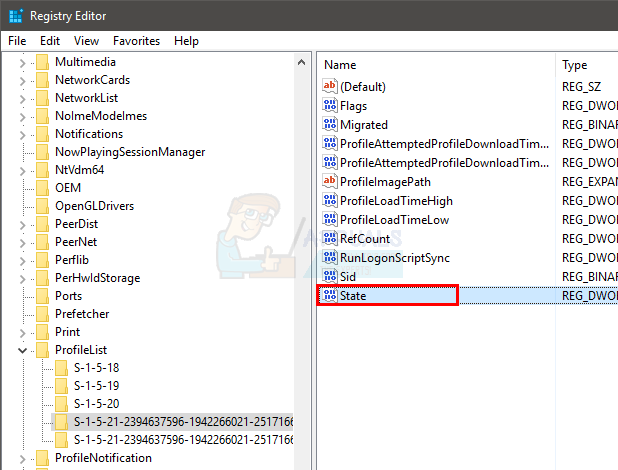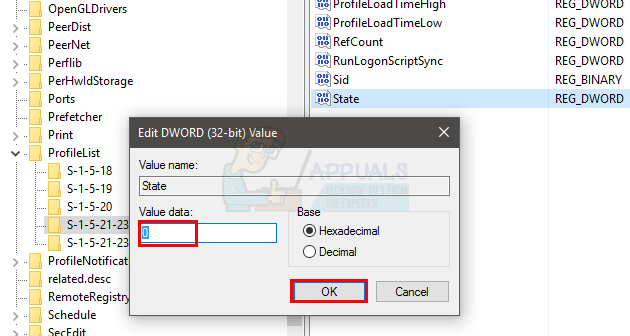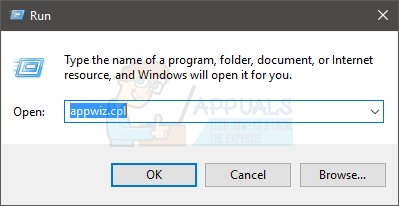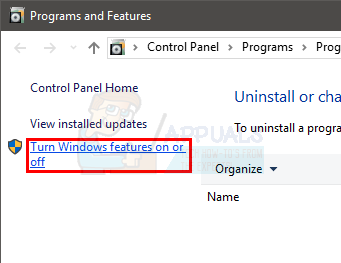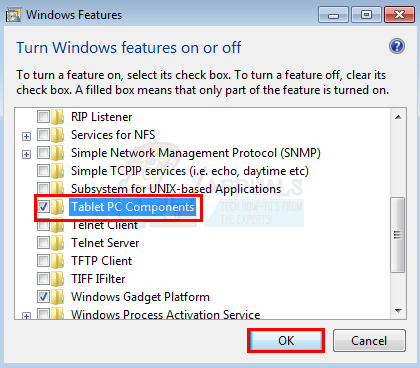Input Personalization Server or inputpersonalization.exe are used on Tablet PCs. These processes are also known as the Handwriting Recognition Personalization Tool or Input Personalization. So, it is a legitimate Windows process that is essential for some input related programs. Also, it is pretty normal for these processes to take a certain amount of CPU percentage. Unless the process continuously runs in the background and takes up a considerable amount of resources, you shouldn’t worry about the process. However, if you are experiencing performance issues because of the high CPU usage by Input Personalization Server then there are a couple of ways to handle it. If you are wondering why it is causing a lot of CPU usage then the culprit behind it might be a corrupt user profile.
Method 1: Fix/Recreate Profile
Recreating your user profile has worked for a few users. This will solve the issue if the Input Personalization Server is misbehaving because of the corrupt user profile. Here are the steps for recreating your user profile
Once done, sign out and sign in with the newly created user profile and check if the problem is resolved or not. If the problem doesn’t happen in the newly created profile then it is clear that the issue is with your user profile. The best thing you can do here is to recreate or fix your user profile. Here are the steps for fixing your user profile
You should be good to go now. Your profile should be fixed. Log in with your original account (the one you fixed) and check if the problem persists.
Method 2: Turn Off Tablet PC Components
Turning off the Table PC Features option from the Uninstall a program window has been fruitful in rectifying this problem. Here are the steps for turning this option off
The problem should be resolved now.
How to Fix High CPU and Memory Usage By csrss.exeFix: dasHost.exe High CPU and Memory UsageFix: WWAHost.exe High Disk, CPU or Memory UsageFix: msrtn32.exe High CPU, Disk or Memory Usage