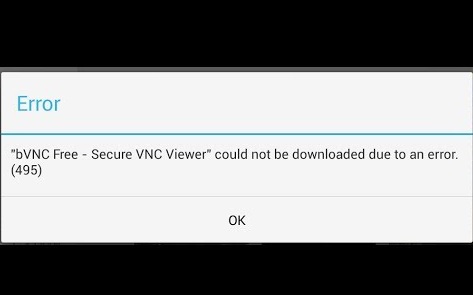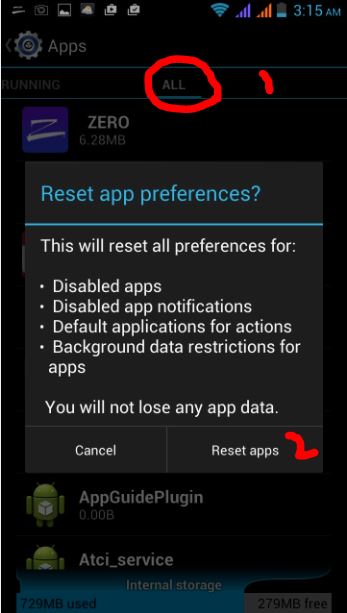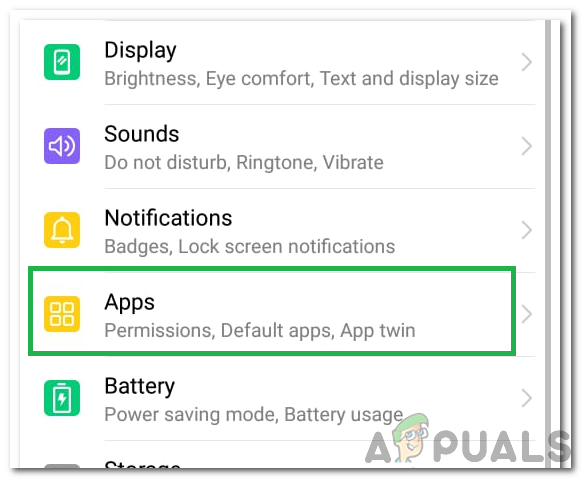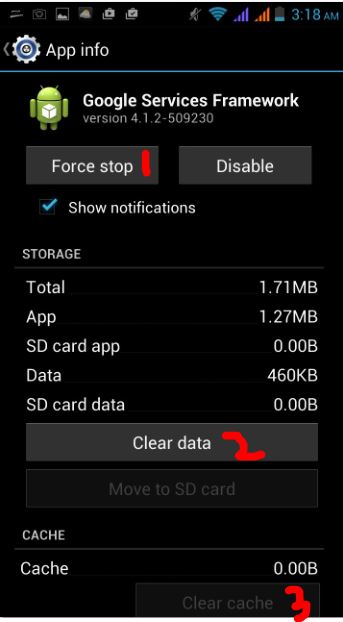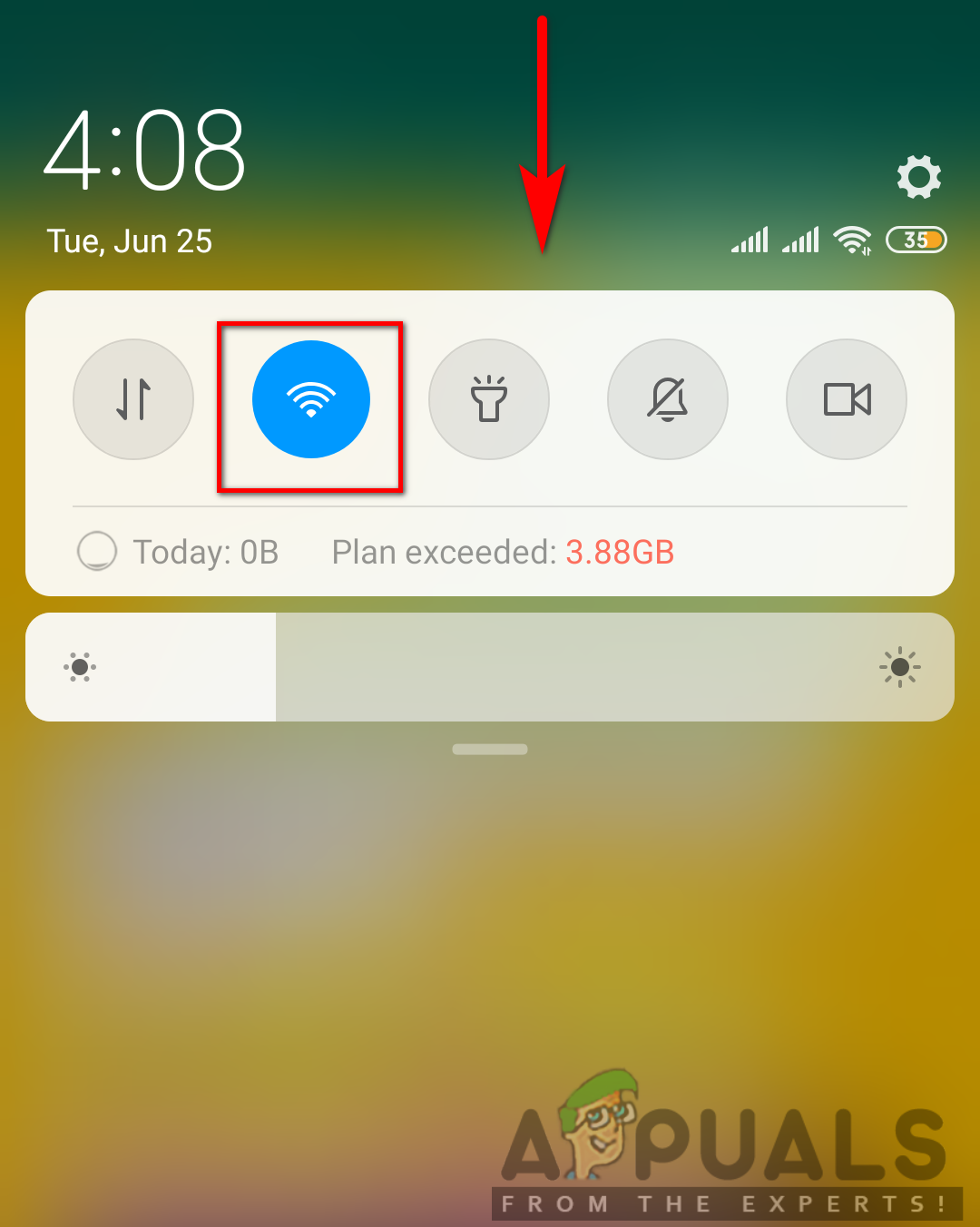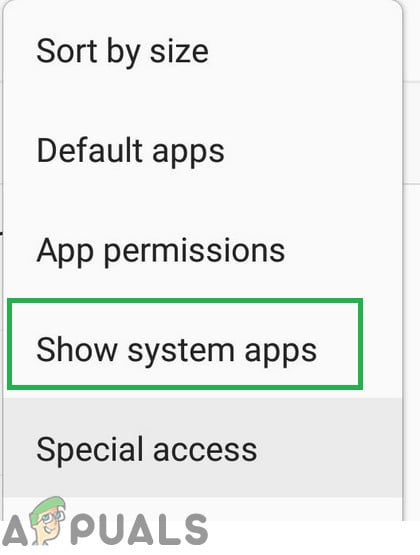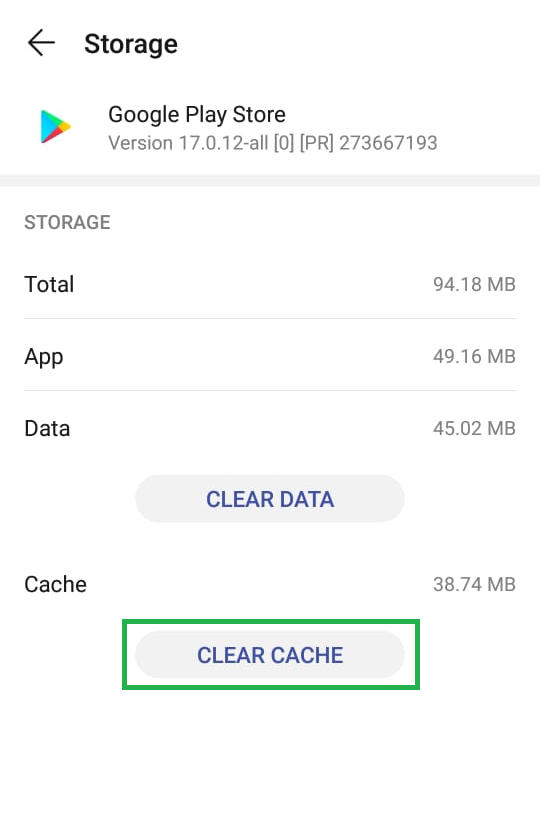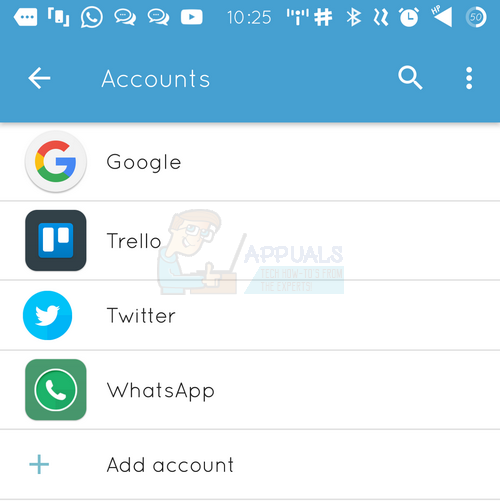In this guide, I will list down two methods for you in case the first one doesn’t works try the second one and that should work.
Method 1: Reset Apps
- Go to Settings
- Tap Application Manager or Apps
- Tap All (if available) or Slide to All
- Tap the touch button to open menu/properties and choose “Reset Apps” or “Reset App Preferences“. This won’t delete the apps, it’s only going to reset them.
Method 2: Disable and Re-enable Download Manager
- Go to Settings
- Tap Apps
- Locate Download Manager and open App Details
- Disable it, then re-enable it and Test. If your has the option to refresh apps, then try this as well.
Method 3: Restart Google Framework Services
Go to Settings and Tap Apps
Tap All Apps or Swipe to All and then open Google Services Framework App
Open App Details and Tap Force Stop then Tap Clear Cache and test.
Method 4: Check Connection
- If your phone is connected to Wi-Fi then turn the router off for 5 minutes and the phone as well. If the phone is connected directly to the cellular data providers network, then switch to Wi-Fi if available otherwise proceed to power off the phone only for 5 minutes.
- Power up the router, wait 5 minutes, then power on the phone and test.
Method 5: Set Custom DNS Servers
- Go to Settings
- Select Wi-Fi
- Long press your network name and then select Modify.
- Choose the Show Advanced Options checkbox.
- Change the settings for IP to Static.
- Add DNS server IP’s as:
- Save the setting, and re-connect to Wifi.
Method 6: Clearing Cache and Data
In some cases, the cache and data being harbored by the Google Play Services app might get corrupted which can prevent certain functions of the application from working properly. Therefore, in this step, we will be clearing the cache and data for the Google Play Services app. For that:
Method 7: Removing and Adding Account
In some cases, the Gmail account might have been added but its registration process with the phone might not be completed properly. Therefore, in this step, we will first be removing the account and then we will add it again. In order to do that:
How to Fix Battlefront 2 ‘Error Code 2,495’Android App ‘Play Store’ Alternative ‘Aptoide’ Launches ‘Google Play Fair’…Google Play Celebrates 10 Years with a New Logo and a 10x Play Points BonusHow to Fix ‘Error Checking for Updates’ Error on Google Play Store?