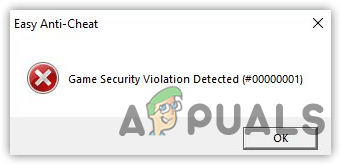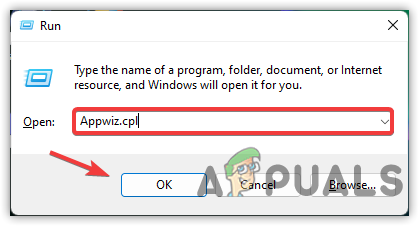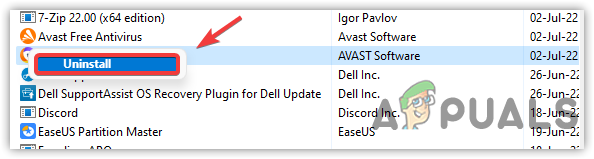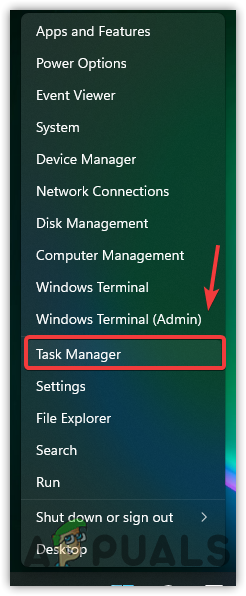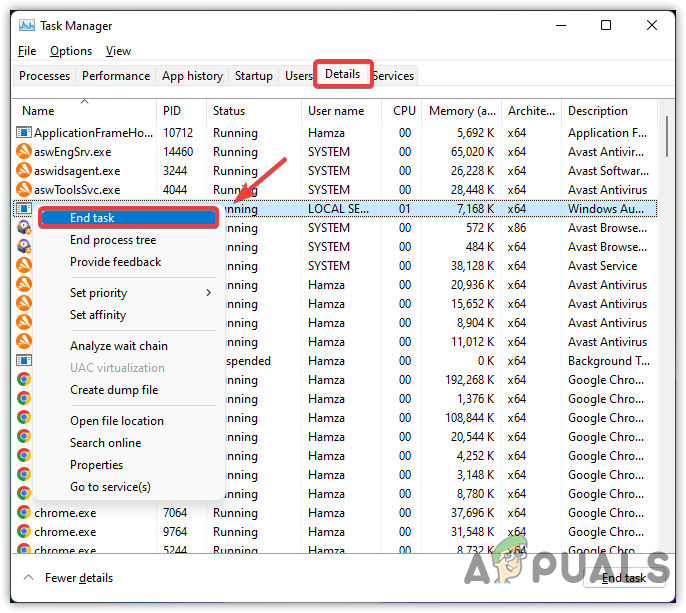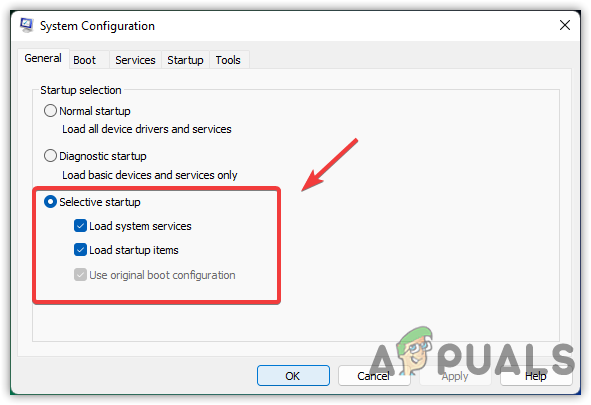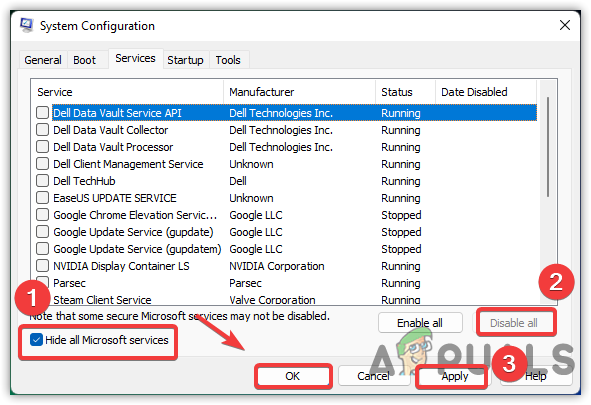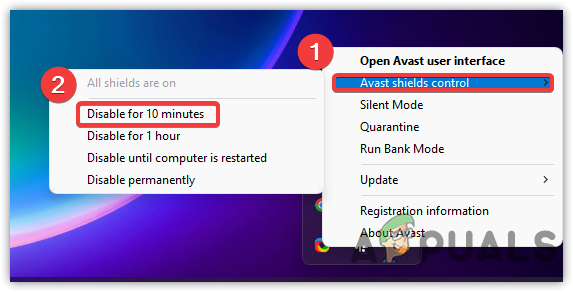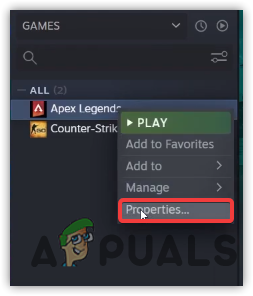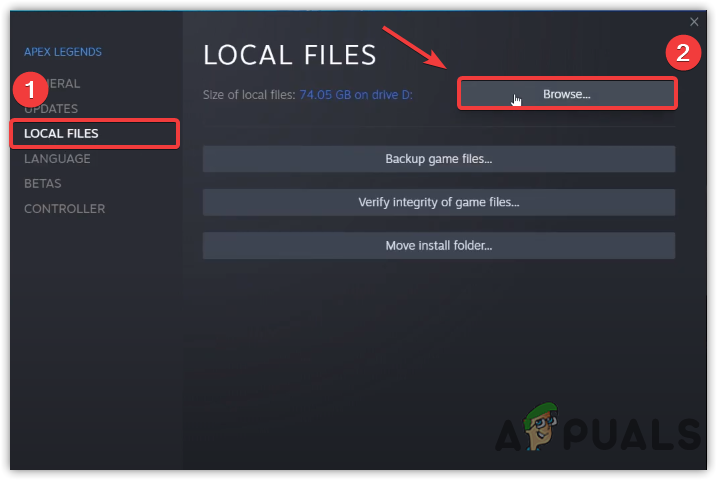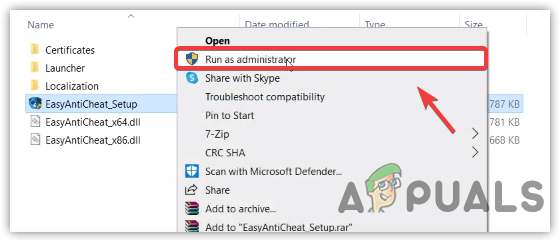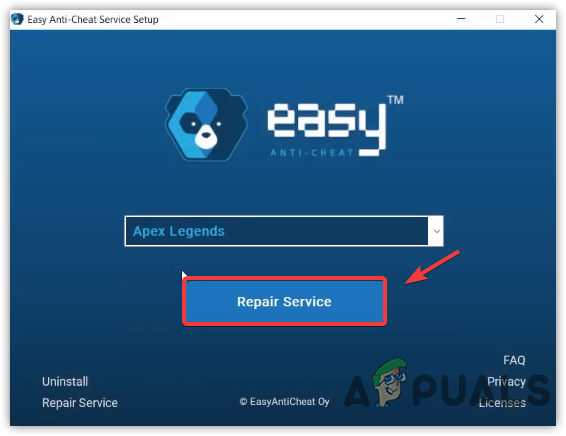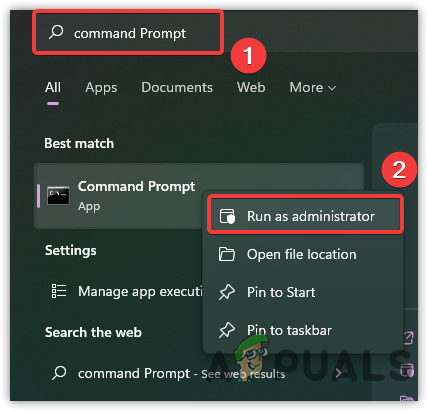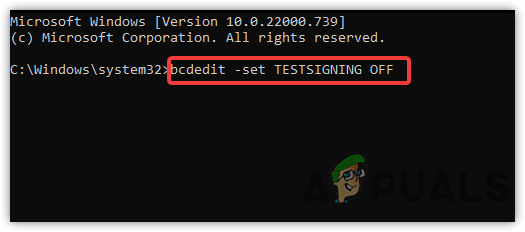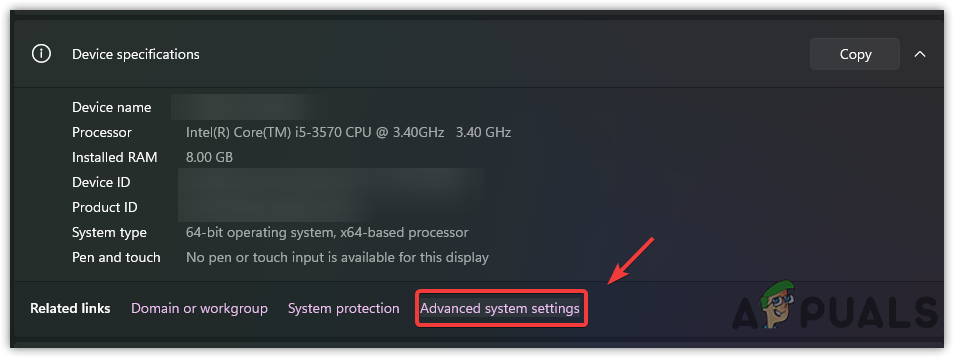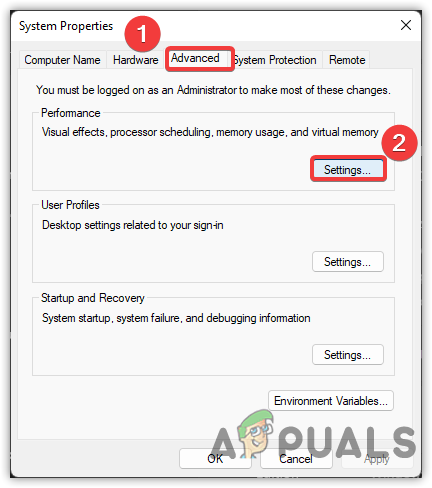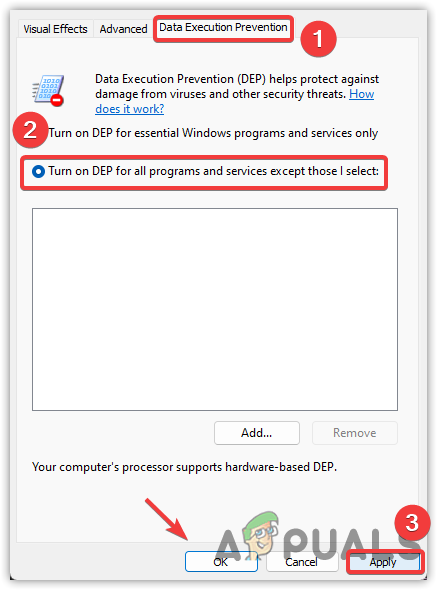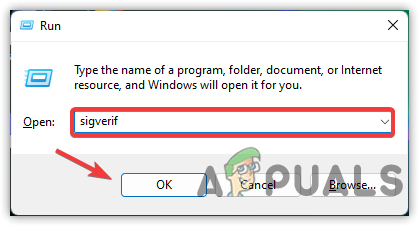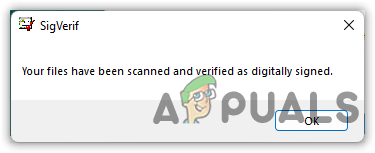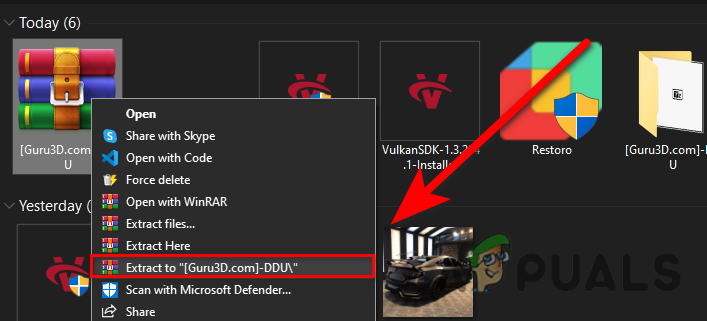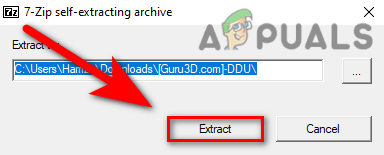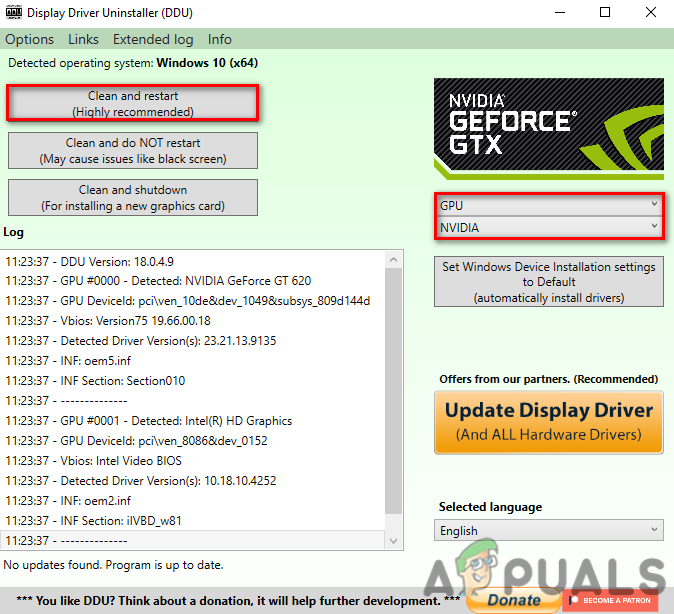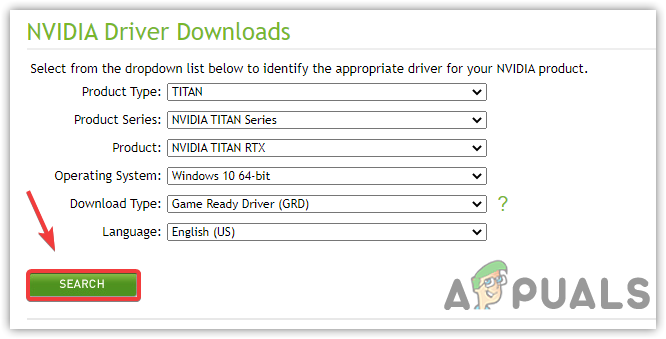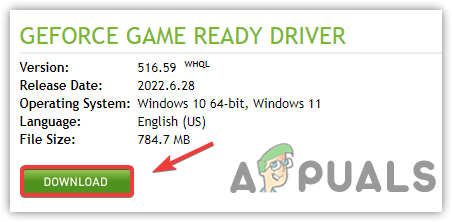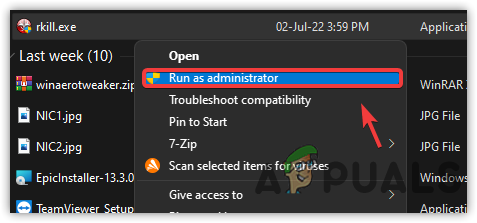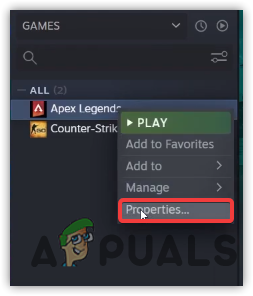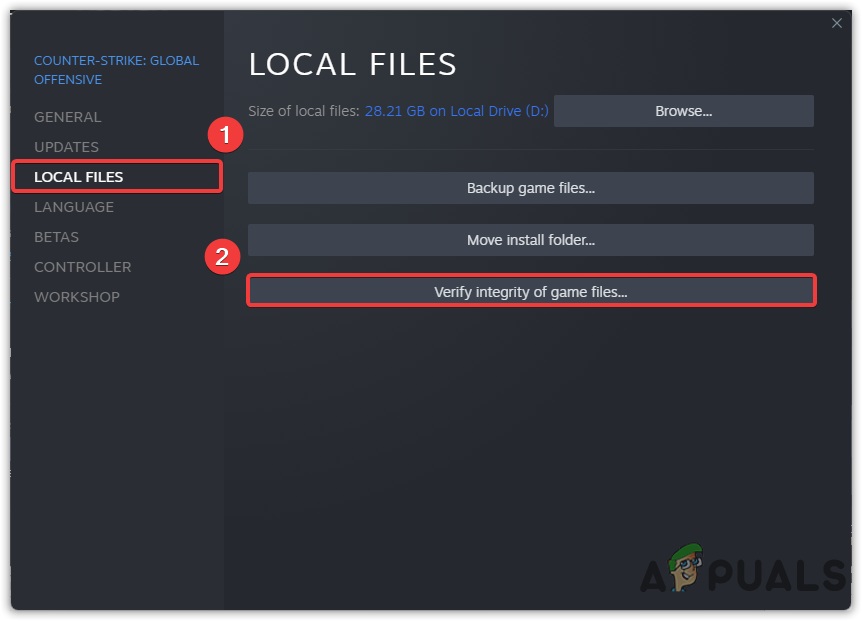Now let’s look into some common causes responsible for this error: –
Interference of Third-Party Applications: The leading cause of this issue is the interference of third-party applications such as RGB software, lighting control program, and antivirus. These are some of the programs accused of interfering in the anti-cheat system of Apex Legends.Turned On Third-Party Antivirus: If you use any third-party antivirus software, you may get this error. Some antivirus can cause conflict, which may trigger this Game Security Violation Detected (#00000001) error.Corrupted Anti-cheat and Game Files: There may be a chance of corruption in the anti-cheat system that causes a Game Security Violation Detected (#00000001) error. You may need to repair the game files to fix corruption.Not Having Administrator Privileges: As it turns out, not having administrator privileges could be included, as the system can block the anti-cheat or some essential files that are required to run the game.Unverified Drivers: If you have an unverified graphics driver, you might face this error due to conflicting of unverified drivers with the anti-cheat system. To avoid this, you may need to reinstall them from the official website.
1. Uninstall RGB Software
RGB software can interfere with the anti-cheat, and due to this, it can cause Game Security Violation Detected error. If you have other input devices with their software, you may need to temporarily uninstall them as it can conflict with the anti-cheat.
2. End Task LightningService.exe
Some services could cause the Game Security Violation Detected error when trying to launch Apex legends or even while playing. According to the affected users, LightningService.exe is causing the error. It is a service that allows users to control LED lights for their computer, which takes more additional power from your Memory. End tasking the LightningService.exe will fix the error. If you encounter the error after end tasking the LightningService.exe, you may need to find another service that is causing this error.
3. Run Apex Legend in Clean Boot Mode
If you cannot find the problematic service, you can start your Windows in boot mode, which is the process of starting Windows with the minimum drivers and the required services. If this method fixes the error, you can enable the services again to find which service is causing the error. Make sure to restart your computer once you enable the services. Below are the steps that will help you to start Windows in boot mode: –
4. Disable Third-Party Applications or Antivirus
It has been seen, that some antivirus programs are interfering with the Anti-cheat, which causes this error. To avoid this, you may need to temporarily disable third-party antivirus applications. Note: In my case, I have Avast Antivirus, so we will disable that.
5. Repair Apex Legends Anti-cheat
Another solution for fixing this error is to repair the anti-cheat system of Apex Legends. Apex Legends included Easy Anti-Cheat to prevent hackers from the game. Although the anti-cheat has been working fine since the Apex legends were launched, the Easy Anti-Cheat could get corrupted due to high Ram usage. However, Windows Defender can delete the crucial files of the anti-cheat, which can cause this error. If this method does not fix the error, you may need to try advanced anti-cheat solutions.
6. Disable Test Signing Mode
Test Signing Mode is a feature that disables the driver signature enforcement, which is used to ensure the signed drivers. Typically, the devs use test signing mode to test the driver. You cannot play the games if the test signing mode is enabled on your computer.
7. Enable DEP Data Execution Prevention
DEP or Data Execution Prevention is a feature included in Windows to prevent malware from the computer. Some games and applications use this feature as it is based on security management. Try enabling the Data Execution Prevention to see if this fixes. In case you will have issues while enabling Data Execution Prevention, you should read in more detail about Data Execution Protection in Windows.
8. Reinstall and Verify Graphics Driver
If the issue is still causing, then it is probably due to unverified drivers, you may need to reinstall them. Most of the games do not allow unverified drivers as they are most optimized or there may be some dangerous files hidden in the driver, which causes many problems to the game.
8.1 Check for Unverified Graphics Driver
File Signature Verification is a feature that allows checking the unsigned drivers installed from the third-party software. Follow the steps to check if there is any unsigned driver that causes the error: –
8.2 Uninstall Drivers With DDU
DDU or Display Driver Uninstaller is an application for Windows that offers to remove drivers completely from the computer. Usually, we use a device manager instead of any software. However, the device manager does not remove the drivers entirely and due to this some files may be left behind, which can cause a conflict among drivers. We recommend DDU over the device manager.
8.3 Install Graphics Driver
9. Terminate Unnecessary Background Processes
There is an application called RKill, that allows users to terminate unnecessary malware processes, which consumes high memory usage. If you are still unable to find the service that is interfering with the anti-cheat, try installing RKill to see if this fixes.
10. Verify Game Files
If all else fails to fix this error, then it is most likely due to the corrupted or missing files. If your game is missing some essential files, then you must need to verify Apex legends as it can help fix this error.
10.1 Verify Game Files Via Steam Launcher
How to Fix Game Security Violation Detected Dead by Daylight Error Code 8014?Fix: DRIVER VERIFIER DETECTED VIOLATION Blue Screen on Windows 10How to Fix the ‘Secure Boot Violation - Invalid Signature Detected’ Problem on…How to Fix ‘Invalid Game Executable’ in Apex Legends