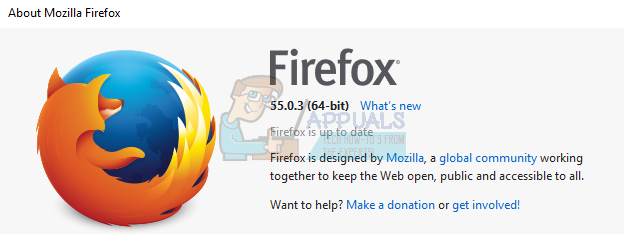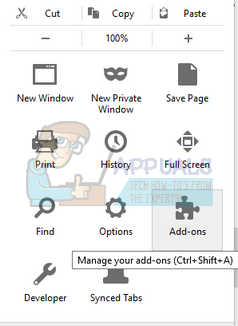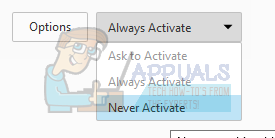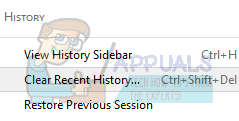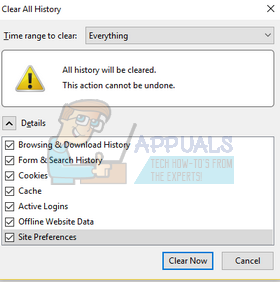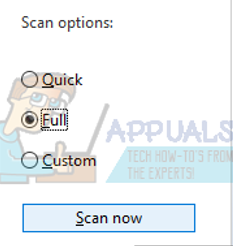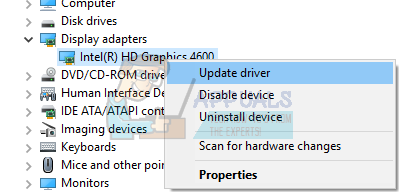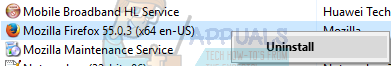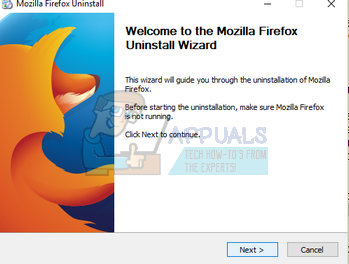Firefox saw its peak in late 2009 where its usage was 32% of the total users using explorers. Firefox is a great web browser and offers its user with more than just browsing. It allows them to install add-ons and also provides the extra security with its configurations. Lately, many users have started reporting that their Firefox client keeps crashing randomly and they are unable to determine the problem. We have listed down a series of steps. Start from the first one and work your way down.
Solution 1: Refreshing Firefox
We can try diagnosing if the problem is with the add-ons or the extensions you have installed in your Firefox browser. We will start Firefox in safe mode where all the add-ons and extensions will be disabled and then try to refresh it. If the problem is with the additional configurations with your browser, it will be fixed indefinitely.
Now check if your Firefox client works as expected. If it does, it means there is some problem with your extensions or plug-ins. You can try diagnosing which one is giving you the problem by referring to solution 3. If your Firefox, still crashes in safe mode, we can try resetting it. It is advised that you navigate down and check with the other solutions before proceeding with the remaining part of solution 1 down below. The fix will remove all the Firefox settings and reset it with everything disabled.
If there are no crashes, it means there was a problem with your extensions or plug-ins. Restart Firefox normally and disabled the extensions or plug-ins one by one to check which one is causing the problem. Once you have identified the culprit, disable it until its developer releases a new update with a fix.
Solution 2: Check if your Firefox client is up-to-date
As we all know, major software also develop bugs which constitute to weird behavior by the application. The new updates by the manufacturer addresses these updates and develop a fix for them. If you are holding back due to any reason, it is advised that you update your client as soon as possible.
Solution 3: Checking your Flash software
Firefox is known to clash with the Flash software. There are several mechanics involved which cannot be explained here briefly as they require a long explanation. If you have a flash software installed on your computer or integrated in your Mozilla Firefox, we advise that you check it for updates.
Solution 4: Clearing Firefox cache
Any browsers cache contains all the information regarding your bookmarks or your saved information. It even contains your favorites and some data regarding the website you visit often. It is possible that your Firefox cache may have gotten corrupted. We can try clearing your cache and then check if it starts and works properly.
Solution 5: Install the latest Windows updates
Windows roll out important updates targeting the bug fixes in the operating system. If you are holding back and not installing the Windows update, we strongly recommend that you do. Windows 10 is the latest Windows operating system and new operating systems take a lot of time to get perfect in every regard. There are a lot of issues still pending with the OS and Microsoft rolls out frequent updates to target these issues.
Solution 6: Scanning for Malware
Sometimes, this unusual behavior is caused by malware or virus present in your machine. They have special scripts which run in the background which may be extracting your data or making changes to the settings. Scan your computer using your antivirus utility and ensure that your PC is clean. If you don’t have any specific antivirus utility installed, you can use the Windows Defender utility and scan.
Solution 7: Updating your Drivers
Outdated, broken or incompatible drivers also often cause the problem. The device drivers may not be installed properly or they might not be configured as expected which may be causing Firefox to crash. We can try updating the drivers automatically using the Windows Update. If you still don’t get the desired drivers installed, we can manually install the drivers after downloading them from the manufacturer’s site.
Solution 8: Reinstalling Firefox
If the problem still doesn’t go away, we can try reinstalling Firefox from its official website. Do note that this action might remove all your current settings and configurations of your client.
Firefox Quantum, Beta and Nightly Affected by ‘Reap Firefox’ Crash AttackFirefox Monitor: Mozilla Firefox’s New Safety Feature Will Show You…Mozilla Firefox To Ditch Direct3D 11 And Shift Entirely to WebRender Engine with…PUBG Keeps Crashing? Here’s how to fix