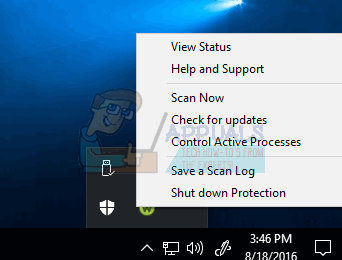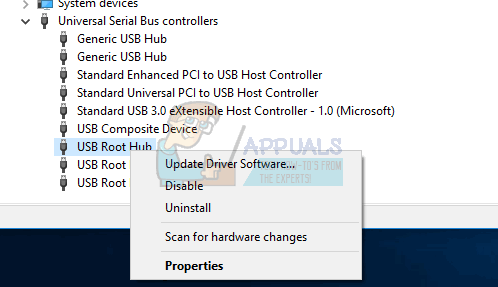When a Class has had its’ code altered or corrupted and that class is a system file, with a .sys extension, the code depending on that class, in its exact form, crashes. Therefore, when you see the KBDCLASS.SYS error, it means that something has changed, or has not been changed, within the class that is causing other critical start-up or currently running programs to not work properly. However, 90% of the times this issue has been triggered due to webroot antivirus, there may be other causes which you can rule out by following the methods below.
Method 1: Known Webroot Conflicts with KBDCLASS
If you are using Webroot and having this issue, then the chances are highly likely that this issue is triggered due to webroot. Webroot has issued a patch for this which can be downloaded from here After the patch has been downloaded, exit/shutdown Webroot by right-clicking it’s icon in the system tray, and choosing “Shut Down Protection“.
You may need to adjust your policy to allow Webroot to be shut down manually via the tray icon. This is under “Basic Configuration” Agree and confirm to the prompt that you wish to Shut Down Webroot. Once done, extract the downloaded zip file on your desktop and double click the CompatibilityFlag.reg file.
Method 2: Roll Back to Previous Drivers for HID Keyboard
If the issue isn’t related to Webroot or if you are not using Webroot then rolling back to previous drivers for your HID Keyboard Device can help because the issue could be with an auto updated driver that Windows may have installed. To do this Hold the Windows Key and Press R. Type hdwwiz.cpl and Click OK. Right-click HID Keyboard Device, select Properties, then the Driver tab, then click ‘Roll back driver‘. Reboot your PC and test. The issue should then be resolved.
Method 3: Uninstall USB Controllers
Uninstalling USB Controllers, and then rebooting your PC will automatically reinstall the Controllers. To do this, Hold the Windows Key and Press R. Type hdwwiz.cpl and Click OK. Scroll down to the Universal Serial BUS Controllers tab, and right click the Generic and USB Root Hubs and uninstall them. After they have been uninstalled, reboot your PC and test.
Intel Arc A770M Tested in 3DMark Time Spy, Performance Equal to the RTX 3070MFIX: DRIVER_IRQL_NOT_LESS_OR_EQUAL (netio.sys) OR…5 Best DRAM-less SATA SSDs to Buy In 2022NVIDIA GeForce RTX 4000 GPUs Get Revised Specs in New Leak: Extra Cores, Less…