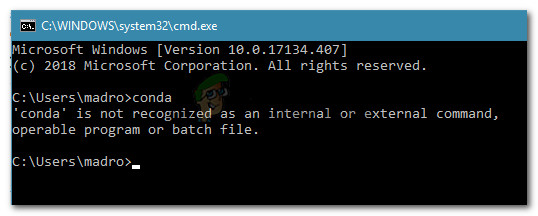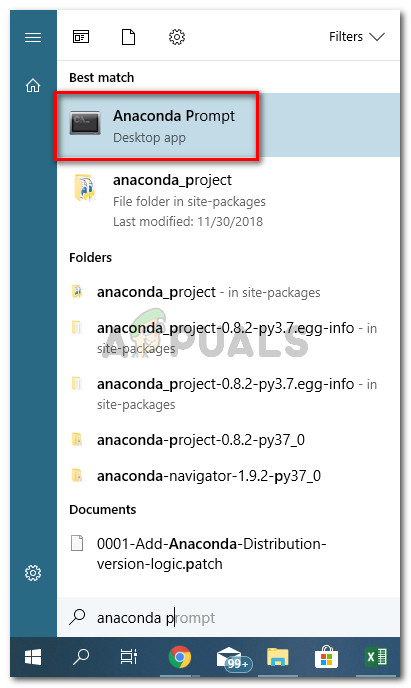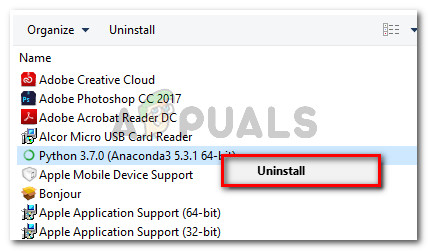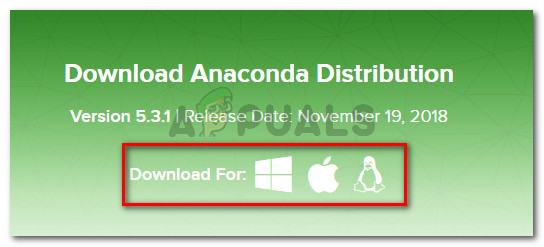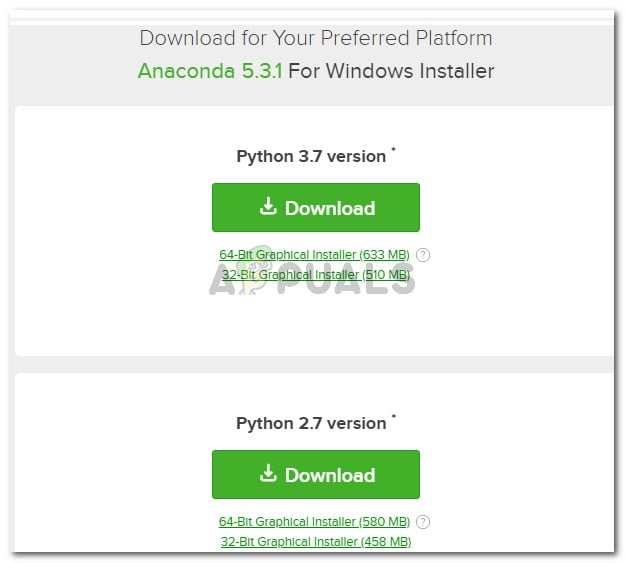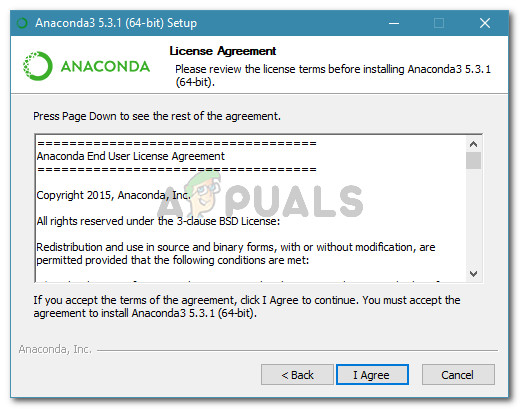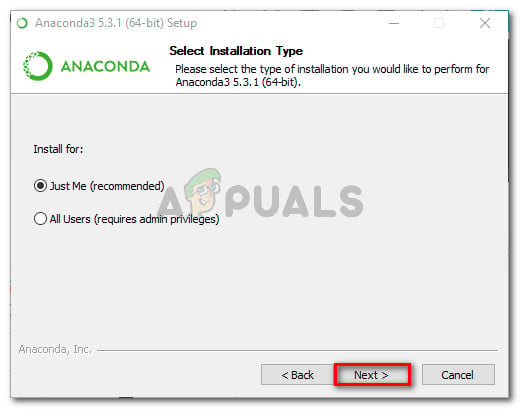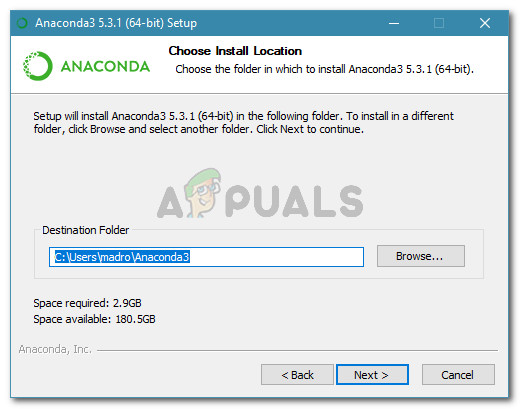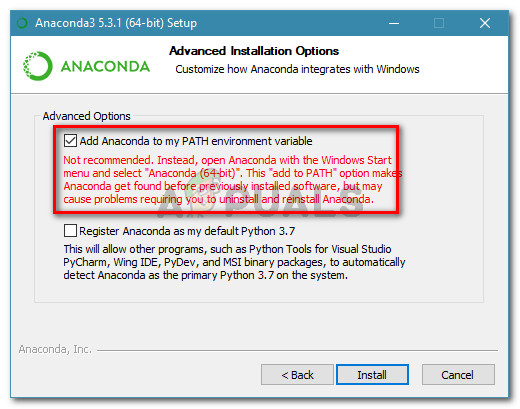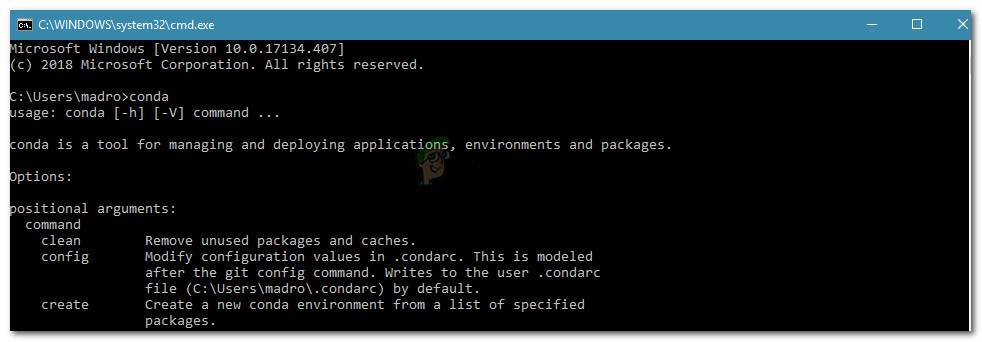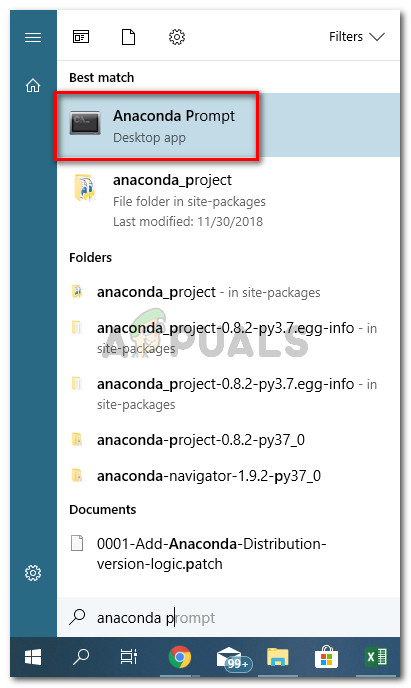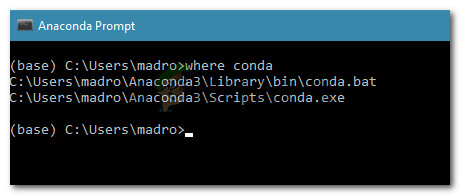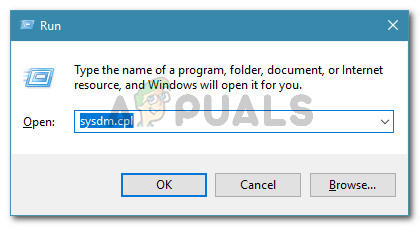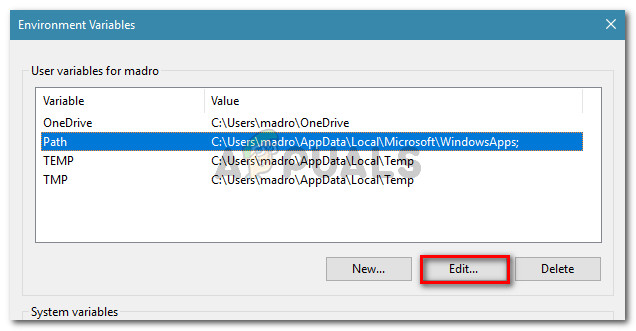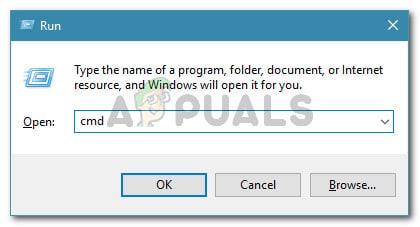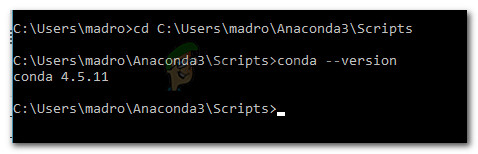What is causing the ‘conda’ is not recognized as an internal or external command error?
We investigated this particular issue by trying to recreate de error on our machine and by looking at other user reports. Based on what we gathered, there are several scenarios that will trigger this particular error message:
Method 1: Updating Anaconda to the latest version
Several users have reported that the issue was resolved and they were able to run conda commands inside the Command Prompt after updating Conda to the latest version. As it turns out, you can experience this problem in the event that you’re using a newer Anaconda Navigator version with an older Conda version. Here’s a quick guide on how you can rectify this: If you’re still encountering the “conda is not recognized as an internal or external command, operable program or batch file” error, move down to the next method below.
Method 2: Adding Anaconda to your PATH environment variable during installation
The quickest way to resolve this issue automatically is to reinstall Anaconda and use one advanced option that will all the Anaconda to your PATH environment variable automatically. But keep in mind that using this method might mean that you encourage certain application to conflict with your Anaconda installation. In any case, if you’re looking for a way to add Anaconda to your PATH environment automatically, follow the steps down below: Note: If Anaconda is not installed on your computer, skip straight to step 3. If this method wasn’t effective or you’re looking for a different approach that doesn’t involve reinstalling the whole Anaconda distribution, move down to the next method below.
Method 3: Adding the Conda path manually
If you don’t want to waste time on uninstalling the whole Anaconda distribution, you can update (or verify) the environment variable associated with Conda yourself. But before doing so, it’s important to find out the exact location of your Conda installation. Follow the guide down below to discover and adjust the Conda PATH manually in Environment Variables:
Method 4: Circumventing the issue without adding Anaconda to Environment Path
If you want to avoid adding the Anaconda path to the Environment variables, you can type Conda commands without getting the “conda is not recognized as an internal or external command, operable program or batch file” error by using Command Prompt to navigate to the folder installation first. But keep in mind that this is not very practical since you’ll have to repeat this procedure whenever you open a new Command Prompt. If you decide to circumvent the error by adding the Anaconda path to your CMD window, here’s what you need to do:
Fix: Python is not recognized as an internal or external commandFix: ‘git’ is not recognized as an internal or external commandFix: ‘pip’ is not recognized as an internal or external commandFix: SQLPLUS is Not Recognized as Internal Command