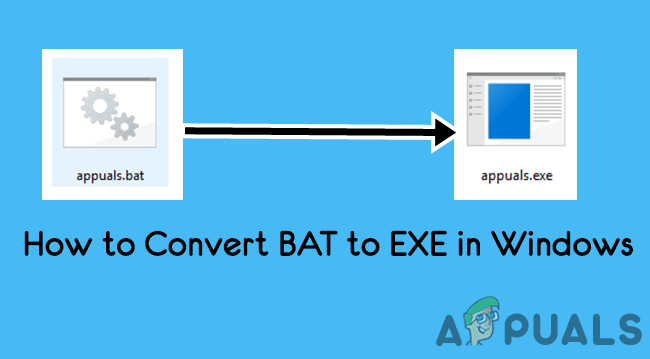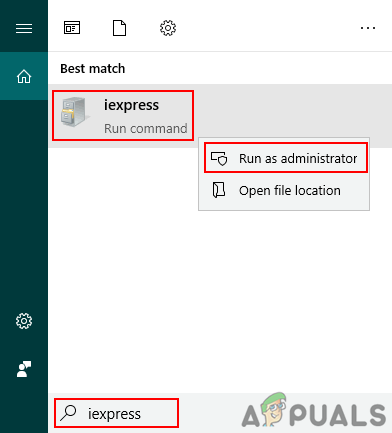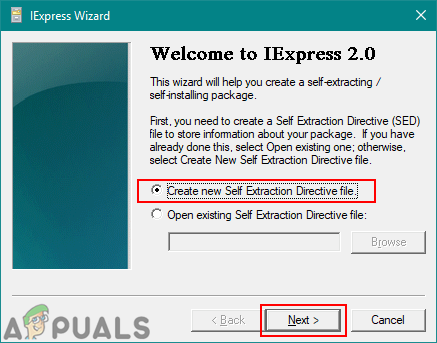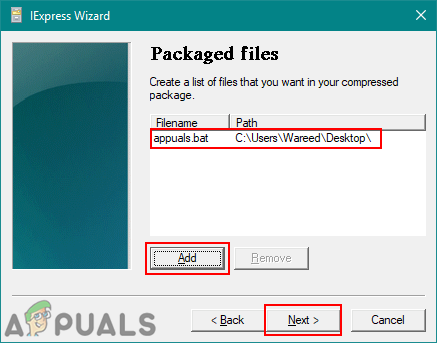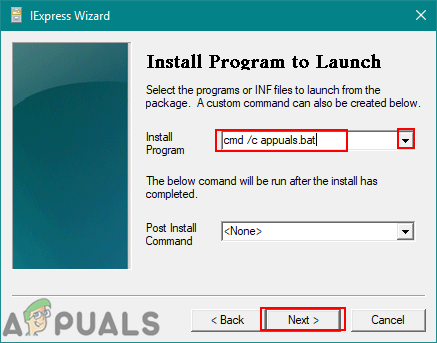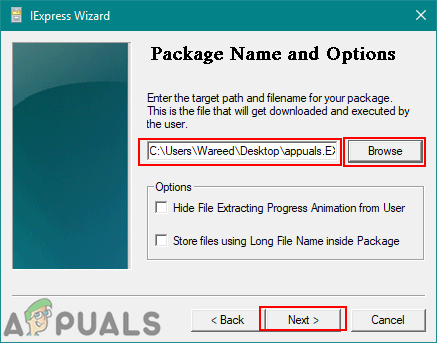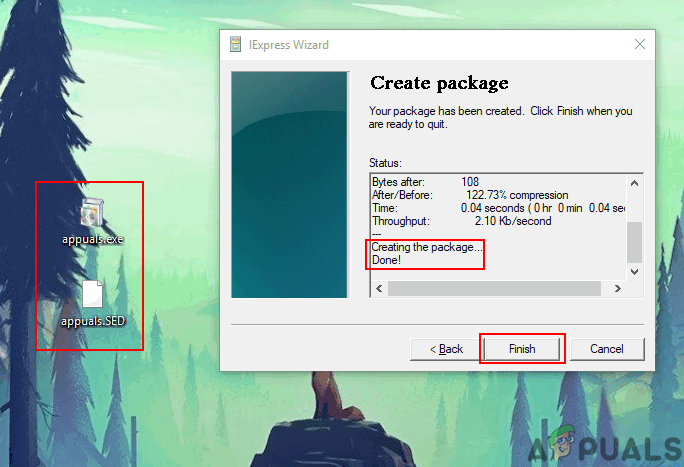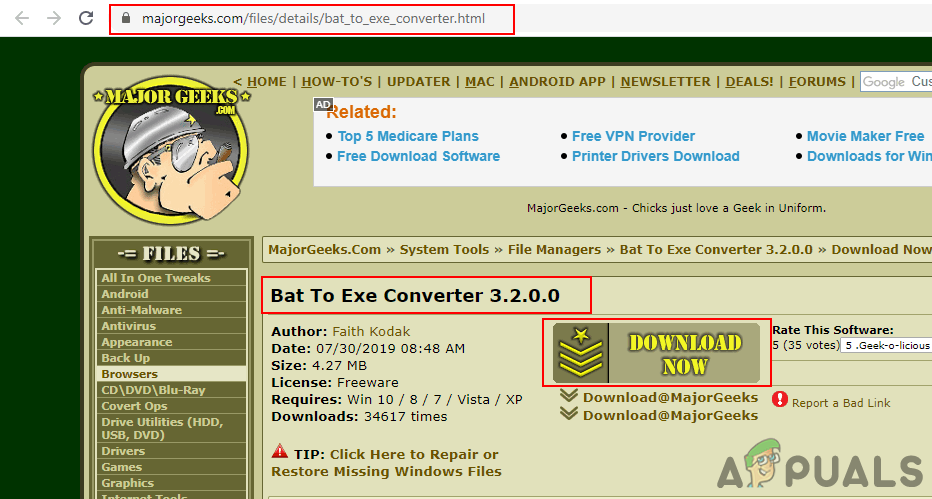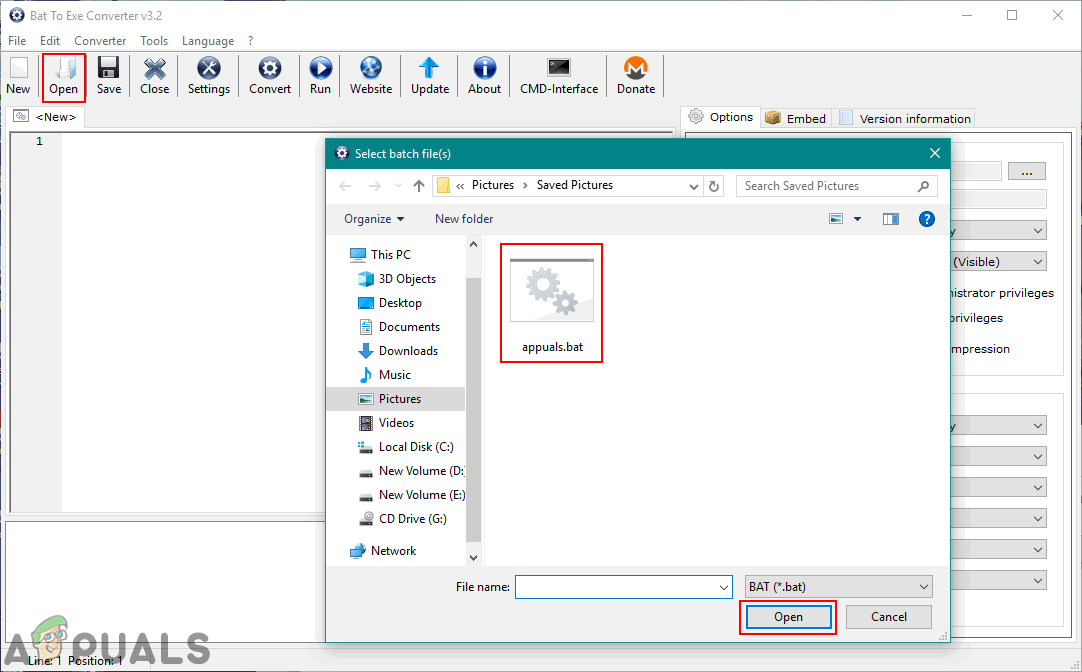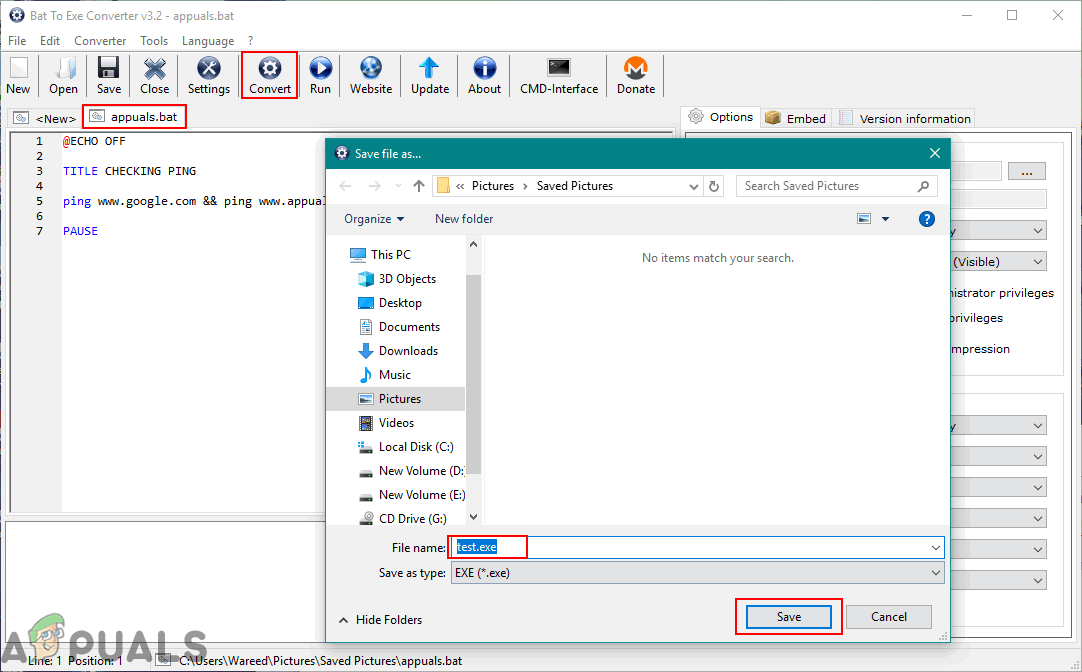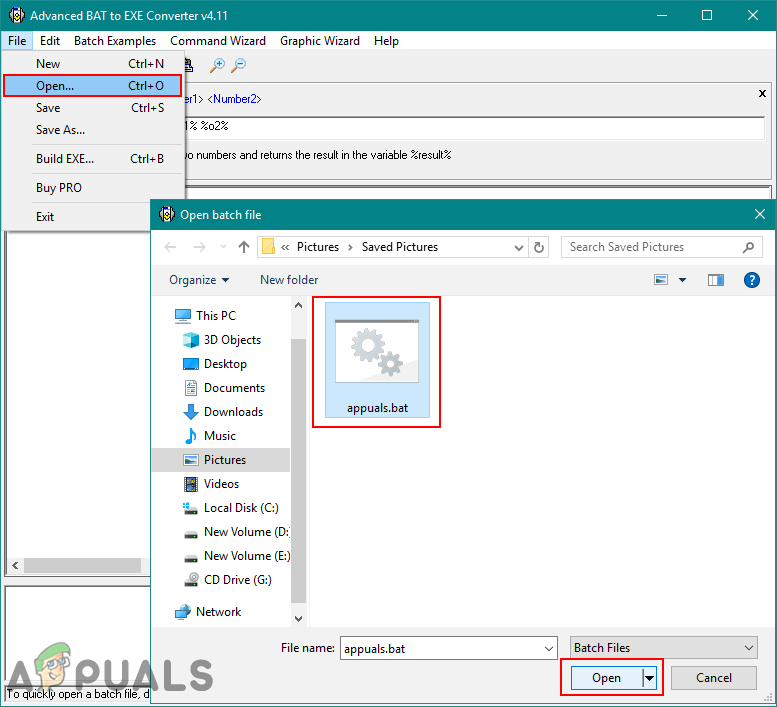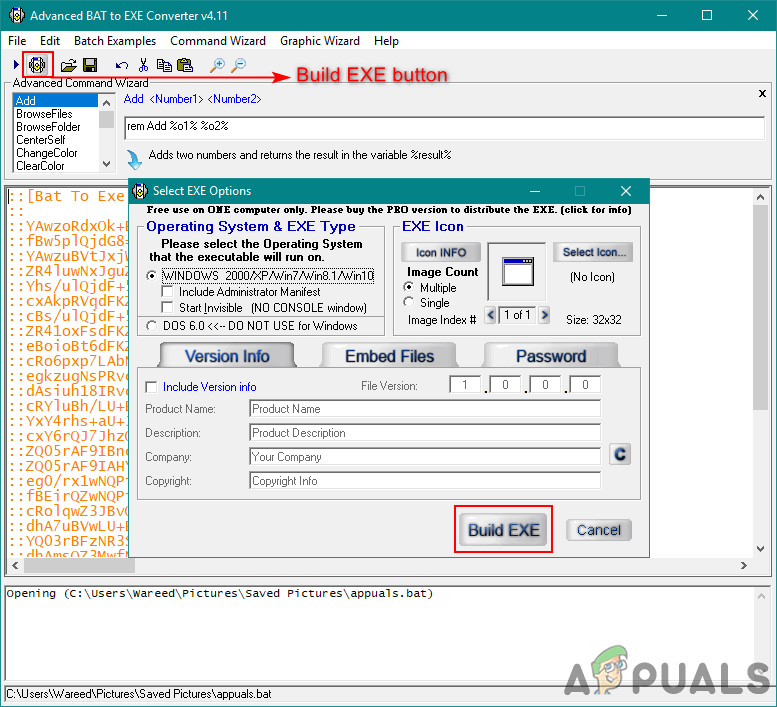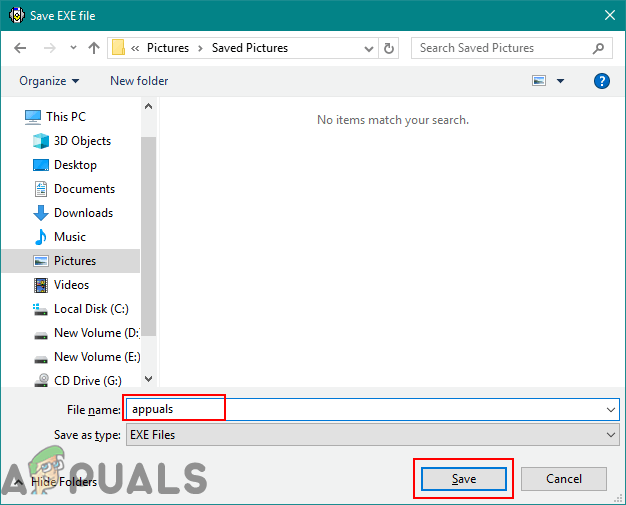There are different methods that include the using of third-party software or using the Windows self-extracting package wizard. We are going to show you the simple converting of batch scripts to executable files. However, there can be some complications if the batch scripts have errors or complexity. We are using the batch script of ping checking as an example in this article. Some of the methods below will look like repeated, but all of the converting software has almost similar names.
Using the iexpress.exe to Convert BAT to EXE
Iexpress.exe is the setup creation wizard that is available in the Windows operating system. This tool is made from a bunch of commands that help the users to create a single self-extracting package from a set of files. This executable file is part of the Windows Internet Explorer. However, by using this executable file, the user can convert the batch script (BAT) to the executable file (EXE). Follow the below steps to get an EXE file through iexpress.exe:
Using the BAT to EXE Converter
If the first method is confusing for you, then you can download one of the third-party applications. Most third-party tools are specially designed for this specific conversion of two files. BAT to EXE converter is one of the famous tools that most users use to convert batch scripts. Follow the below steps to try BAT to EXE converter:
Using the Advanced BAT to EXE Converter
This tool is different from the above one. Most of the tools have similar names but they are published by different developers. This will have some of the extra features that users can use according to their needs. However, converting the batch scripts is simple with this tool. Follow the below steps to convert the batch script to executable file by using the Advanced BAT to EXE converter: There are many other tools that can help users to convert the BAT file to EXE. BAT 2 EXE is another good tool that you can check. It can convert all the available batch scripts that are available in the folder by just selecting the folder. BAT 2 EXE tool also allows you to add the Administrator manifest.
Fix: Required privilege is not held by the client (on Executables)Why Converting YouTube to 320kbps MP3 is a Waste of TimeHow to Fix ‘Conversion Failed when Converting Date and/or Time from Character…How to Draw a Bat on Adobe Illustrator