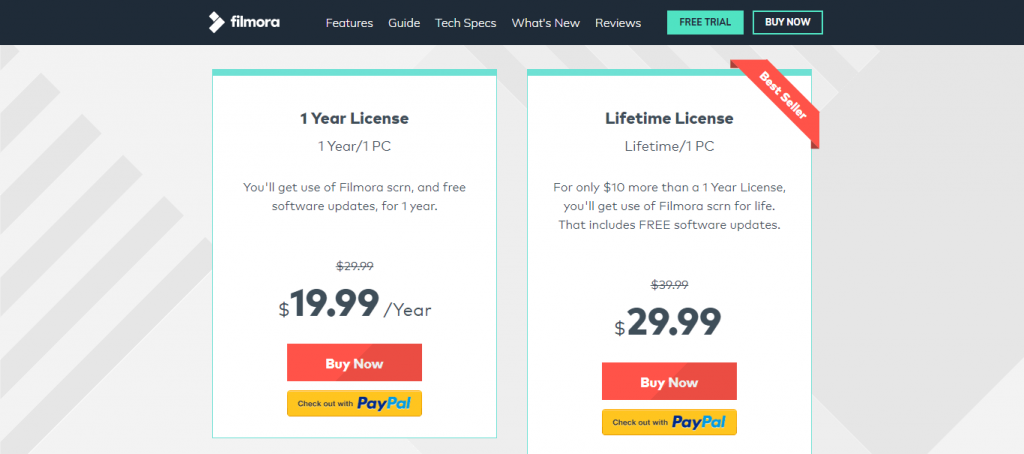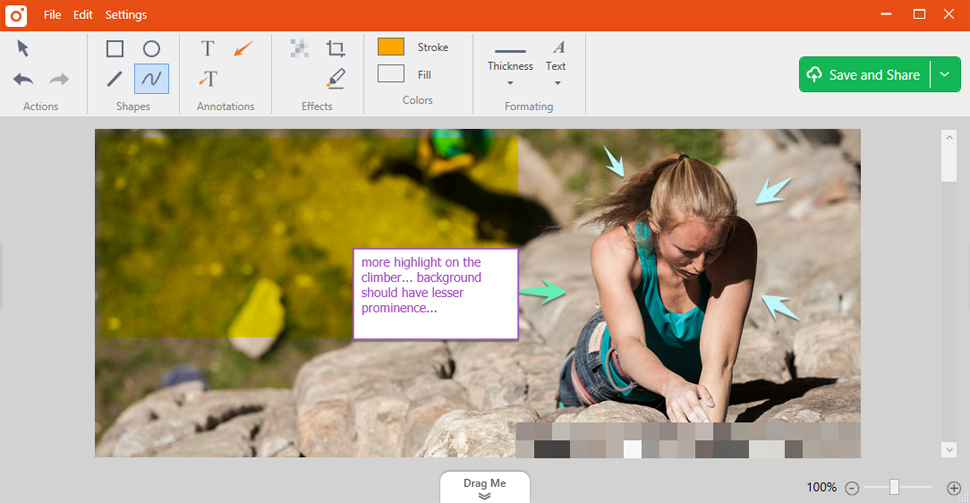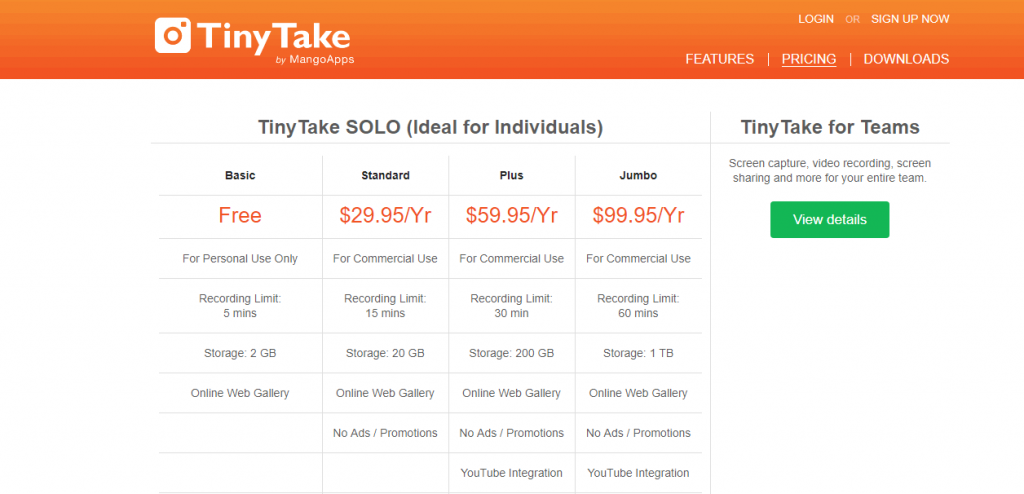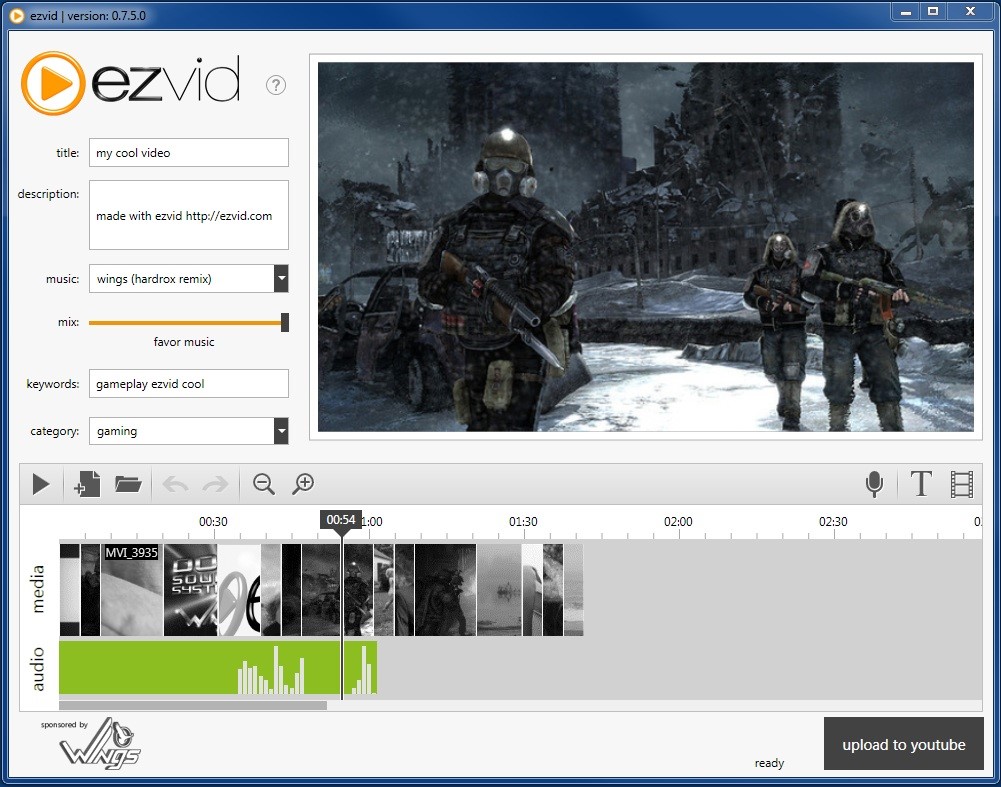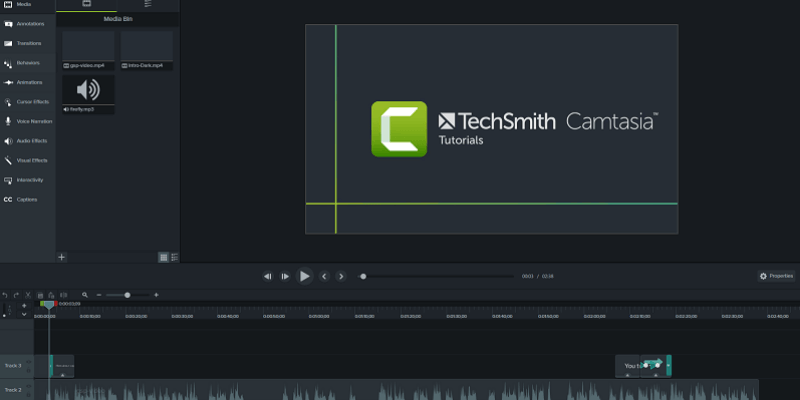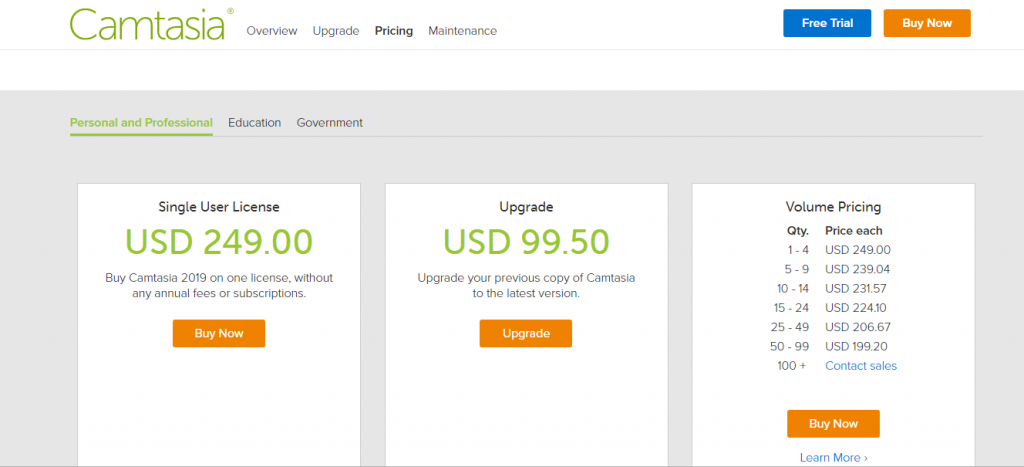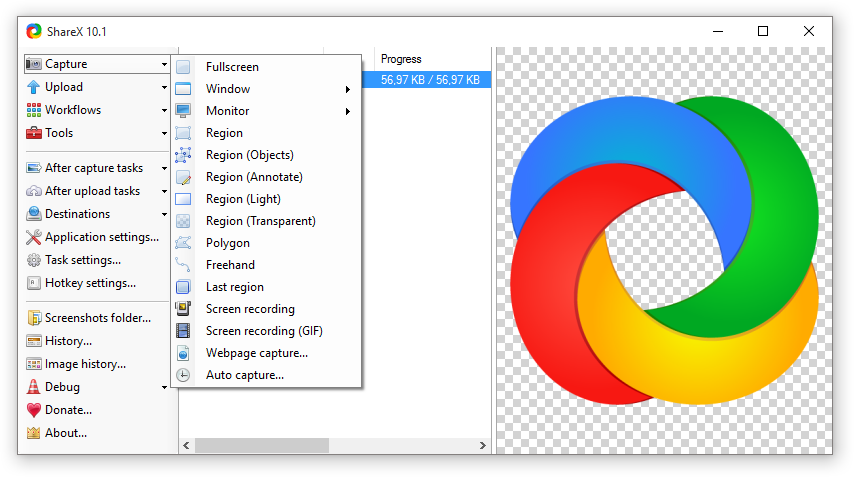Because of the above-mentioned reasons, good screen recording software is becoming a necessity for almost every computer user. However, when you plan to get a screen recorder for you, you are most likely to get confused about which one to choose. In order to remove this confusion, we have gathered for you a list of 5 best screen recorders. Let us go through this list quickly. Wondershare Filmora Scrn is a famous and very helpful screen recorder that offers you a dual functionality i.e. it can work as a screen recorder as well as it can work as a basic video editor. The screen recording mode of this software is known as Quick Capture. The Customizable Recording Layout feature of this software lets you record your entire screen or only a specific portion of it. You can even customize the shape and size of your cursor according to your own preferences in order to make it more user-friendly. This software allows you to record two devices simultaneously i.e. you can choose to record from your computer as well as from your webcam at the same time. Wondershare Filmora Scrn can import around 50 different file formats and export videos to MP4, MOV, and GIF. This software has the capability of recording 15 to 120 frames per second (FPS). This feature makes Filmora Scrn perfect for recording fast-paced games in which frames change very rapidly. You have the liberty of adding a picture or another video on to your screen recorded video with the help of the Picture In Picture (PIP) feature of this software. You can add different annotations to your videos in order to make them more clear and understandable. You can even draw certain shapes in your videos for highlighting certain events. This feature of Wondershare Filmora Scrn makes it absolutely perfect for making tutorials. This screen recorder offers a free trial version for Windows and Mac OS whereas the details of the paid version are as follows:
1 Year License- This license costs $19.99 per year.Lifetime License- This license is worth $29.99 (one time cost).
TinyTake is a video recorder for Windows and Mac OS designed by MangoApps. This versatile software is equally good at recording your screen as well as taking high-resolution screenshots. You can easily annotate your videos and pictures taken with this software. It even allows you to overlay images from your own Gallery onto your screenshots and screen recordings. The size of the video recording can be from 5 minutes to 2 hours which means that it is perfect for creating short video clips as well as lengthy video guides. Once you have captured your video or screenshot through TinyTake, it presents you with the following four options:
You can save it to file.You can send it for printing.You can copy it to clipboard.You can attach it to an email.
The Bulk Sharing feature of TinyTake lets you share your files with those people who do not even have a TinyTake account. It automatically zips your files and uploads them to the cloud. The most helpful feature of this screen recorder is that it has a built-in Viewer for Standard Files which is capable of reading PDFs and office files, open zipped files, play videos and view images within your browser without installing any third party application on your computer system. This software comes with YouTube integration. Therefore, you can easily upload your videos to YouTube directly from TinyTake. Moreover, you can also access all your recorded videos and captured screenshots from anywhere with the help of TinyTake portal. This screen recorder has the following four pricing plans:
Basic- This plan is free of cost.Standard- This plan costs $29.95 per year.Plus- This plan is worth $59.95 per year.Jumbo- TinyTake charges $99.95 per year for this plan.
Ezvid is a completely free video recorder for Windows operating system. It has a very simple and basic functionality. Therefore, it is a very helpful tool for beginners. The Simultaneous Screen and Voice Recording feature of this software allow you to capture your video as well as your audio at the same time. In addition to this, you can record from your computer along with your webcam. The length of the recorded video can be up to 45 minutes which is pretty good for creating video tutorials. Moreover, Ezvid is also capable of creating great slideshows for your presentations. The good thing about this screen recorder is that it can act as a full fledge Video Editor. The Voice Synthesis feature of this software enables you to make a computer voice to narrate your videos. This screen recorder gives you full control on your screen recordings as you can choose to either record the full screen or just a part of it. Moreover, since this screen recorder is absolutely free, therefore you can start using it right away. Camtasia is a screen recording software created by TechSmith for Windows and Mac OS. This screen recorder helps you in staying organized because of its User Libraries feature that allows you to save your recorded projects in separate folders. Camtasia presents you with built-in themes that make your videos look all the more interesting and eye-catching as well as save your editing time. You can also add different effects, transitions, and annotations to your videos. The Music and Audio feature of this screen recorder enable you to add background audios to your videos. Camtasia lets you capture 60 frames per seconds (fps) that gives a very seamless viewing experience. Moreover, you can instantly upload your recorded videos to different social networking platforms such as YouTube, Vimeo, Screencast, etc. All these features of Camtasia make it great for creating video tutorials, recording an important meeting, recording presentations, etc. Camtasia offers us the following three pricing plans:
Personal and Professional- This plan costs $249 (one time cost).Educational- This plan is worth $169 (one time cost).Governmental- Camtasia charges $223.97 (one time cost) for this plan.
ShareX is a free and open source screen recorder for Windows operating system. This is a very handy tool for capturing your screen as well as for taking screenshots. ShareX presents four different modes for taking screenshots i.e. Full Screen, Window, Monitor and Regional. It gives you the flexibility to record your screen either as a video or as a GIF. The Image and Video Thumbnailer feature of this software allows you to view pre-sets of your images and videos. ShareX has a very fascinating feature known as Auto Capture that allows you to set a predefined time for starting the screen recording. You can view your previously created projects simply with the help of the File History Management feature of this screen recorder. Moreover, ShareX enables you to share your captured recordings on 80 different platforms including Twitter and Dropbox.
Google Hangouts Black Screen when Sharing ScreenFix: Discord Screen Share Black Screen/Not Working (6 Easy Solutions)Resolve Screen Dims when Playing Games in Full Screen (Fix)Fix Xbox Stuck on Green Loading Screen? ‘Green Screen of Death’ on Xbox One